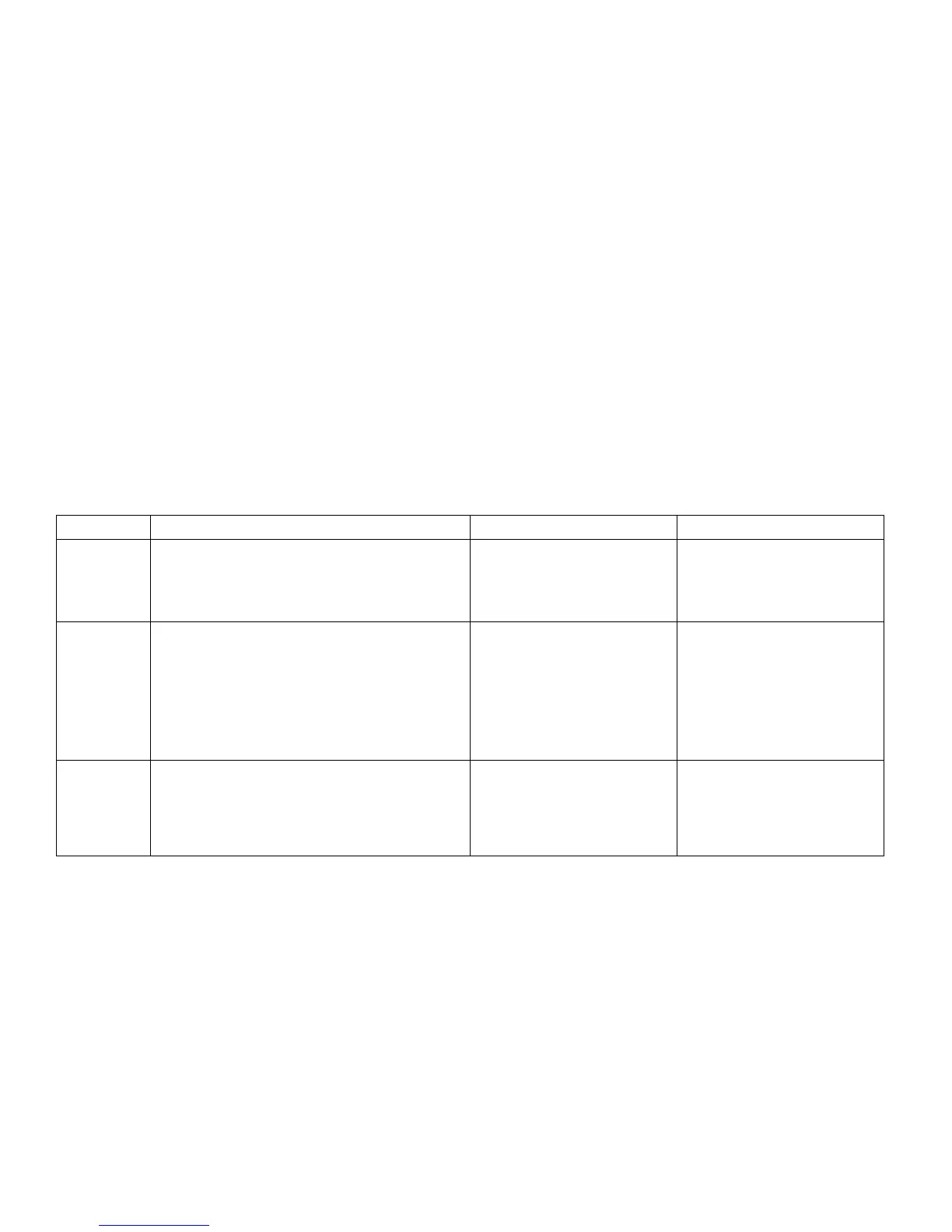Color Up/Down Error
Error Codes that Apply
142
1. Cycle the printer's power.
2. If the problem persists follow the procedure below.
1. Up/Down Motor
2. Front Up/Down Mechanism
3. Rear Up/Down Mechanism
4. Engine Control Board
Steps Action Taken Yes No
1
Test the Up/Down Sensor.
Run the Scan Switch test to test
the Up/Down Sensor. Does the sensor
change state?
Go to Step 2.
Replace the Engine
Control Board
2
Test the Up/Down Motor.
1. Remove the Image Drum Units.
2. Run the motor Clutch test to test
the Up/Down Motor.
Does the motor rotate? Does the
Up/Down mechanism move smoothly?
Replace the Engine
Control Board
Go to Step 3
3
Check the UP/Down Motor and
Up/Down Mechanism for Obstructions
or broken gears that would prevent
movement. Is there damage evident?
Repair/Replace the
damaged parts.
Replace the Engine
Control Board
Initial Troubleshooting Actions to Take
Parts of the Printer that Apply
Troubleshooting Procedure
