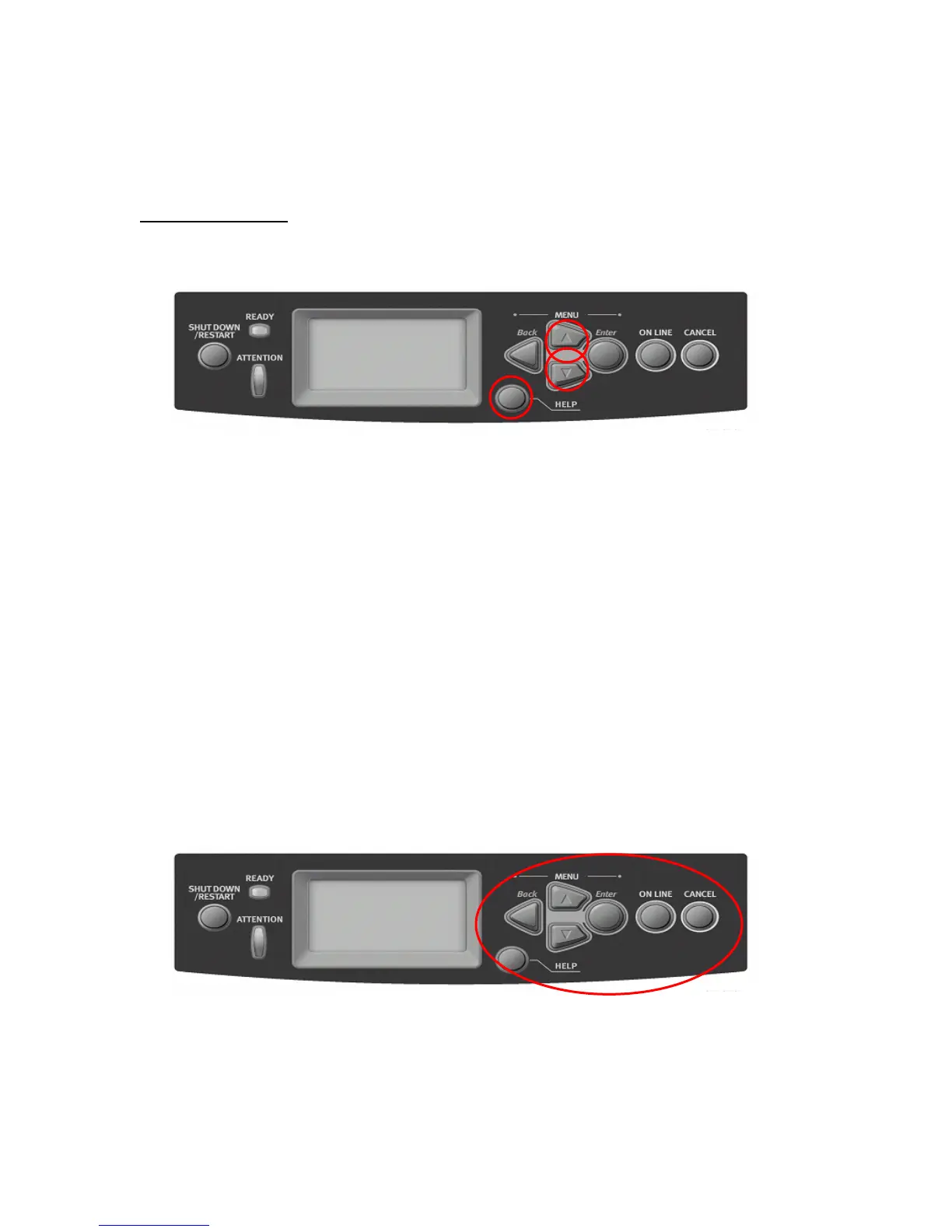Service Modes & Adjustments
2.2 Accessing Service Mode
Enter Service Mode by holding down the menu up / menu down and help buttons
at the same time
while powering up the machine. (This may take up to 60 seconds.)
The System Maintenance Menu will appear.
Service Mode Menus
There are 4 menus under system maintenance described as follows:
1. OKIUSER - Used to set operating environment by country location. Should always be set to ODA
2. Maintenance Print Menu - This switches whether to Show/Hide the Print Information, ID Check
Pattern and Engine Status of the Function Menu. If this item is disabled, the Print Information, ID
Check Pattern and Engine Status of the Function Menu is never displayed. The printer is restarted
after the settings are modified and exiting from the menu.
3. Print Page Count - This sets whether to Show/Hide the display of the "Functions",
"Configuration", "Print Page Count", or "Total Page".
4. Diagnostic Mode – Used to perform diagnostic tests such as “Motor & Clutch” and “Switch Scan”
to assist in troubleshooting motor, clutch, sensor, and switch operation.
2.3 Service Diagnostics Controls
Use the Control Panel buttons to interact with Service Diagnostics’ tests and utilities.
Initialization
Please wait…
