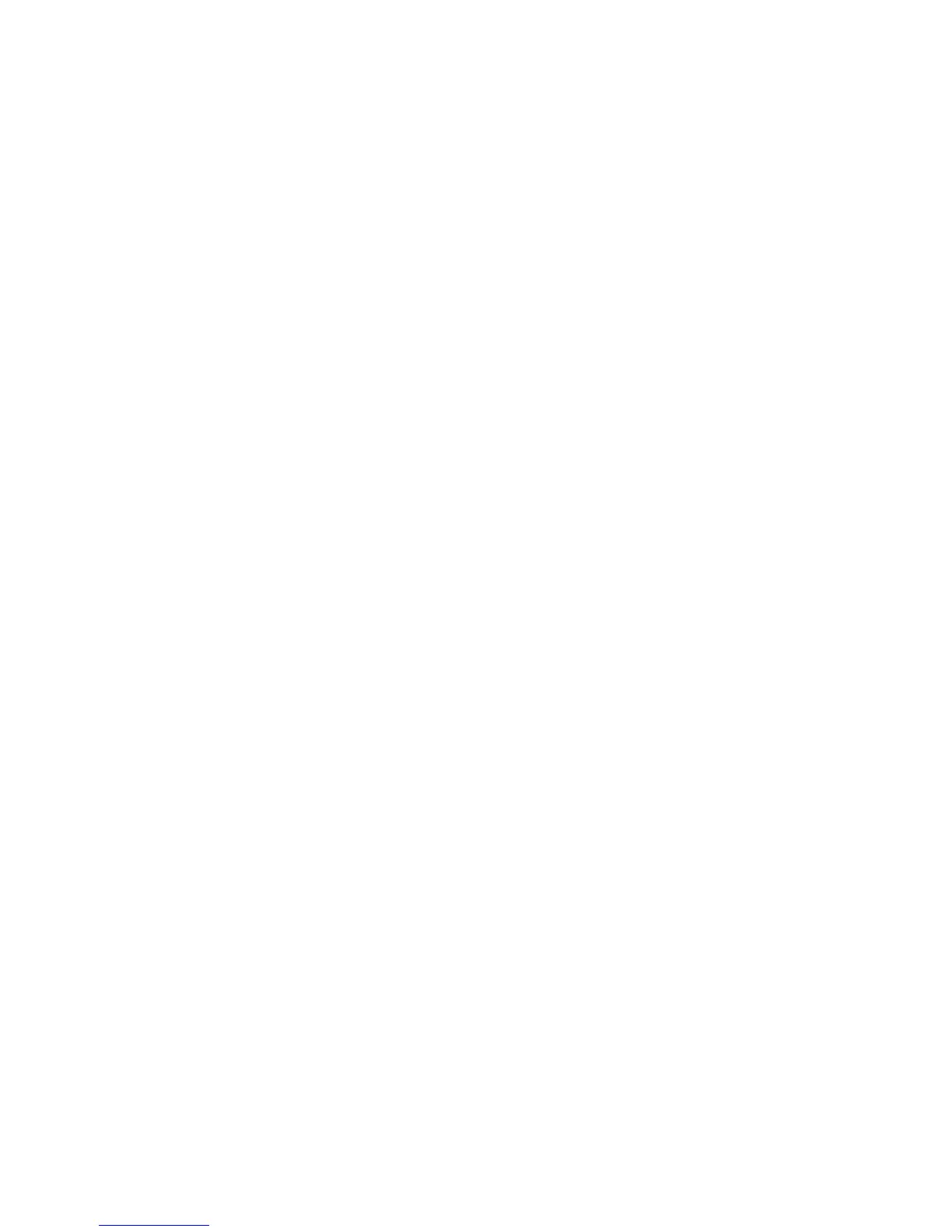Chapter 3
Troubleshooting Print Quality
3.1 An Overview of Print-Quality Problems
Print-Quality Problems Overview
Defects Associated with Specific Printer Components
3.2 Generating and Analyzing Test Prints
Generating and Analyzing Control Panel Test Prints
Generating and Analyzing Service Test Prints
Generating and Analyzing Print Engine Test Prints
3.3 Print-Quality Troubleshooting Practices
Light Prints in All Colors
Light Print in Only One Color
Blank Prints
Mottled or Splotchy Prints
Unexpected Colors
Repeating Bands, Lines, Marks, or Spots
Random Bands, Lines, Marks, or Missing Spots
Random Spots
Background
Ghosting or Hot Offset
Incomplete Fusing or Cold Offset
Mis-Registration, Color Layers Not Correctly Registered
Toner on Back of Print
Image Not Centered or Positioned Correctly
Process Direction Bands, Voids, or Streaks
Scan Direction Bands, Voids, or Streaks
Scan Direction Dark Streaks
Process Direction Lines or Streaks
