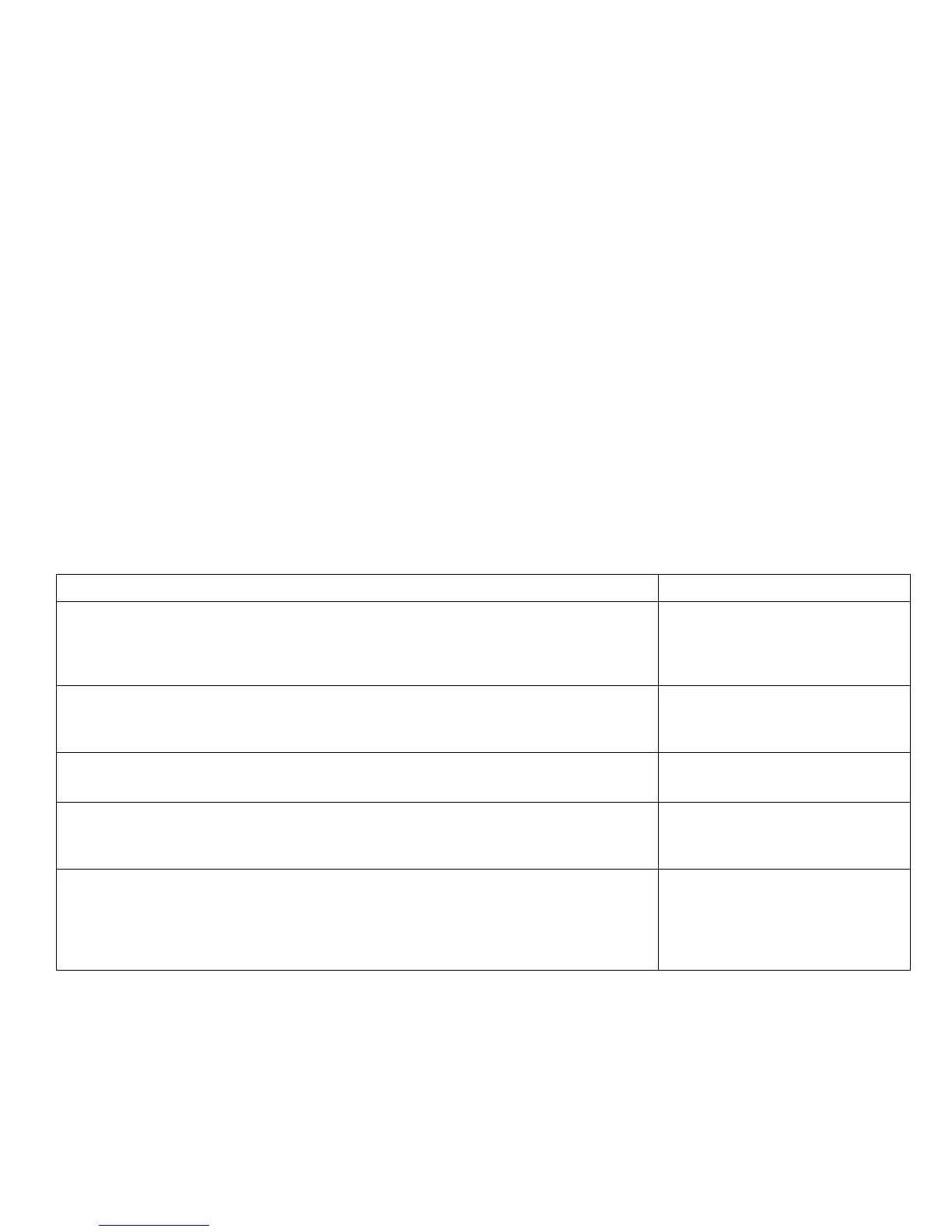Blank Prints
Initial Actions
Perform Initial Actions from Print Quality Troubleshooting Practices
Run a test print to help isolate the problem between the Fiery Control Board and the
Engine Control Board.
Areas of the Printer that Apply to Blank Prints
Imaging Unit
LED Head
Engine Control Board
Troubleshooting Steps
Resolution
1. Print a 100% Solid Fill Test Print from the printer’s Control Panel. Is the entire
test print blank?
Yes – Go to Step 2
No - Have the customer check
there application and printer
settings.
2. Remove the Toner Cartridge and check for toner starvation inside the Imaging
Unit. Is there evidence of toner starvation?
Yes – Replace the Toner
Cartridge.
No - Go to Step 3
3. Are the LED Heads dirty? Clean the heads with a clean, lint-free cloth. Did this
correct the problem?
Yes – Complete
No - Go to Step 4
4. Are the wiring harnesses on the LED Heads undamaged, properly routed and
seated?
Yes – Repair / Replace
Harnesses
No - Go to Step 5
5. Inspect the high-voltage wiring harness. Reseat the wiring Harness. Did this
correct the problem?
Yes – Complete
No - Replace in the following
order: Transfer Unit / LVPS /
Imaging Unit Sensor Board /
HVPS / Engine Control PCB
