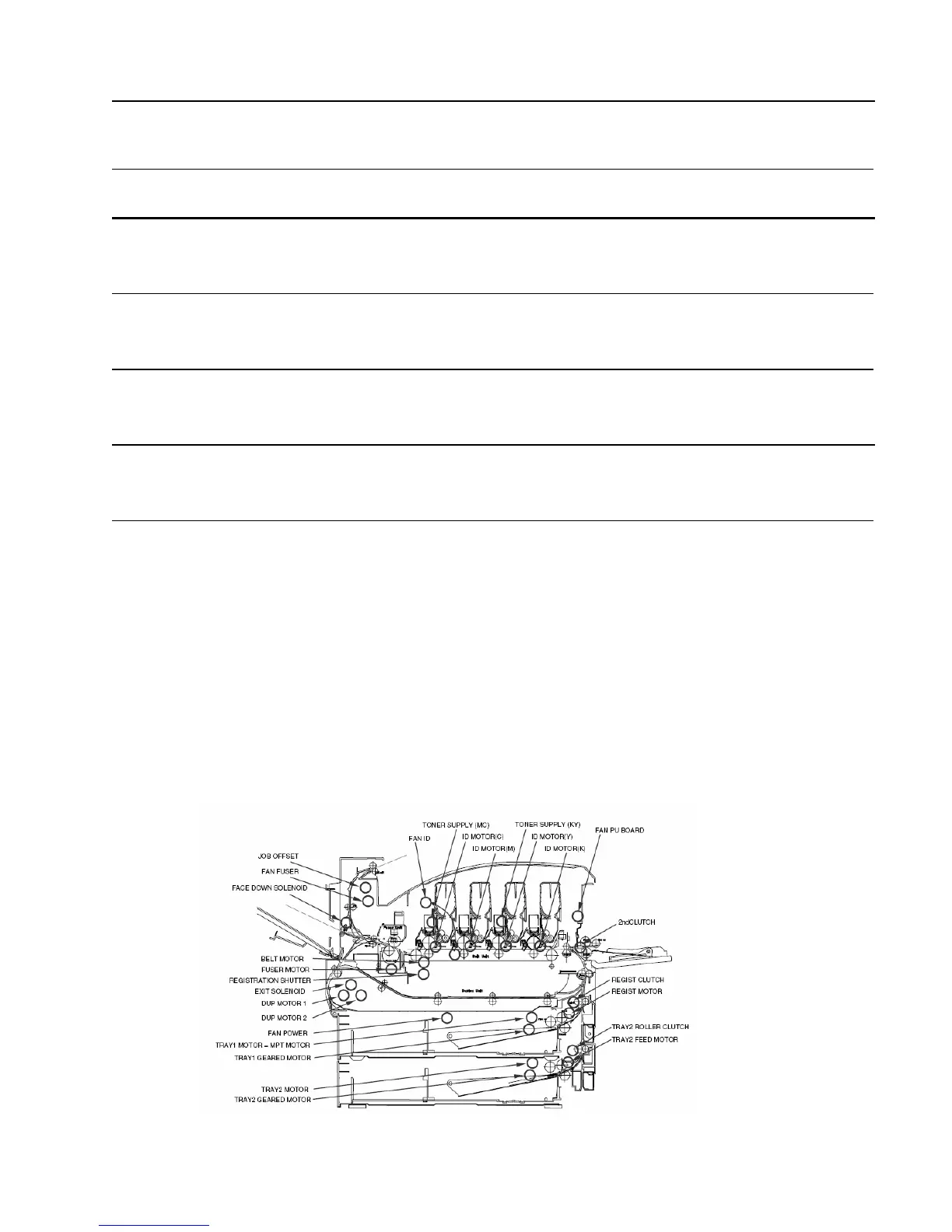Button Function
_____________________________________________________________________
Back Returns to the prior higher level menu structure, if available.
If help text is displayed, pressing Back restores the current menu item.
_____________________________________________________________________________
Cancel Terminates the current test or cancels current Help display.
_____________________________________________________________________
Help Provides help information, if available. Pressing Help (?) again restores
the current menu item and removes the help text.
_____________________________________________________________________________
Up Arrow Scrolls up one menu item within a menu list. Used to increment data in
tests requiring user input.
_____________________________________________________________________________
Down Arrow Scrolls down one menu item within a menu list. Used to decrement
data in tests requiring user input.
_____________________________________________________________________
Enter Enters the highlighted menu. Executes the current test item. Used to
select a data value entered by the user.
_____________________________________________________________________________
Note - The best method of exiting Service Diagnostics is to cycle printer power. This insures all printer components are reset.
Also, an occasional paper jam is normal on the first print if clutch or solenoid tests were run.
2.4 Accessing the Motor & Clutch Test
The “Motor & Clutch Test” under the “Diagnostics” menu in service mode can be an important tool
in assisting in the diagnosis of service related issues in the ES3640 / CX3641 MFP. The test gives
you the ability to test the operation of all of the motors, clutches, and solenoids in the Printer,
Large Capacity Feeder, and Duplexer that are indicated below.
For additional information, see “Component Disassembly” Guide.
