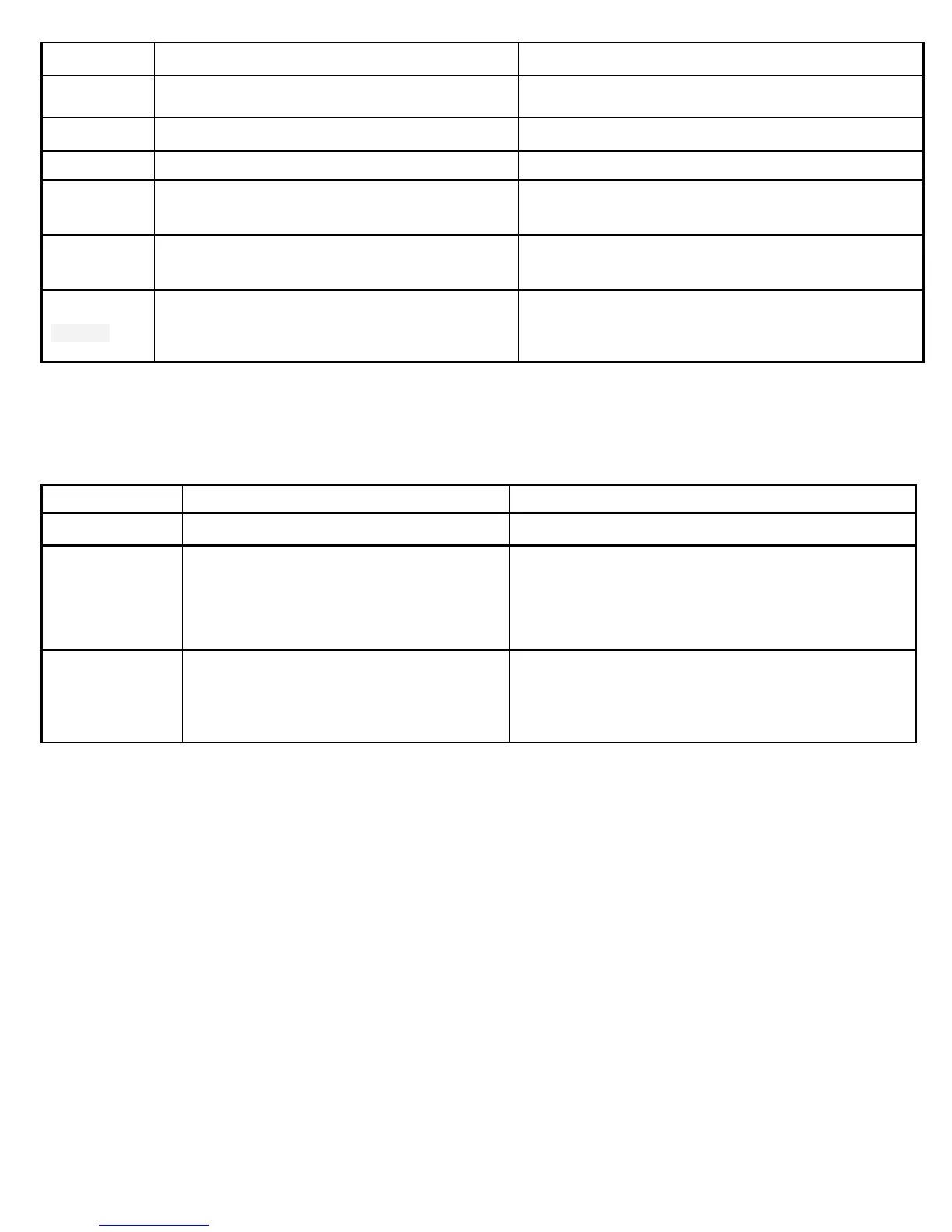096-11
Punch Debris Sensor Error
Check / Replace Sensor
096-0A
Punch Motor Error
Check / Replace Punch Motor Home position Sensor
Check / Replace Punch Motor
096-0B
Punch Feed Motor Error
Check / Replace Punch Feed Motor
Home Position Sensor
096-0C
Punch Interface Error
Check Connections
096-0D
Punch Power Failure Error
24V missing from Finisher Controller
Replace Finisher Controller
Replace Punch Controller
097
Inverter Power Supply Error. 24V not detected
Check/Re-install all finisher connectors
Replace inverter Power supply
Replace Finisher Controller
186
Interface Error
Check All Connections
Check / Replace Interface Cable
Replace Finisher Control PCB
Replace Engine PCB
Self Diagnostic Error Codes (Other Codes)
Code Cause/Description Remedy
0101 to 0104
The data stored in HDD may be corrupted
Re-image Hard Drive with the latest version.
0201 to 0223
The Communication between a scanner
and a printer is disrupted
Step 1. Check all cable connections between Scanner & Printer
Step.2 Replace cables between Scanner & Printer
Step 3. Re-image Hard Drive
Step 4. Replace Scanner
Step 5. Replace BY3 PCB and/or Hard Drive
0301 to 0304
I/F Error between modules
(Incorrect input value)
I/F Error between modules
(Incorrect output value)
Failure in resource acquisition
Failure in memory allocation
Re-image Hard Drive with the latest version.
