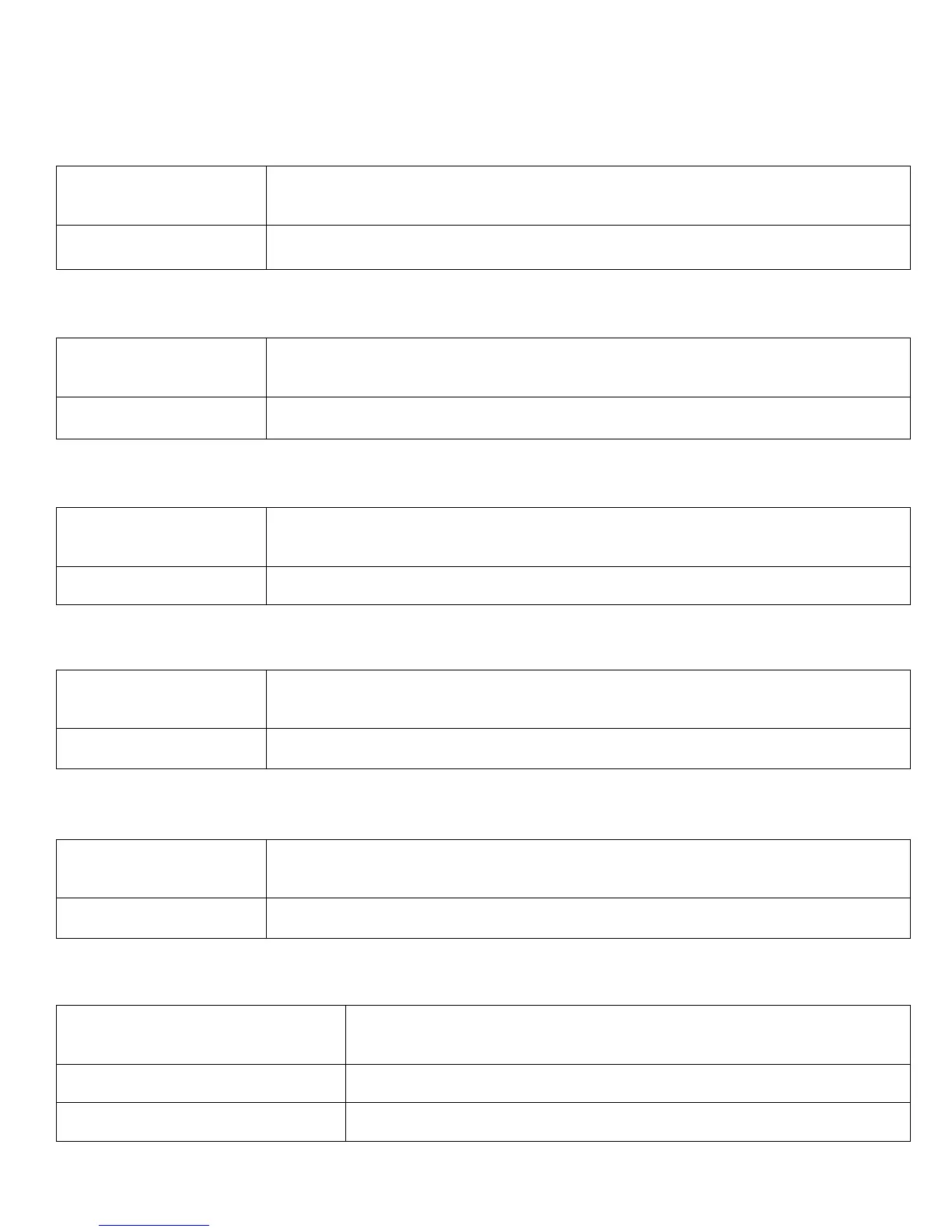Calibration
Exit Calibration
Item
Description
Exit Calibration
Select “enter” to exit the calibration screen
Auto Density Mode
Item
Description
Adjust Density Mode
*On / Off – Turns On or Off the Auto Density Mode
Auto BG Adjust Mode
Item
Description
Auto BG Adjust Mode
*Off , -1,0,+1,+2 – Adjustment of the Auto Background
Adjust Density
Item
Description
Adjust Density
*Yes / No – Select yes to execute density adjustment
Adjust Registration
Item
Description
Adjust Registration
*Yes / No– Select yes to execute registration adjustment
Set Up Calibration
Item
Description
Standard
*Auto Select / Bypass – Selects paper source for calibration
Expert
*Auto Select / Bypass – Selects paper source for calibration
