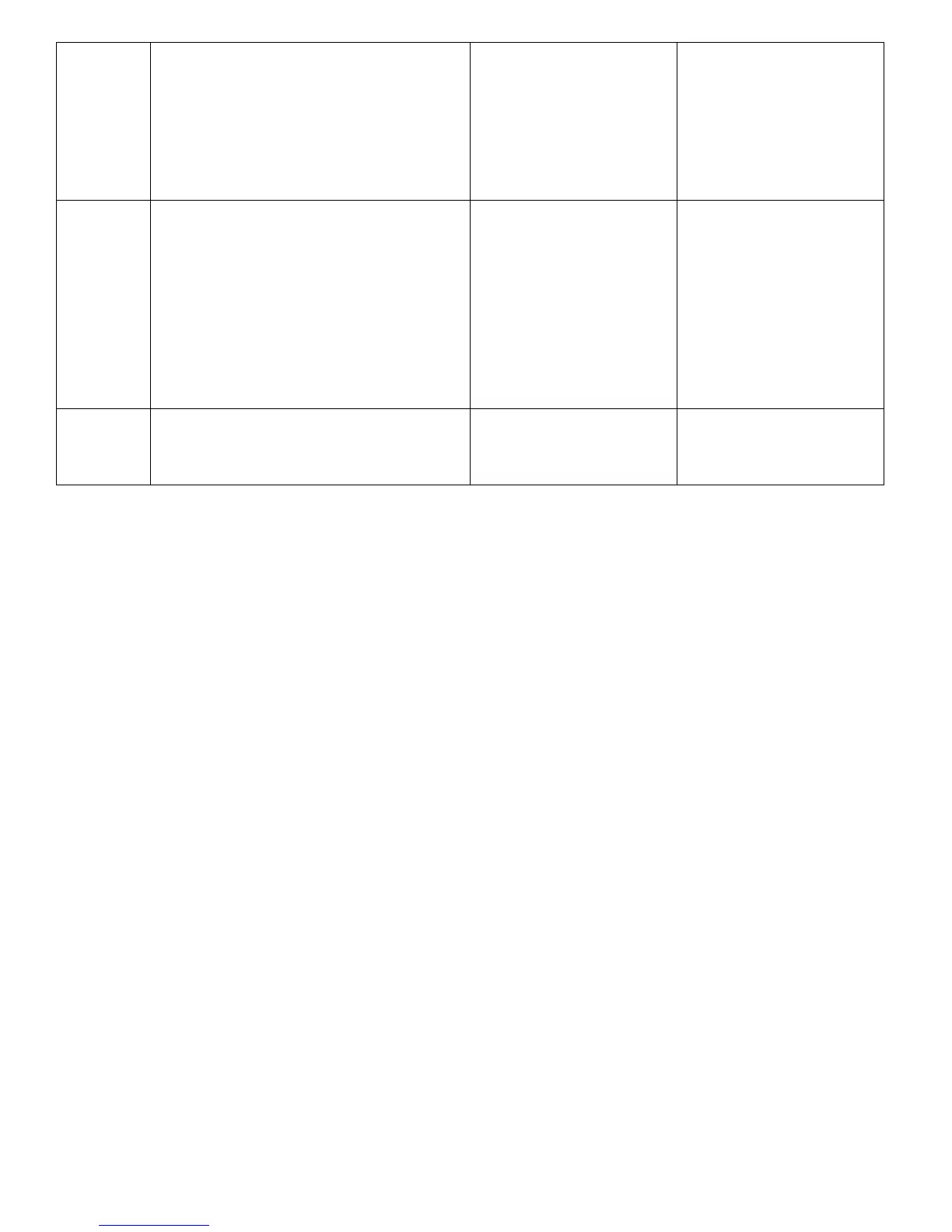5
Test the indicated Imaging Unit Motor
1. Remove the affected Imaging Unit.
2. Close the Interlock Switches.
3. Run the Motor Clutch test for the
affected motor.
Does the motor function correctly?
Go to Step 6.
Replace the motor. If
the error persists,
go to Step 6.
Check the Up/Down Mechanism and
associated gears. See "Drive Motors"
for a description of Up/Down
Mechanism operation.
1. Access the Cyan Unit Motor.
2. Rotate the Cyan Motor manually in
both directions.
Do the gears and links function
properly?
Replace the Cyan
Imaging Unit Motor. If
the error persists, go to
Step 7.
Replace the Up/Down
Mechanism.
7
Check for +24 V at the Motor Driver
Board
Replace the Motor
Driver Board
Replace the LVPS
6
