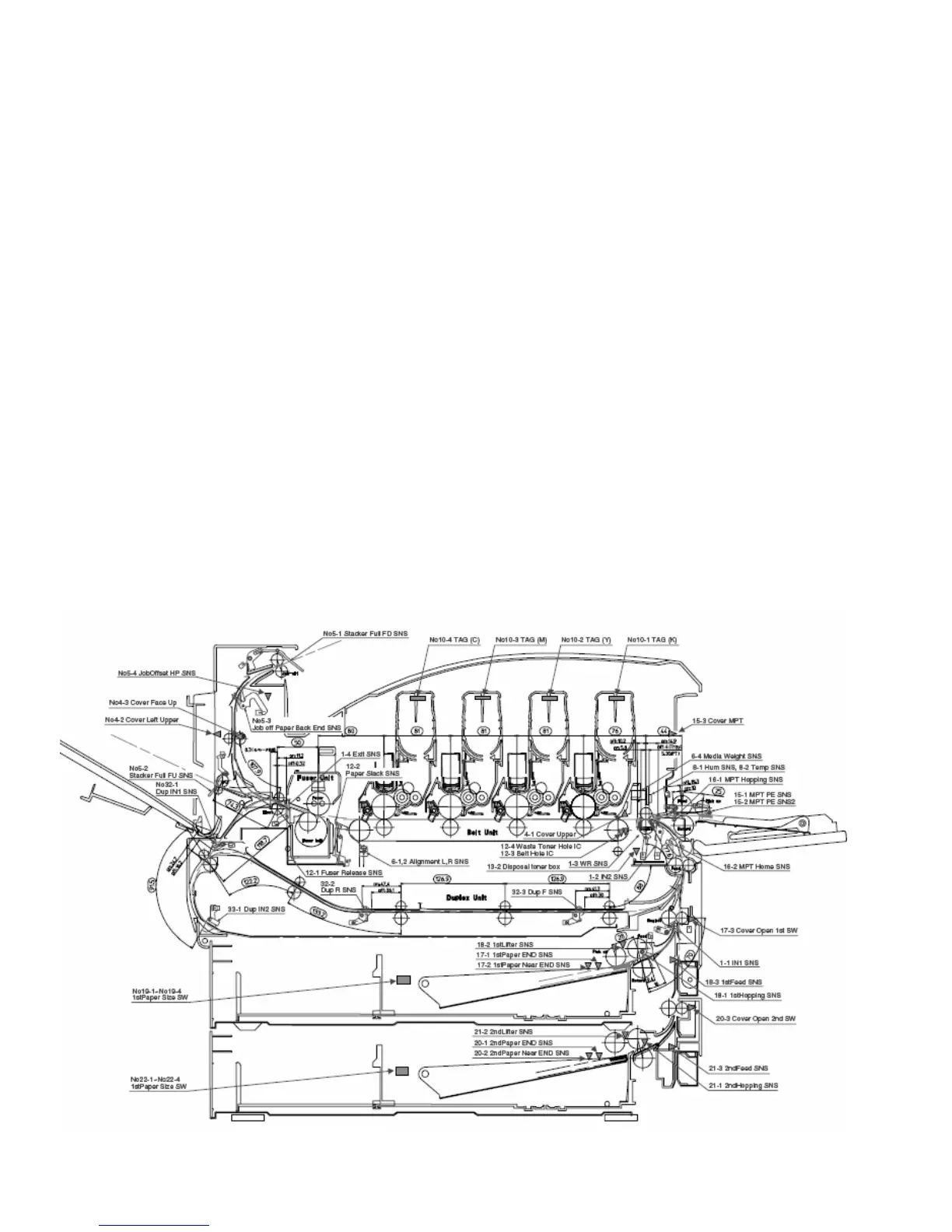Fan Tests
Item Tested Remark
FAN ID Runs black image drum Fan for 10 seconds
FAN BELT Runs the Transfer Belt Fan for 10 Seconds
FAN FUSER Runs the Fuser Fan for 10 Seconds
FAN PU-BOARD Runs the PU Board Fan for 10 Seconds
FAN POWER Runs the Power Supply Fan for 10 Seconds
Inverter Tests
Item Tested Remark
INV REGIST CLUTCH Inverter Registration Clutch ON/OFF for 10 seconds
INV PRESSURE SOLENOID Inverter Pressure solenoid ON/OFF for 10 seconds
INV SEPARATER Inverter Separator Clutch ON/OFF for 10 seconds
INV MOTOR B Runs the Inverter Motor B for 10 Seconds
INV MOTOR A Runs the Inverter Motor A for 10 Seconds
2.5 Accessing the Switch Scan Test
The “Switch Scan Test” under the “Diagnostics” menu in service mode can be an important tool in
assisting in the diagnosis of service related issues in the ES3640 / CX3641 MFP. The test gives you
the ability to test the operation of all of the sensors, and switches in the Printer, Large Capacity
Feeder, Duplexer, and finisher that are indicated below.
For additional information, see “Electronic Components and Functions” in this manual.
