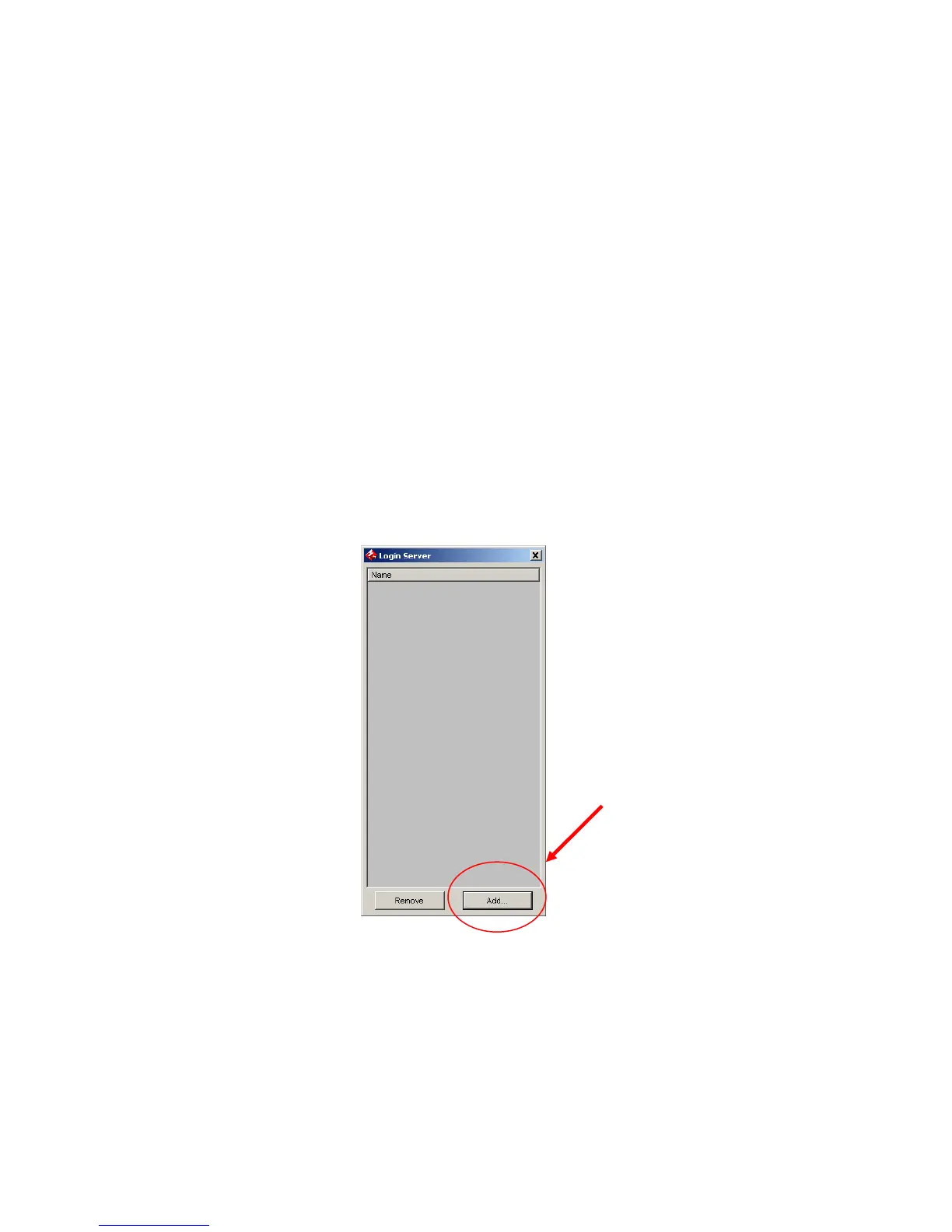Calibrating the Printer using an ES-1000 Spectrophotometer
Materials Needed:
9800 series/pro900DP
Windows 2000 or Windows XP Laptop Computer
Command Workstation 4 installed (verify latest version)
Crossover cable
ES 1000 Spectrophotometer
Open USB connector on Laptop (1.2 or 2.0 High Power) for the ES 1000
Step 1
Setting up the Service Laptop to communicate with the printer
Set up the Service Laptop computer via the crossover cable to the printer.
Step 2
Establishing Communication between the Laptop and the printer
From the Laptop launch the Fiery Command Workstation 4 program.
The following screen will appear. Select “Add”
The following screen will appear. Command Workstation will search for the printer.
