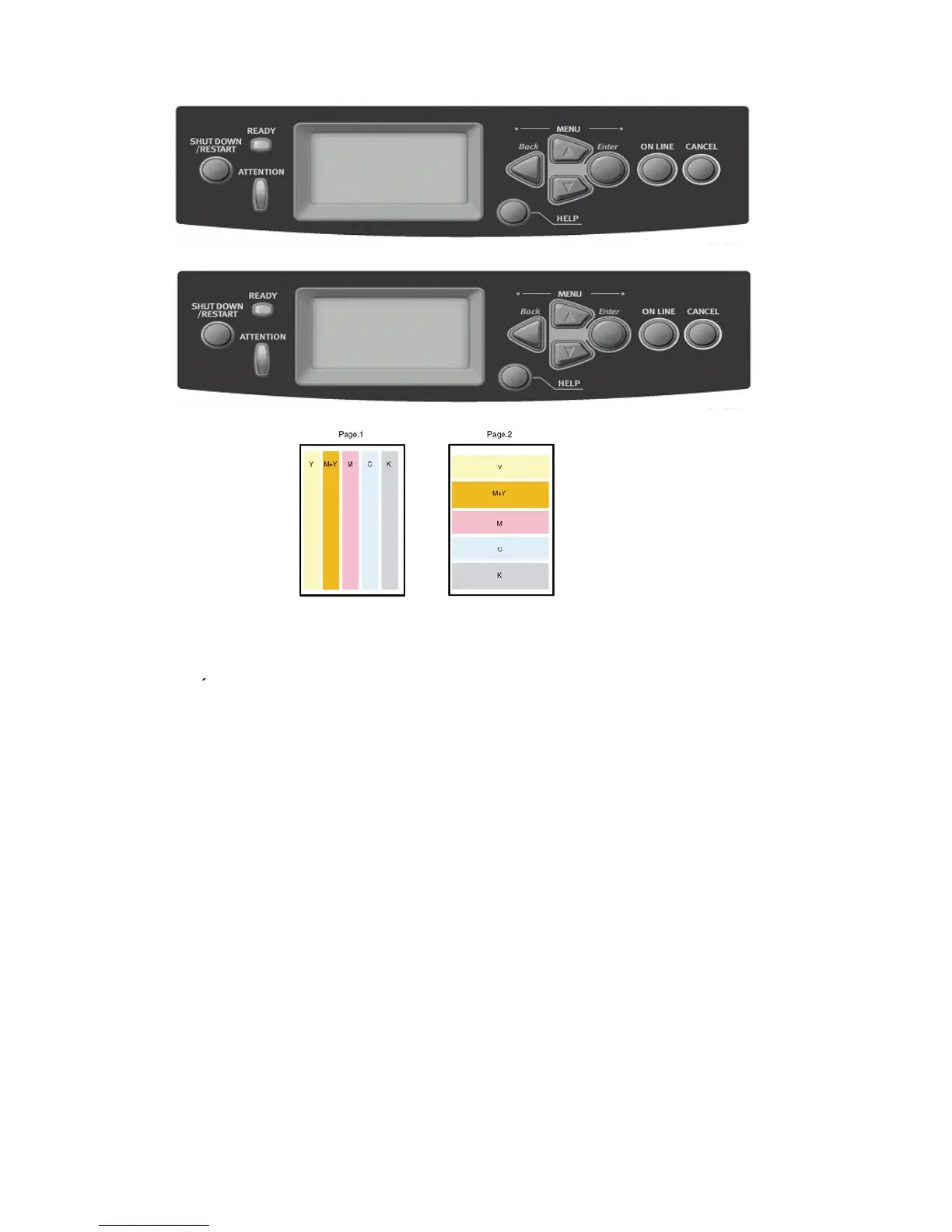To generate the “ID Check Pattern” test print select “Menu” arrow down to “Print Pages”
Arrow down to “ID Check Pattern” Select “Enter”
Things to observe when analyzing the ID Check Pattern test page include:
• Streaks in Process Direction (in the direction of feed, parallel with paper
travel)
• Banding in Scan Direction (across the page, perpendicular to paper travel)
• Uneven Density
• Voids
• Repeating Defects
• Mis-registration
Note: Consult the “Repeating Defect Spacing Chart” below.
Repeating Defects Spacing
Component Defect Spacing Replace
Imaging Drum 94 mm (in.) Imaging Unit
Developer Roller 49 mm (in.) Imaging Unit
Charge Roller 37.4 mm (in.) Imaging Unit
Supply Roller 102 mm (in.) Imaging Unit
Fuser Belt 124 mm Fuser
Heat Roller 87.3 mm (in.) Fuser
Transfer Unit Belt 706 mm Transfer Unit
Configuration
Print Pages
Suspend Printing
Resume Printin
Usage Report
Statistics Report
Error Log
ID Check Pattern
