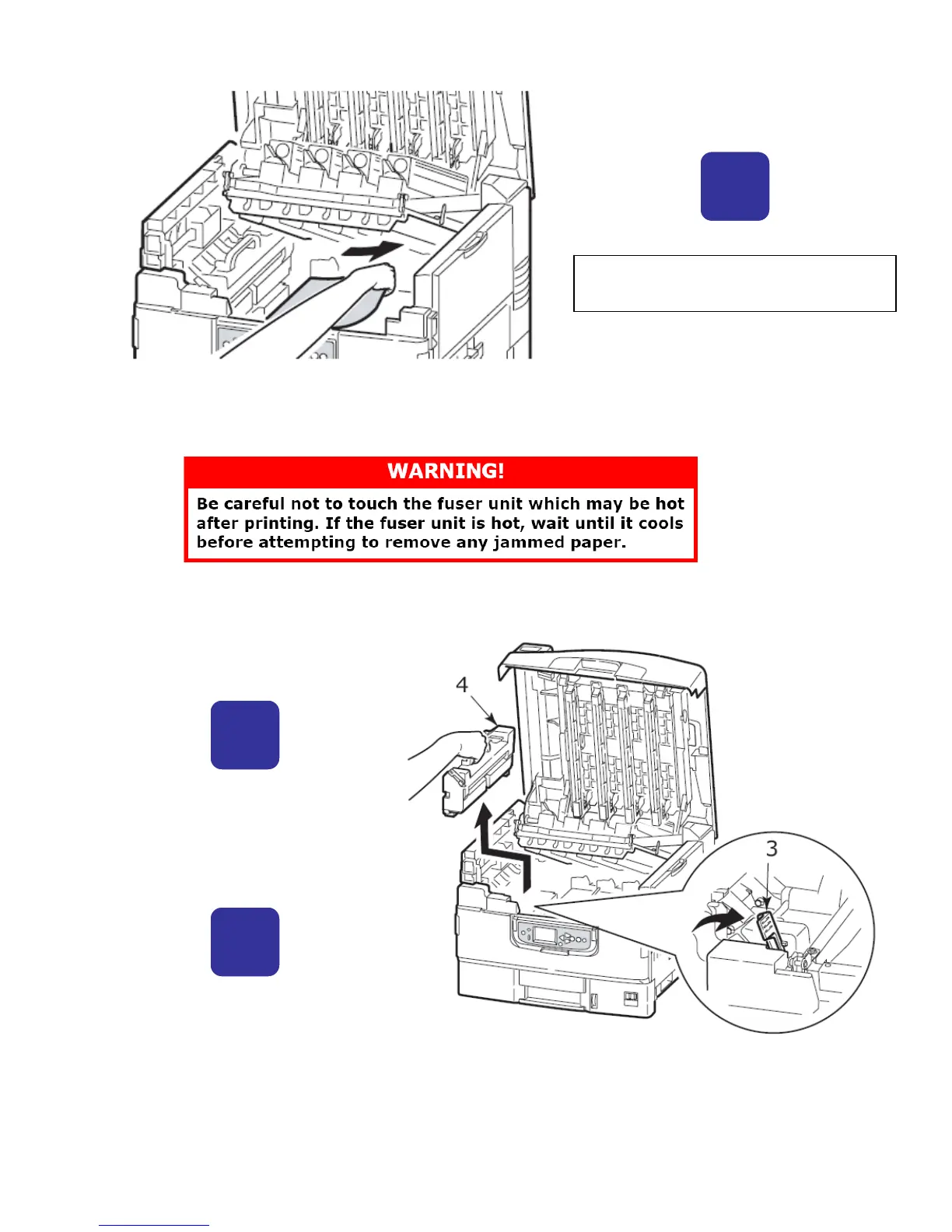If paper is jammed in the fuser
unit, push the lock lever (3) in
the direction shown to release it
Carefully remove any paper on
the belt
Holding the fuser unit (4) by the
handle, lift it out of the printer
and place it on a flat surface
4
5
3
