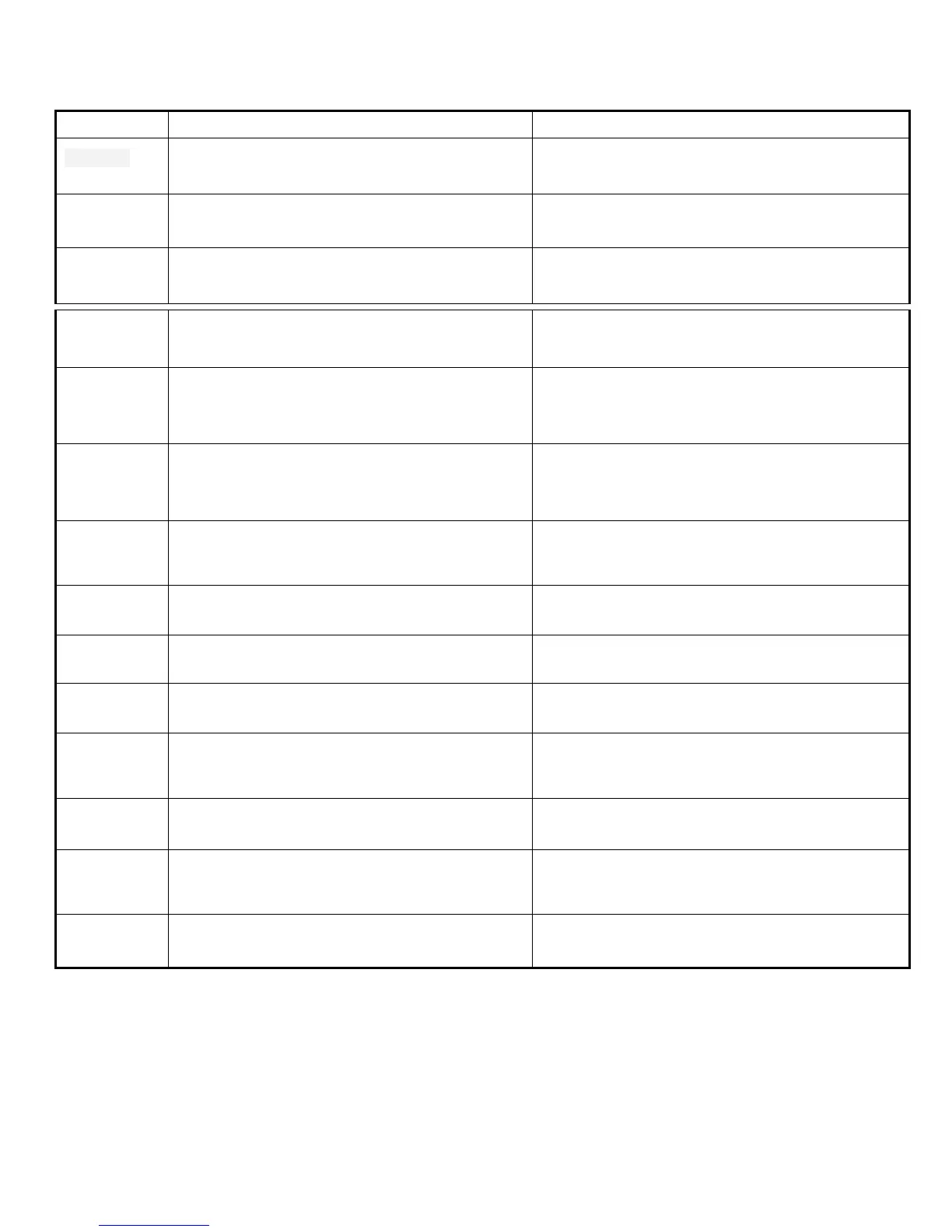Self Diagnostic Error Codes (Printer)
Code Cause/Description Remedy
480
Paper Output Stacker Full Error
Check Sensor / Connections
Check / Replace stacker Full Sensor
490
MP Tray Out of Paper Error
Check Sensor / Connections
Check / Replace Sensor
491 to 495
Tray Out of Paper Error
491 = Tray 1 492 = Tray 2 493 = Tray 3
494 = Tray 4 495 = Tray5
Check Sensor / Connections
Check / Replace Sensor
Replace
Fuser
Fuser Counter Exceeds Life
Check Fuser Unit Life
Replace Fuser Unit
Tray Paper
Almost
Finished
Paper Near End Detection Error
Check Sensor / Connections
Check / Replace Sensor
Disk
Operation
Error
Can not Write to Hard Drive
Replace Hard Drive
910 to 914
GDDC Error / Tray Motor Error
910 = Tray 1 911 = Tray 2 912 = Tray 3
913 = Tray 4 914 = Tray5
Check Sensor / Connections / Replace Motor
See “Tray 1, 2, 3, 4 Communication Errors” page 108
917
Belt Slit Sensor Error
Check Belt Unit is Turning. Check Sensor / Connections
See “Error in the Transfer Belt” page 121
918
Duplex Fan Error
Check / Re-install Duplex Unit. Check Connections
See “Duplex Fan Failure” page 106
919
Abnormal 24V to the Duplex
Check / Re-install Duplex Unit. Check Connections
See “ Duplex Interface Failure” page 107
920 to 923
Drum Lock Error
920 = Y 921 = M 922 = C 923 = K
Check / Re-install Drum Unit
Replace the Drum Unit
Replace the Drum Motor
924 to 927
Abnormal Voltage Detection Cassette Error
924 = Tray 2 925 = Tray 3 926 = Tray 4
Check Sensor / Connections
See “ Tray 1, 2, 3, 4 Communication Errors” page 108
928
Fuser Motor Lock Error
Check / Re-install Fuser Unit
Replace the Fuser Unit
Replace the Fuser Motor
929
Waste Toner Transfer Motor Lock Error
Check Waste Toner Unit Operation
Replace the Waste Toner Motor
