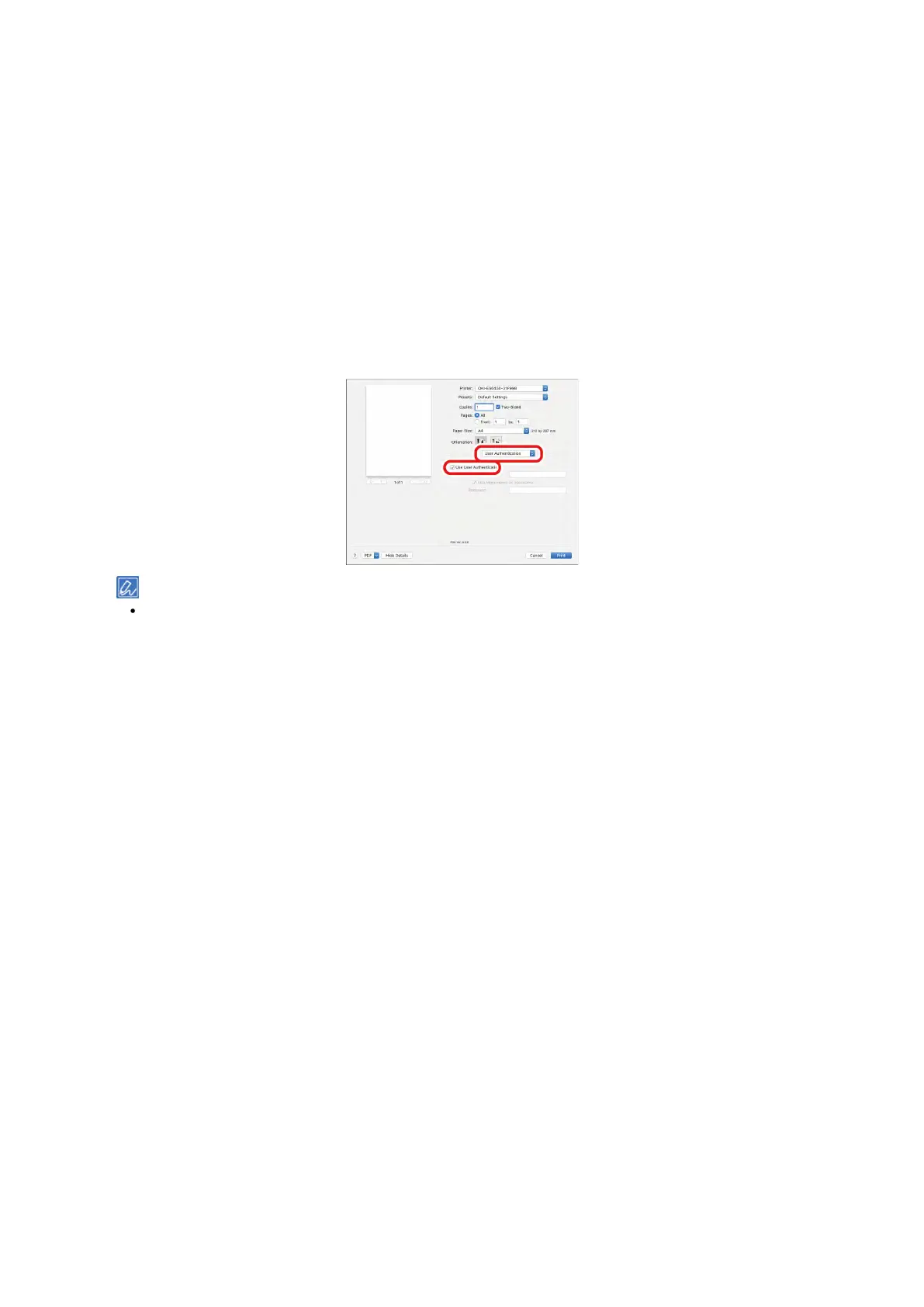Management of this machine
- 235 -
5
For the Windows PCL printer driver, click [OK].
6
Click [OK].
For macOS
Here is an example with Text Edit.
1
Select [Print] from the [File] menu.
2
Select the printer driver for this machine.
3
Select [User Authentication] from the panel menu.
4
Check [Use User Authentication].
Uncheck [Use User Authentication] if the PIN of the job accounting client is used as user authentication
information.
5
Input [User name] and [Password].
Check [Use logon name as user name] to use the login name as the user name.
6
If [Authentication Type] is displayed, select the user's authentication destination and
authentication mode from the list.
Auto: Follows the method for logging into macOS. Authentication will be made by [Server LDAP]
when you are logged into to a domain or by [Device Local] when you are not logged into a domain.
Device Local: Authenticates by the user information in this machine.
Server LDAP: Authenticates by using LDAP in the user information of the server.
Server Kerberos: Authenticates by using Kerberos in the user information of the server.
7
Make settings required for printing.
8
Click [Print].
When using authentication type
1
Select [System Preferences] from the Apple menu.
2
Click [Printers & Scanners].
3
Select this machine, and click [Options and Supplies].
4
Check the function to be used in the [Options] tab.
5
Specify the default authentication type, and click [OK].