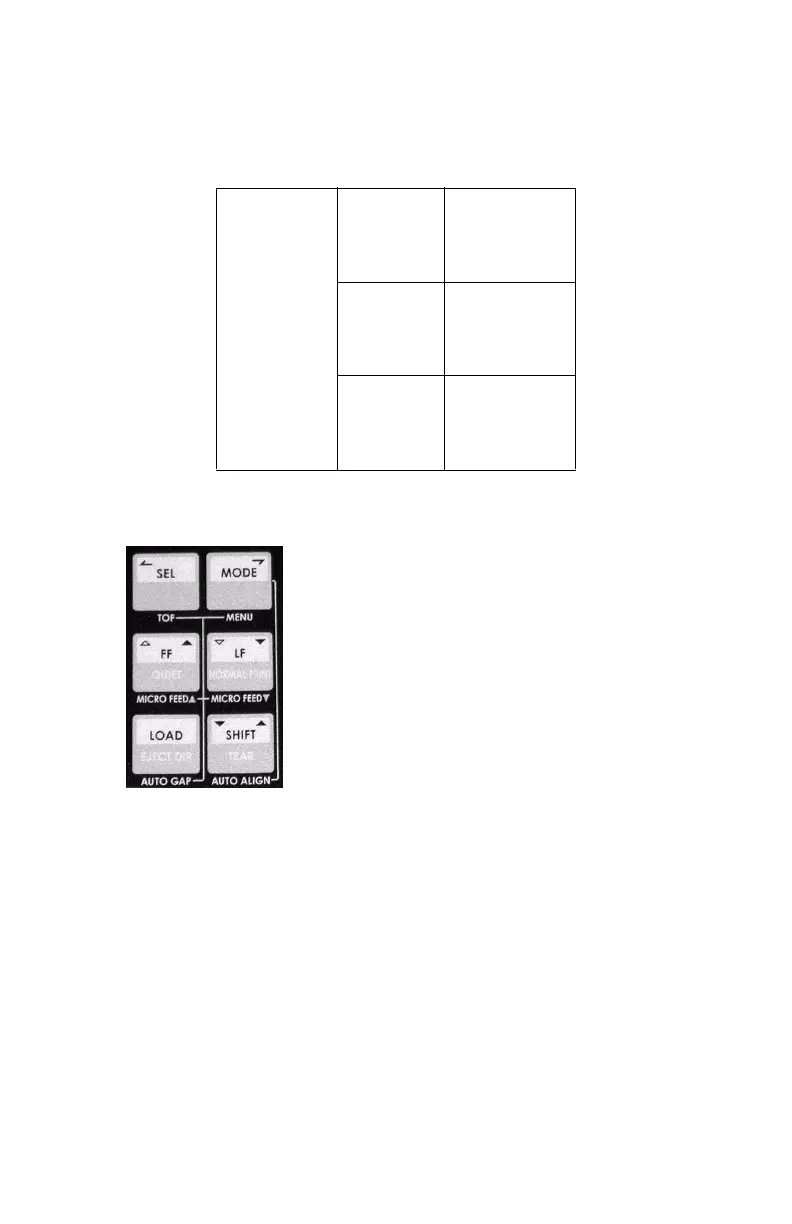Microline 8810 User’s Guide
26
Navigating the Menu
Groups, Items, and Settings
Each Group includes multiple Items, each of which has selectable Settings:
Access the Menu
1. With the printer turned on and on line, press SEL.
OFFLINE displays.
2. Simultaneously press the SHIFT and MODE switches.
PRINTER CONTROL displays.
Group 1 Item 1 Setting 1
…
Setting X
… Setting 1
…
Setting X
Item X Setting 1
…
Setting X
8810_3_crop.jpg
