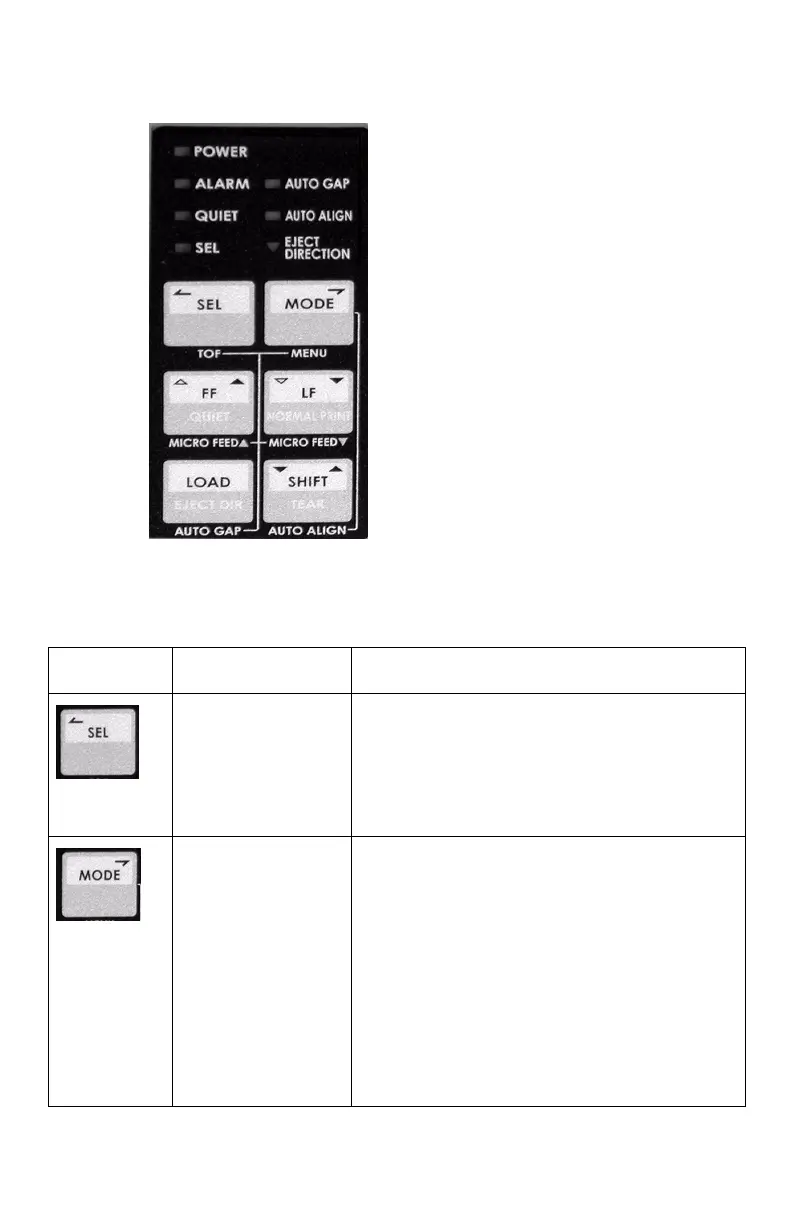Microline 8810 User’s Guide
9
Control Panel
Individual Switches
Switch Printer On Line Printer Off Line (Deselected)
8810
SEL.jpg
Press to place the
printer off line.
Press to place the printer on line.
Menu Mode
• Scrolls backwards through available
settings for an item.
8810
MODE.jpg
Not applicable. Used to switch back and forth between
Manual Feed (single forms fed from the
platform) and Front Feed (continuous
forms). See page 23.
If the optional CSF and/or Rear Push Tractor
are installed, use MODE to cycle through the
various print paths (e.g., Manual, Front,
Rear, CSF Front, CSF Rear).
Menu Mode
• Scrolls forward through available settings
for an item.
8810 Control Panel.jpg
