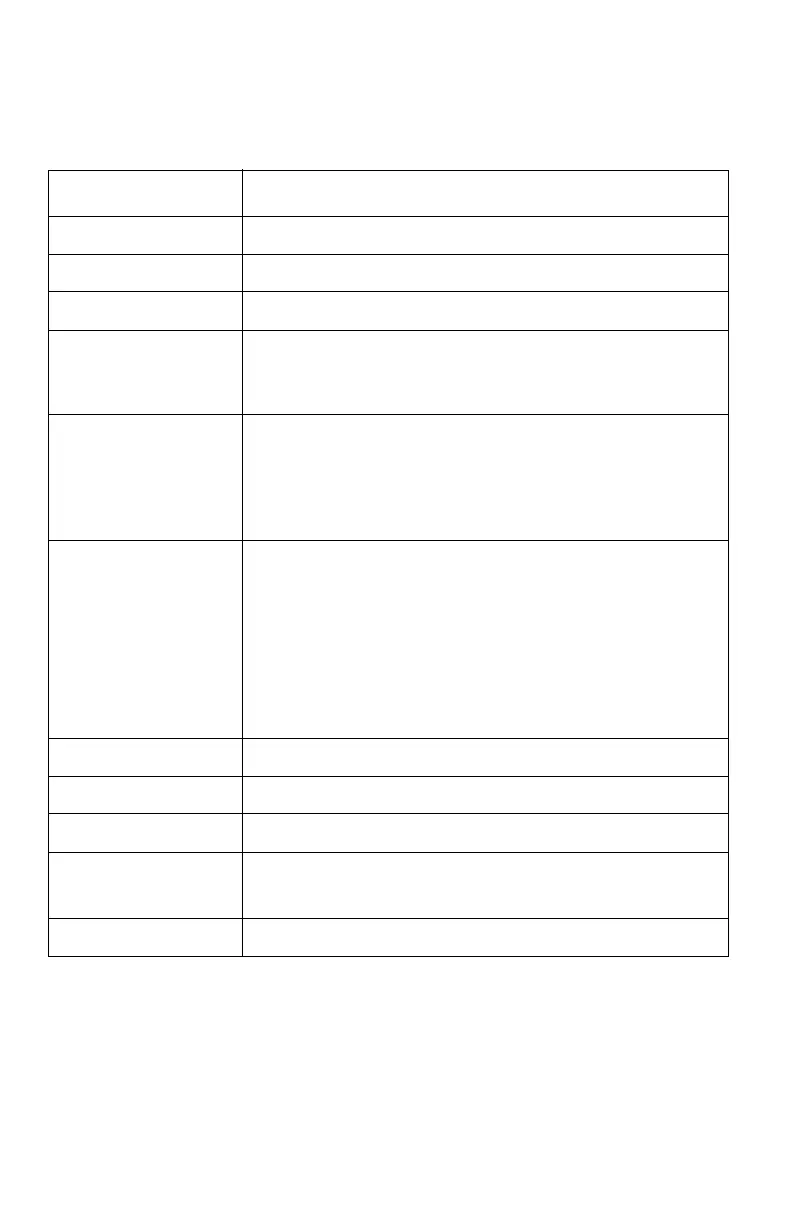Microline 8810 User’s Guide
43
Rear Feed
Note The default setting is in bold blue type.
Item Settings
Line Spacing
6LPI
, 8LPI
Form Tear-off
Off
, 500mS, 1 sec, 2 sec
Skip Over Perf.
No
, Yes
Page Widt h 8”. 10.6”, 1 3. 2”,
13.6”
8” = 203,20 mm, 10,6” = 269,24 mm, 13,2 = 335,28,
13,6
= 345,44
Page Length 76.2 mm (3"), 82.6 mm (3.25"), 88.9 mm (3.5"),
101.6 mm (4"), 127.0 mm (8"), 139.7 mm (5.5"),
152.4 mm (6"), 177.8 mm (7"), 203.2 mm (8"), 215.9
mm (8.5"),
279.4 mm (11")
, 296.3 mm (11.67"),
304.8 mm (12"), 355.6 mm (14"), 431.8 mm (17")
TOF 2.12 mm (1/12”), 3.18 mm (1/8”),
6.35 mm (1/4”)
,
7.62 mm (3/10”), 8.47 mm (1/3”), 10.58 mm (5/12”),
21.59 mm (0.85"), 23.28 mm (11/12”), 25.4 mm (1”),
27.52 mm (13/12”), 1Chr. Set Pos.
Note: 1Chr. Set Pos. automatically appears as the
setting when the front panel has been used to set a
1Chr. Set Pos value for the Manual Feed path. See
page 71.
Initial Pos.
Print
, Tear Off
PE Pos. 3.18 mm (1/8”),
6.35 mm (1/4”)
Paper End
On-Line
, Off-Line
Gap Control
Auto
, Manual Gap x
x = 1 to 8, A to E. See page 80.
Gap Pos.
50.8 mm (2”)
, 101.6 mm (4”)