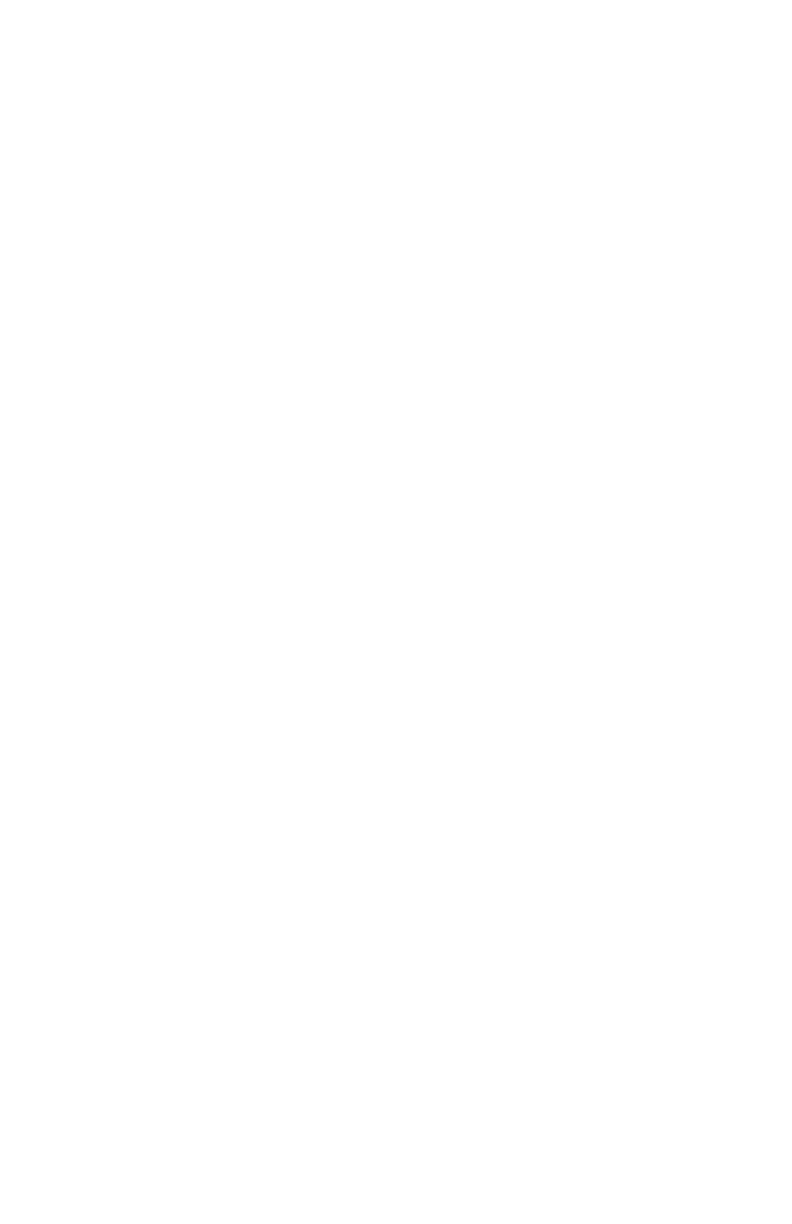Microline 8810 User’s Guide
63
Pitch
Choose the character width, in characters per inch (cpi): 10 [the
default], 12, 15, 17.1, or 20 cpi.
Power Save Time
Sets the time the printer waits before entering the Power Save
Mode when Power Saving is set to Enable [the default]: 5 min,
10 min [the default], 15 min, 30 min, or 60 min.
Power Saving
Sets whether or not the printer enters the energy-saving Power
Save Mode after the interval specified under Power Save Time.
The default is Enable.
Print DEL Code
IBM emulation only.
The default is No. Change he setting to Yes if you want to print
the DEL code (decimal 127) as a solid box.
Print Dir. Cmd.
The default is Valid: the printer will recognize a command for
unidirectional printing. Change to Invalid if you do not wish the
printer to recognize uni-directional printing commands.
Print Mode
Choose the print quality and speed: Utility [the default], NLQ
Courier, NLQ Gothic, or DRAFT.
Print Suppress
The default is No. If your system uses the DC1 and DC3 codes
for print suppress mode, change the setting to Yes.
Prop. Spacing
The default is No. Choose Yes to engage proportional spacing of
characters.
Protocol
Applies only when the optional RS-232C Serial Interface is
installed.
