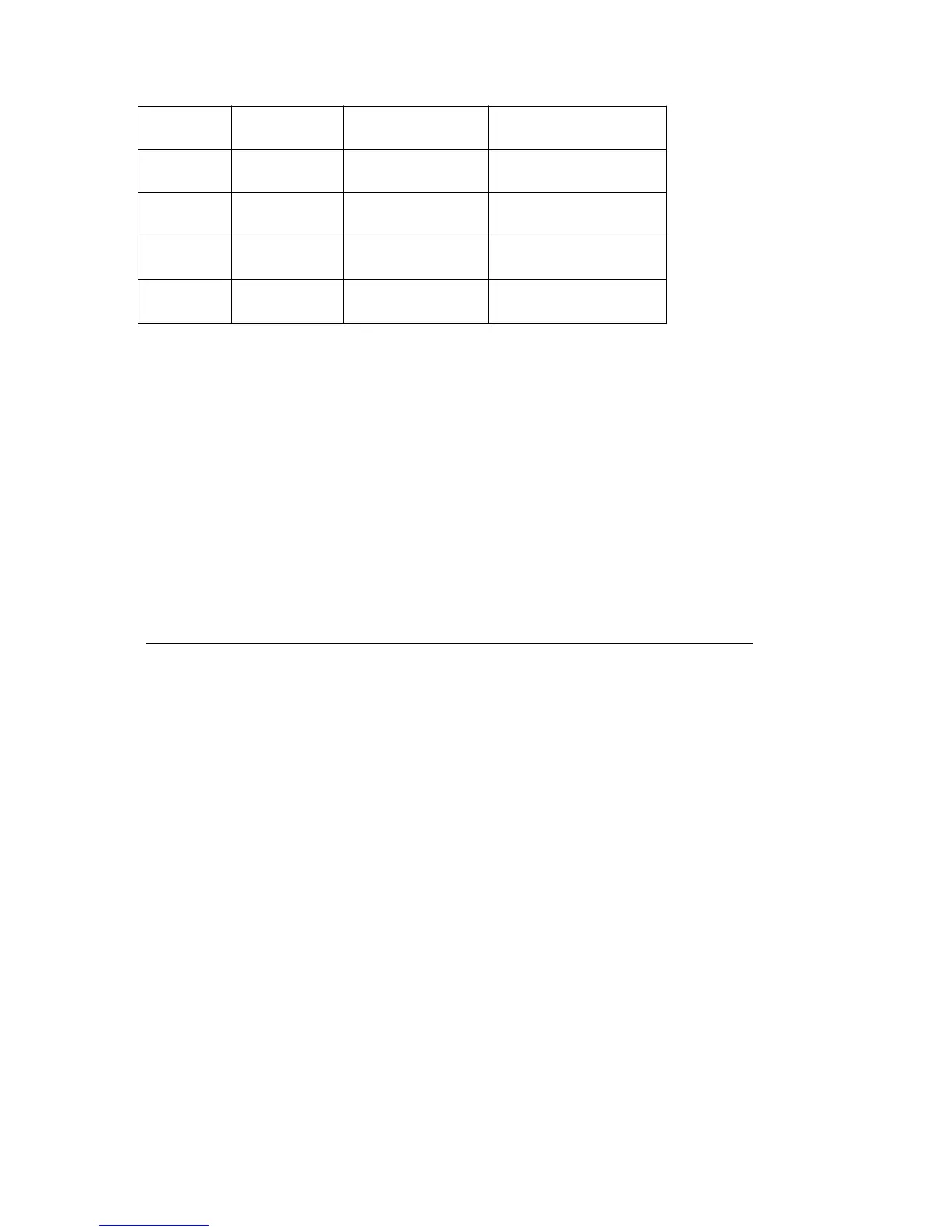19-30 0V _ Ground
31ó I-Prime _ To Printer
32 Fault _ From Printer
33 0V _ Signal Ground
34-36 Not Used _ _
*50 mA maximum
Pin 14 is controlled by the menu item Auto Feed XT in the Parallel Interface group. The factory setting of
this item is Invalid, which means that the printer ignores the signal on pin 14. When this item is set to
Valid, the signal on pin 14 controls automatic line feed (low = auto line feed).
Pin 18 is controlled by the menu item Pin 18 Output in the Parallel Interface group. The factory setting for
this item is 5V. It can be changed to 0V.
Pin 31 is controlled by the menu item I-Prime Signal in the Parallel Interface group. The factory setting for
this item is Valid, which means that the printer reads the I-Prime signal on pin 31. When this item is set to
Invalid, the printer ignores the signal on pin 31.
ML 380 ( 96-02-03 )