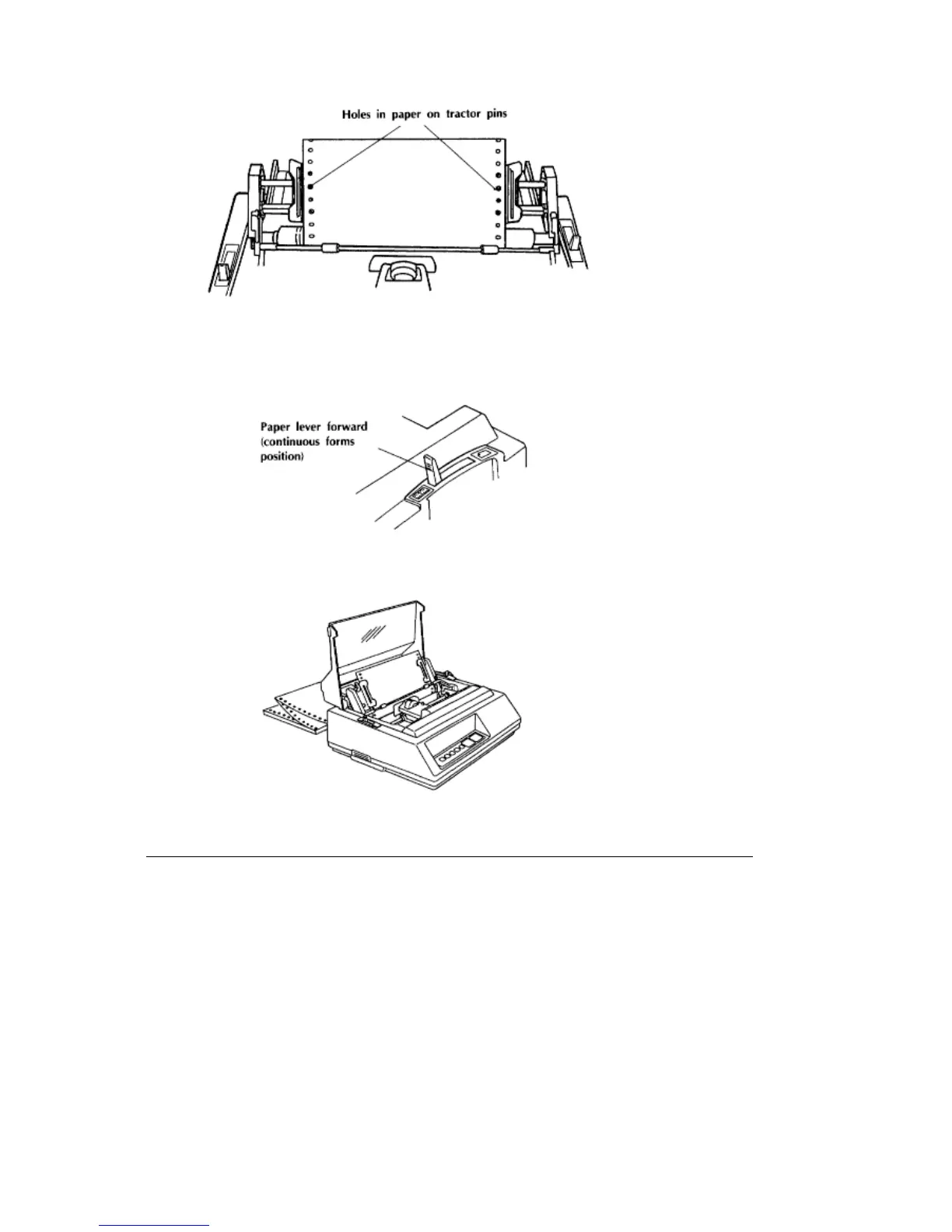9.Close the pull tractor covers and make any necessary final adjustments to the position of the
tractors. Push the lock levers back to lock the tractors in place.
10.Pull the paper selection lever forward to the continuous-form position to re-engage the built-in
tractor.
11.Push the bail lever back to place the bail against the platen.
12.Close the access cover and press the SELECT button to select the printer.
13.Press and hold the FEED button to form feed the paper. Then adjust the top of form following
the instructions below.
ML 380 ( 96-02-03 )
