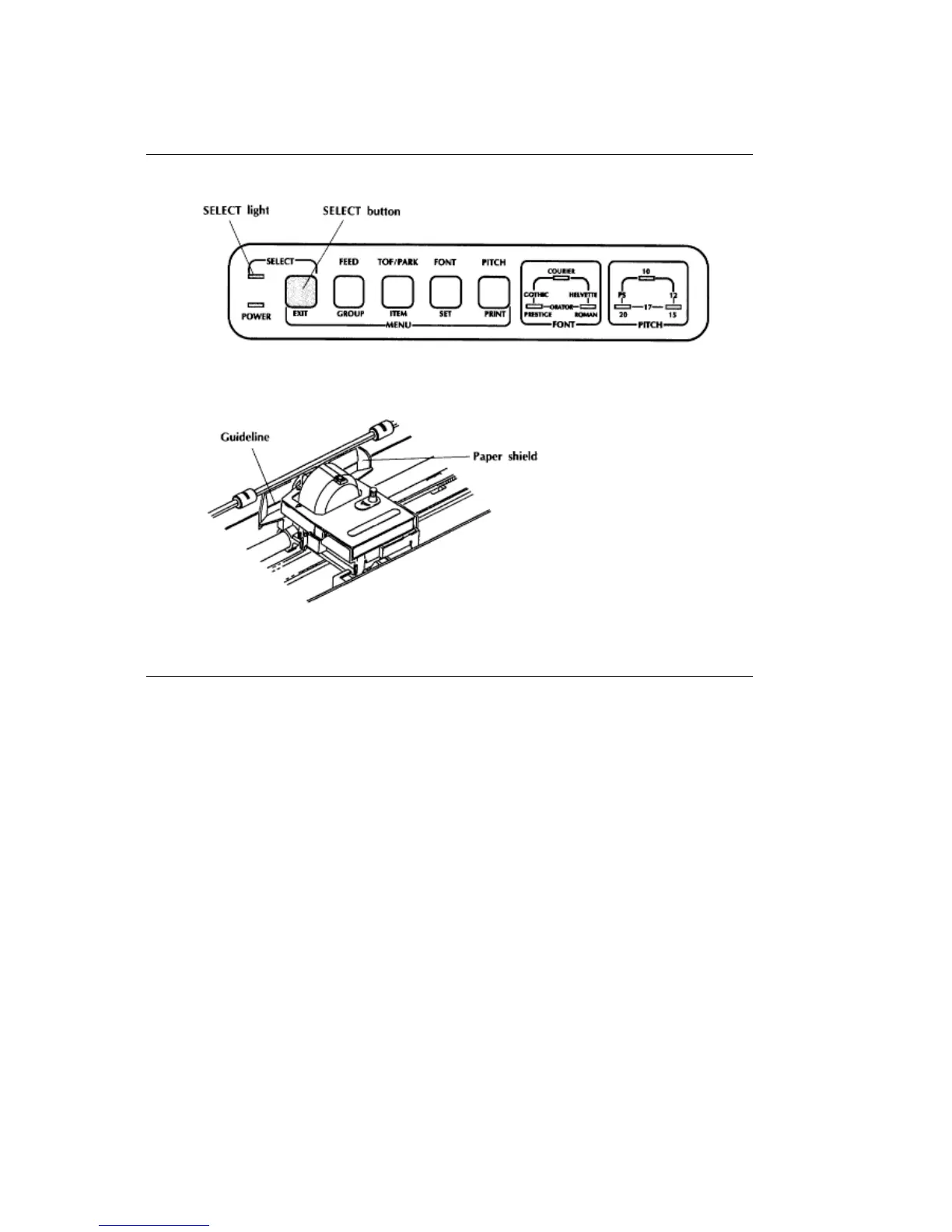%Setting Top of Form for Rear Feed with Pull Tractor
Setting Top of Form for Rear Feed with Pull Tractor
1. Press the SELECT button to deselect the printer (SELECT light goes out).
2. Use the platen knob to move the paper to the position you want for top of form. The lower red line
on the paper shield serves as a guideline_it shows the baseline of the current printing position.
3. Press the TOF/PARK button.
4. Press the SELECT button to reselect the printer. The SELECT light will come on.
ML 380 ( 96-02-03 )
