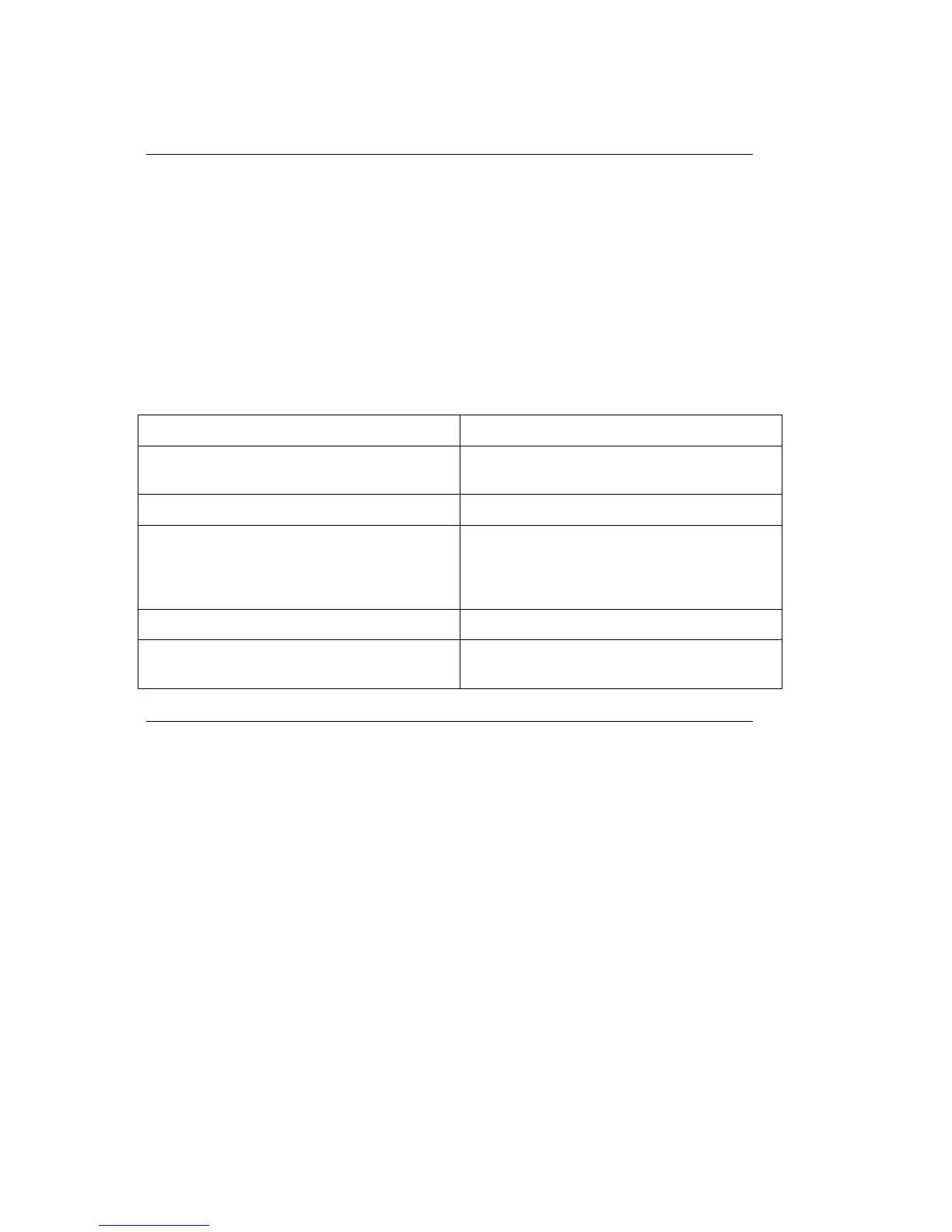%Choosing the Interface
Choosing the Interface
How you connect your ML380 to your computer depends on whether you are using a parallel or a serial
interface. The printer has a parallel interface; for serial interfacing you need a serial interface adapter,
sold separately. If you already know which type you will use, skip down to the appropriate
heading:"Installing the Parallel Interface Cable" on the next page or "Installing the Serial Interface
Adapter" on page 36.
Generally, a parallel interface is used for a printer operated with an individual PC or computer, while a
serial interface is used for networks in which more than one computer will be operated with a single
printer. A serial interface is also required if the printer is to be placed more than 10 feet from the
computer. The following table summarizes the difference between the two types of interface.
Parallel Interface Serial Interface
Data is transferred 8 bits (one byte) at a time,
in parallel, over 8 wires.
Data is transferred serially, 1 bit at a time over
1 wire.
Data transmission rate is faster. Data transmission rate is slower.
On IBM PCs and compatibles, the port
connected to printer is referred to as LPT1,
LPT2, or LPT3 (maximum of three ports
allowed).
On IBM PCs and compatibles, the port
connected to printer is referred to as COM1,
COM2, etc. (no maximum number of ports).
Cable length is limited to 10 feet (3 meters). Cable can be virtually any length.
Requires Centronics 36-pin parallel interface
connector.
Requires RS-232, DB-25 serial interface
connector.
ML 380 ( 96-02-03 )