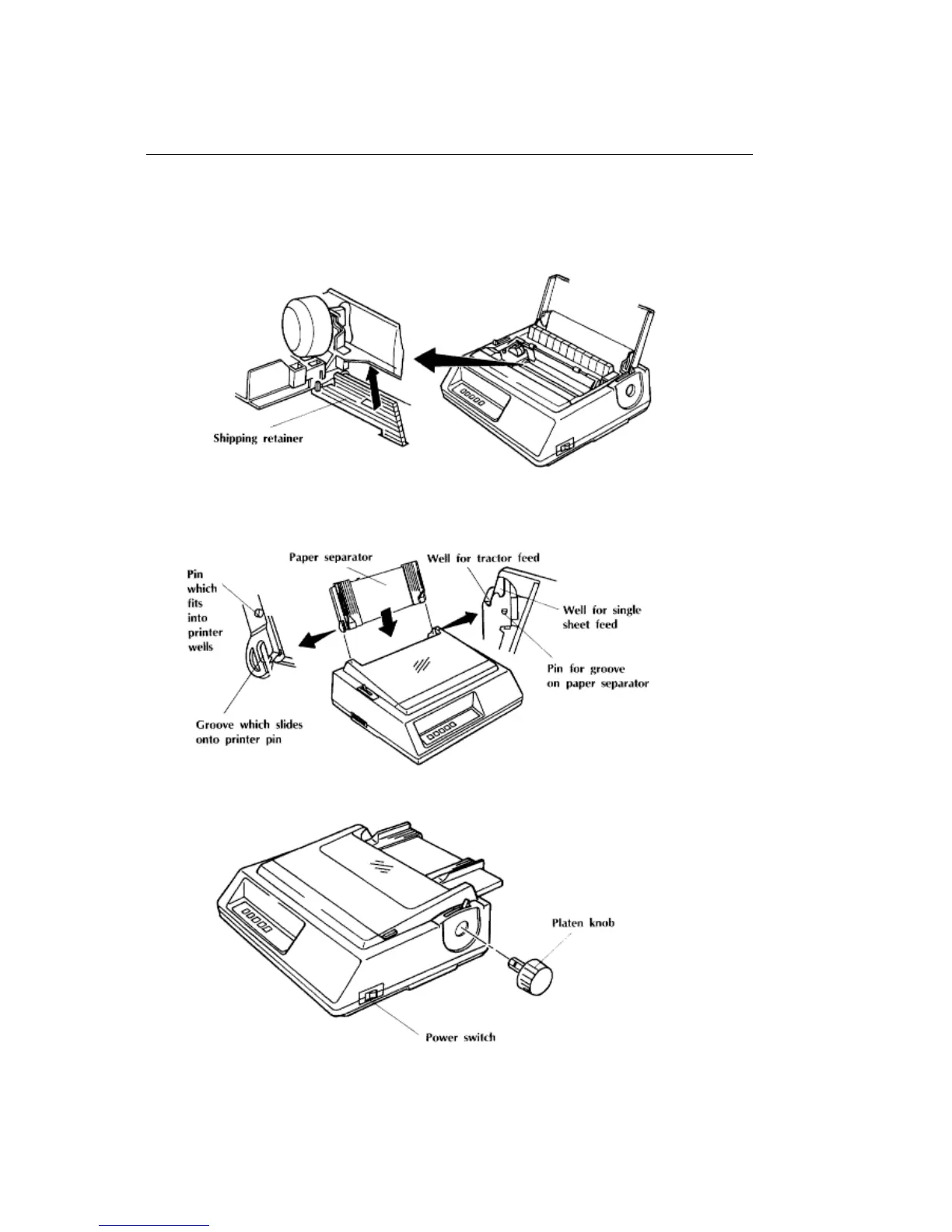%Setting Up
Setting Up
Note:Don't plug in the printer until it is set up and ready to operate!
1.Open the access cover and remove the shipping retainer. The printhead won't move freely until
you do so.
2.Hold the paper separator at an angle of about 30ñ to the printer housing and slide the slots at
either end onto the pins at the back of the printer. When properly installed, the paper separator
will swing up and rest in the top well on the printer for use in single sheet feed, and will swing
down and rest in the bottom well for use with continuous-form paper.
3.Insert the platen knob in the right side of the printer, aligning the flat side of the knob shaft with
the flat side on the platen shaft.
4.Make sure the printer power switch is OFF. Plug the power cord into a grounded outlet.
Note:Use only a properly grounded outlet. Do not use an ungrounded outlet with an adapter to
ML 380 ( 96-02-03 )