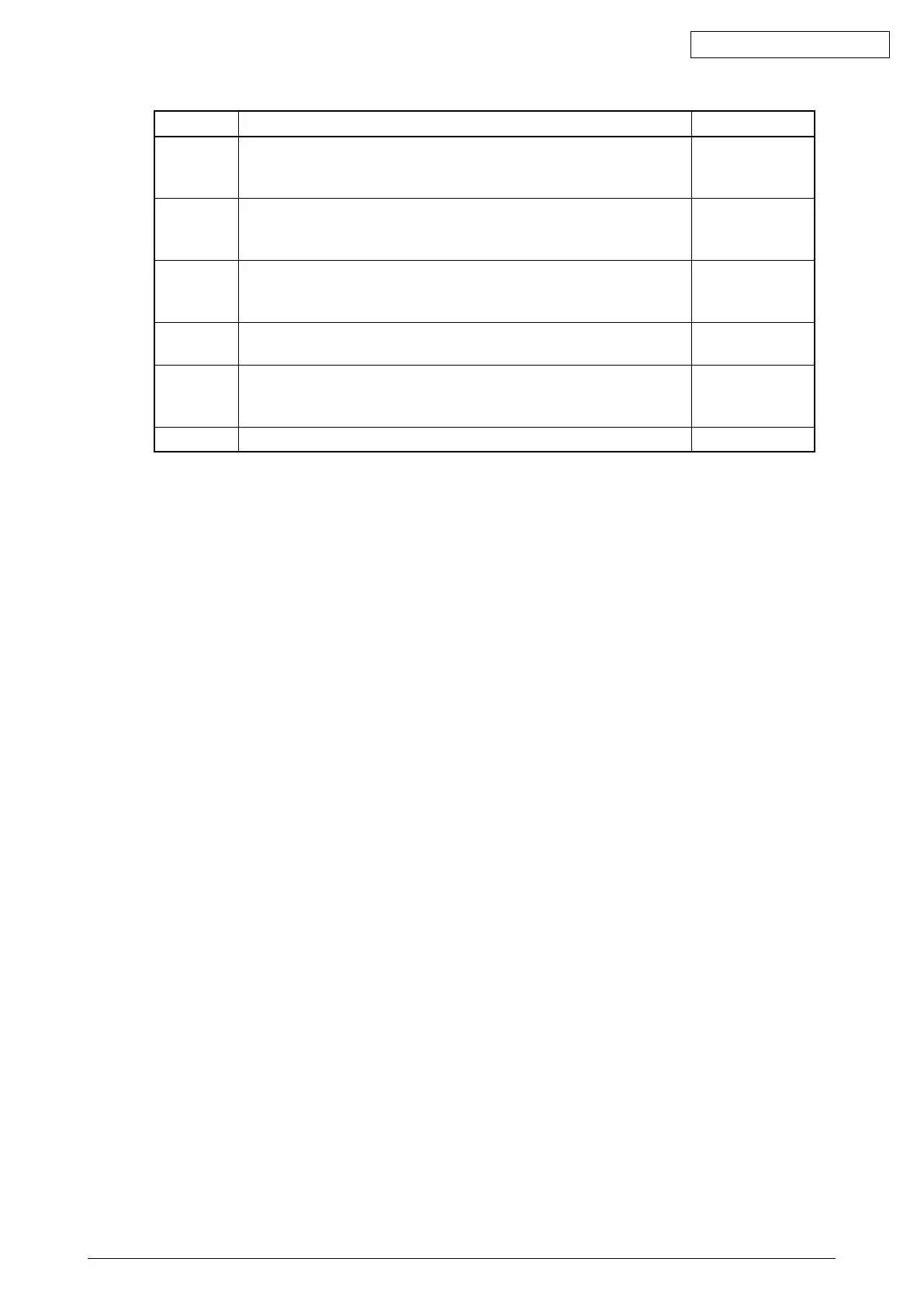45641001TH Rev.1
5-18/
Oki Data CONFIDENTIAL
Error code Contents Troubleshooting
4412 Double-sign encoding error: A double-sign encoding error occurred
because the PDF file is encrypted in a forbidden language or in a
language not supported.
P.5-80
4611 Font download failure (exceeding maximum number of registrations): A
new font cannot be registered because the number of fonts registered
inthisequipmenthasreachedthelimit.
P.5-80
4612 Font download failure (HDD full): A new font cannot be registered
because there is not sufficient space in the font storage area of this
equipment.
P.5-80
4613 Font download failure (others): A new font cannot be registered due to
other abnormality.
P.5-80
4621 Font deletion failure: A font cannot be deleted because the specified
fontdoesnotexist,thespeciedfontisundeletableoranyother
abnormality occurred.
P.5-80
4F10 Printing was not performed successfully due to other abnormalities. P.5-81