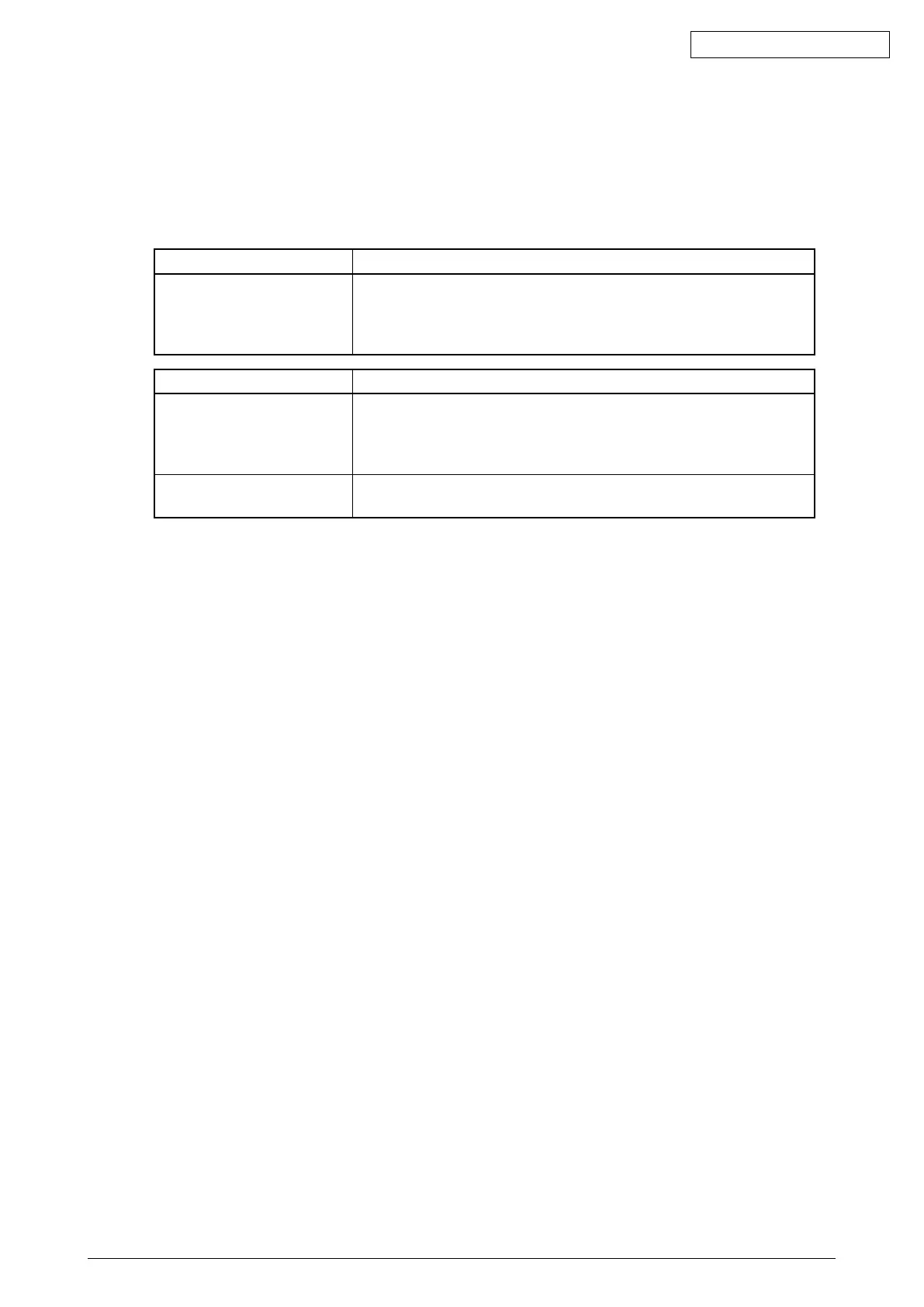45641001TH Rev.1
5-42 /
Oki Data CONFIDENTIAL
5.3.5 Scanner related service call
[F112] Communication error between System-CPU and Scanner-CPU detected by
Scanner-CPU
[F113] Scanner software error
[F114] Scanner CPU exception
Classification Error content
Scanner related service call [F112] Communication error between System-CPU and Scanner-CPU
detected by Scanner-CPU
[F113] Scanner software error
[F114] Scanner CPU exception
Check item Measures
Debug log • TogetthedebuglogswithaUSBdeviceandrequesttheresearch.It
is possible that the firmware is troubling.
• Don'tturnofftheMFPuntilcollectingthedebuglogswithUSB,when
occurred the troubling.
Check firmware version • ChecktheversionofthesystemrmwareontheSYSboard.
• ChecktheversionoftheSUrmwareontheSUboard.