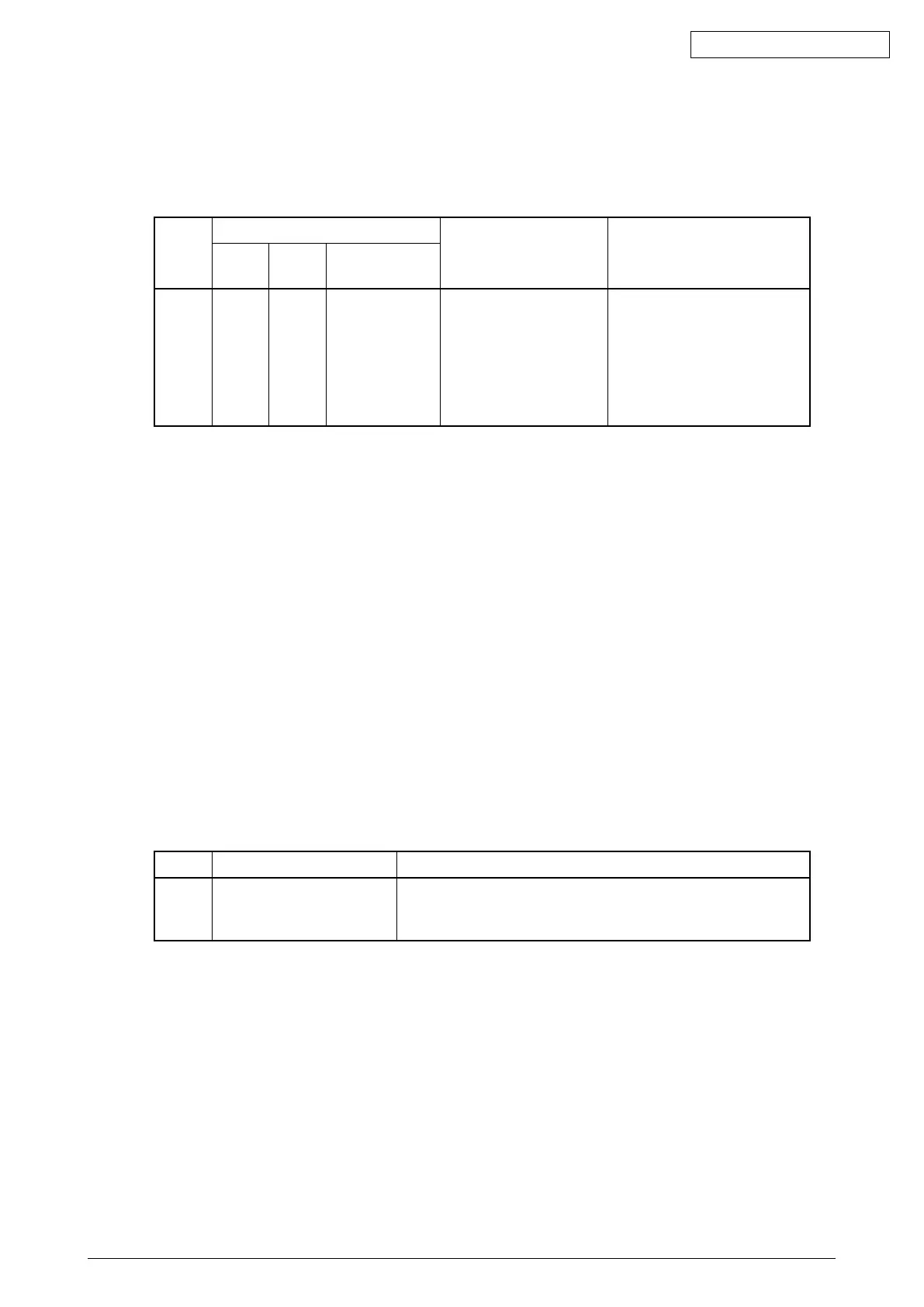45641001TH Rev.1
4-9 /
Oki Data CONFIDENTIAL
4.2.8 Adjustmentofsmudged/fainttext
The smudge/faint text at a Black Mode can be set at the following codes.
<AdjustmentMode(05)>
Color
mode
Original mode
Itemtobeadjusted Remarks
Text/
Photo
Tex t Custom mode
Black 7097 7098 7252 Adjustmentof
smudged/ faint text
Whenthevaluedecreases,
the faint text is improved.
Whenthevalueincreases,
the smudged text is
improved.
Acceptable values: 0 to 4
(Default: 2)
Makeatestcopyandcomparetheimageobtainedwiththecurrentsettings;ifnecessary,make
adjustment.
Notes:
Remember the image specifications and life span of the replacing parts may not meet the
standard when the setting value is changed from the default value.
<Procedure>
The procedure is the same as that of
P.4-5“4.2.2Densityadjustment”.
4.2.9 Judgmentthresholdadjustmentforblankoriginals(commonforcopyandscan)
Thejudgmentlevelisadjustedforautomaticidenticationofwhethertheoriginalsetisblankor
not.Thisadjustmentismadewhen“OMITBLANKPAGE”isselectedonthecontrolpanel.
TheadjustmentvalueissimultaneouslyappliedtoallmodesatPPCandscanning.
<AdjustmentMode(05)>
Code Itemtobeadjusted Contents
7618 Judgment threshold
adjustmentforblank
original
Thelargerthevalueis,themoreanoriginaltendstobe
judgedasabanksheet.
Acceptablevalues:0to255(Default:128)
<Procedure>
The procedure is the same as that of
P.4-7“4.2.5JudgmentthresholdforACS(commonfor
copy and scan)”.