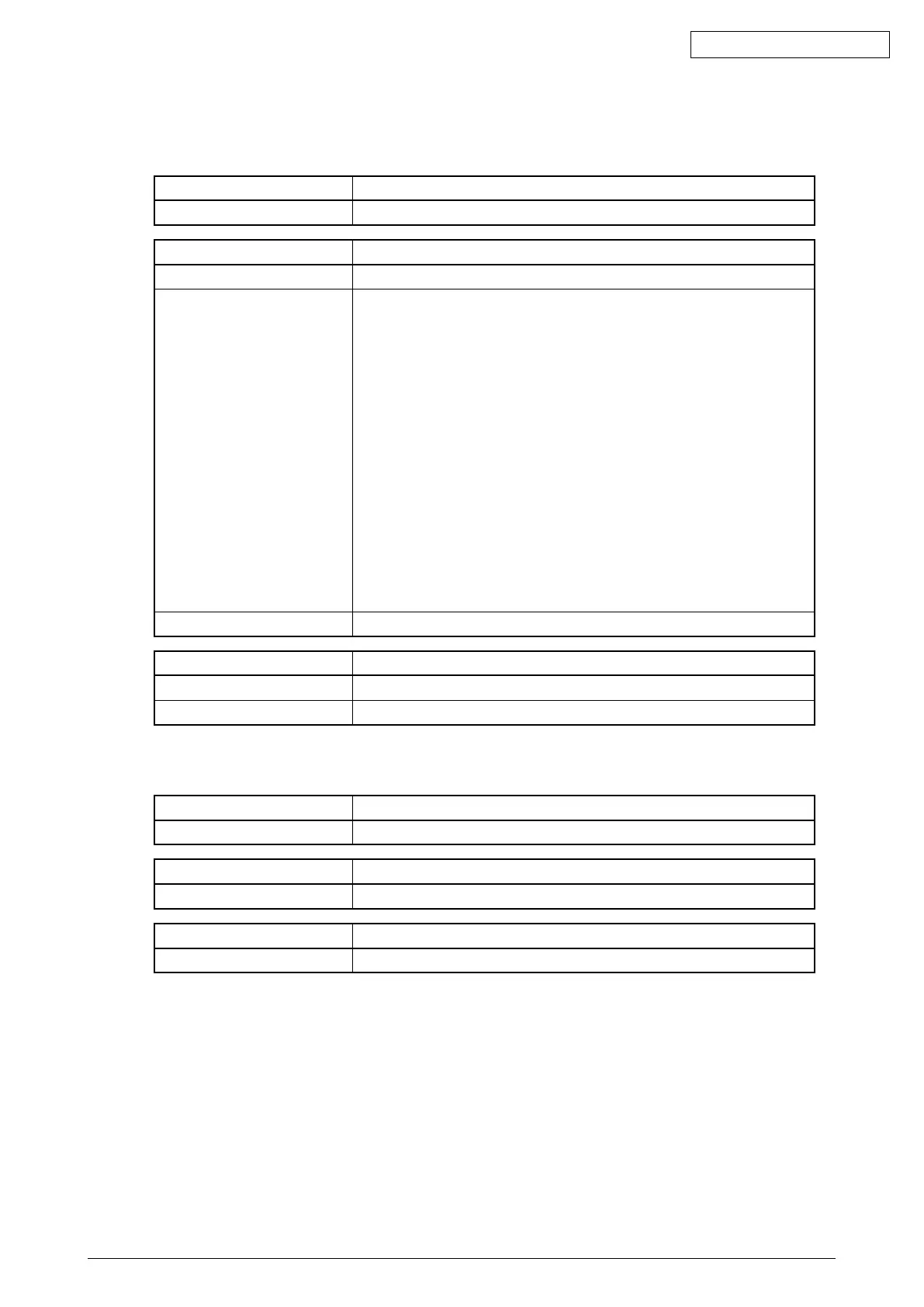45641001TH Rev.1
5-43 /
Oki Data CONFIDENTIAL
5.3.6 Circuit related service call
[F090] SRAM abnormality on the SYS board
Classification Contents
Circuit related service call SRAM abnormality on the SYS board
Check item Measure
SRAM Check the connection of SRAM
1. TurnthepowerOFF,andstartuptheSettingMode(08).
2. When“SRAMREQUIRESINITIALIZATION”isdisplayedonthe
LCD,checkthedestinationandthenpressthe[START]button.Ifthe
destinationisnotcorrect,keyinthecorrectoneandthenpressthe
[START] button. (SRAM is initialized.)
3. Aftertheconrmationmessageisdisplayed,pressthe[INTERRUPT]
button.
4. Performthepanelcalibration(08-9050).
5. Entertheserialnumber(08-9601).Matchitwiththeserialnumberon
thelabelattachedtotherearcoveroftheequipment.
6. InitializetheNICinformation(08-9083).
7. TurnthepowerOFFandthenstartupwiththeAdjustmentmode(05).
8. Perform“Automaticgammaadjustment”<PPC>(05-7869).(using[4]
[FAX]testpattern)
9. Perform“Automaticgammaadjustment”<PRT>(05-8008,8009).
(using[70][FAX]testpattern)
10. Turn the power OFF and then back ON.
SYS board Board check
Replacement part Messure
SRAM on the SYS board
SYS board
[F400] SYS board abnormality
Classification Contents
Circuit related service call SYS board abnormality
Check item Measures
SYS board Board check
Replacement part Measure
SYS board