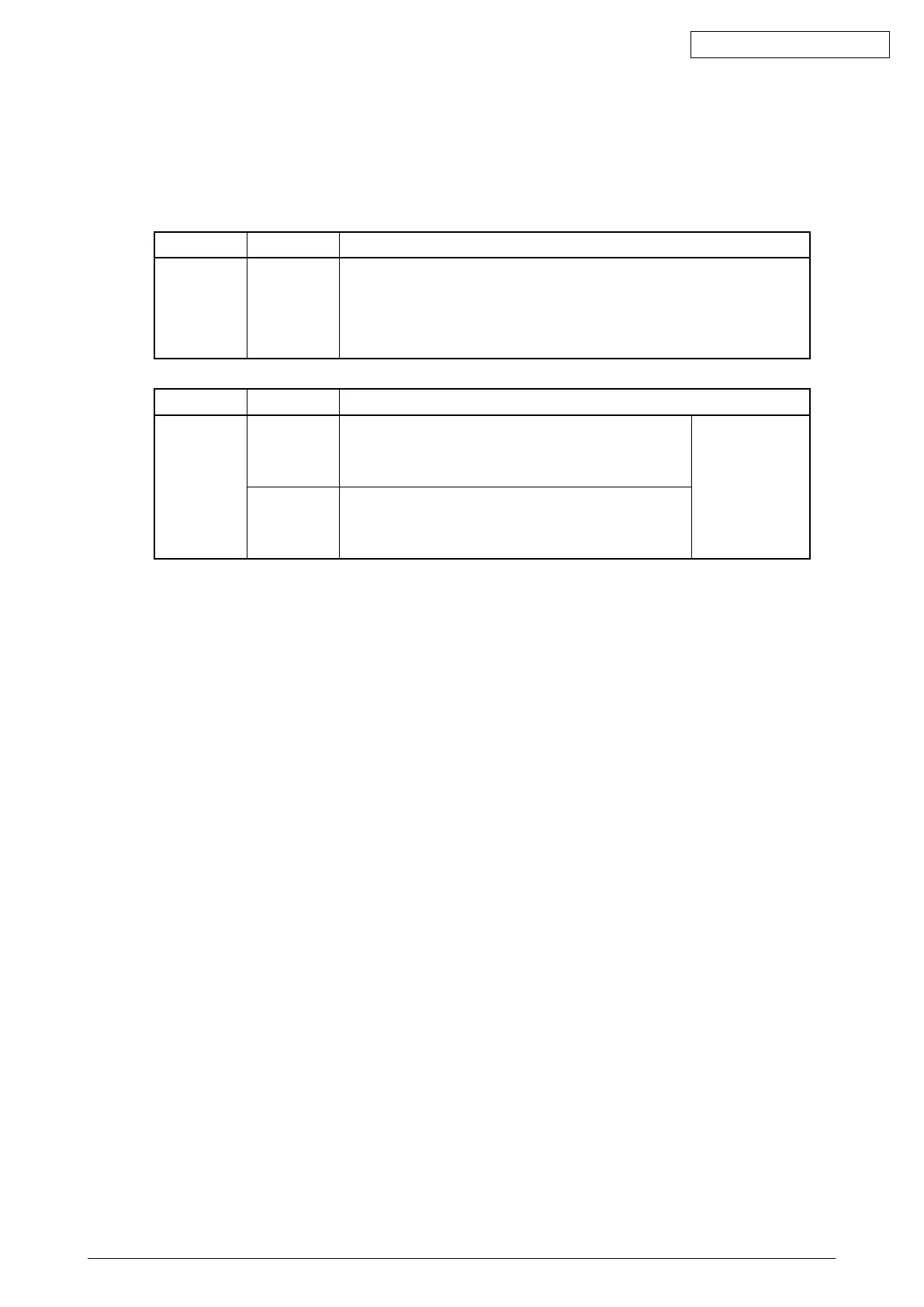45641001TH Rev.1
4-13 /
Oki Data CONFIDENTIAL
4.3.4 Densityadjustmentofgraphiclines(1200dpi)
Thisadjustmentisavailableregardlessofwhether“DistinguishThinLines”oftheprinterdriveris
selected or not.
<AdjustmentMode(05)>
Color mode Code Remarks
Black 8242-0 The density of the line in Black in the line density range specified
by“05-8243-0”or“05-8243-1”canbeadjusted.
Thelargerthevalueis,thedarkerthelinedensitybecomes.
Acceptable value: 0 to 5 (Default: 4)
Color mode Code Remarks
Black 8243-0 The effective range (lower limit) of the density
adjustmentforthelineinBlackcanbeset.
Acceptable value: 0 to 255 (Default: 1)
The density
range selected
in the upper
and lower limit
isadjustedwith
05-8242-0.
8243-1 The effective range (upper limit) of the density
adjustmentforthelineinBlackcanbeset.
Acceptable value: 0 to 255 (Default: 200)
Notes:
Be sure to set the values of the upper and lower limit properly so that they are not set in
reverse.
<Procedure>
The procedure is the same as that of
P.4-11“4.3.1Gammabalanceadjustment(Black
Mode)”.