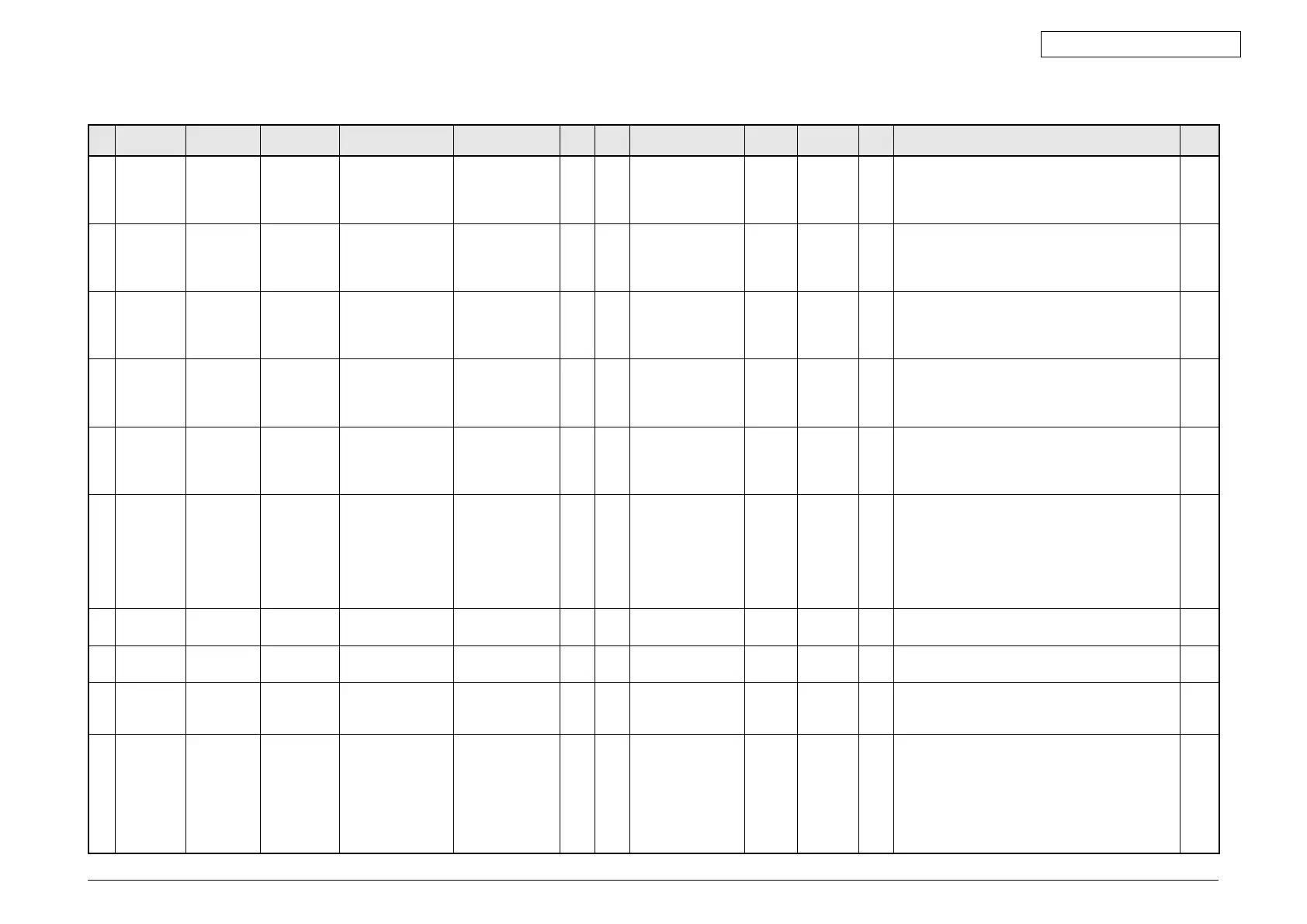45641001TH Rev.1
11-3 /
Oki Data CONFIDENTIAL
Adjustment Mode (05)Codes
05/
08
Mode Element
Sub
element
Item Subitem Code
Sub-
code
Details
Default
value
Acceptable
value
RAM Contents
Proce-
dure
05 Adjustment
mode
Printer Feeding
system/
Paper
transport
Setting method of
drawer size
4800 0 1st drawer 1 0~1 SYS 0: Manual
1: Automatic
4
05 Adjustment
mode
Printer Feeding
system/
Paper
transport
Setting method of
drawer size
4800 1 2nd drawer 1 0~1 SYS 0: Manual
1: Automatic
4
05 Adjustment
mode
Printer Feeding
system/
Paper
transport
Setting method of
drawer size
4800 2 3rd drawer 1 0~1 SYS 0: Manual
1: Automatic
4
05 Adjustment
mode
Printer Feeding
system/
Paper
transport
Setting method of
drawer size
4800 3 4th drawer 1 0~1 SYS 0: Manual
1: Automatic
4
05 Adjustment
mode
Printer Feeding
system/
Paper
transport
Setting method of
drawer size
4800 4 LCF 1 0~1 SYS 0: Manual
1: Automatic
4
05 Adjustment
mode
Printer Image
control
Density correction Fineadjustment
of density
correction
4903 3 Black 16 13~19 PU 13: -3
14: -2
15: -1
16: 0
17: 1
18:2
19: 3
4
05 Adjustment
mode
Printer Maintenance 4907 Setting of measure
against curl
0 0~1 PU 0: Off
1: On
1
05 Adjustment
mode
Printer Image
control
Fineadjustmentfor
printing plain paper
4908 0 Black 3 0~6 PU 0: -3 1: -2 2: -1 3: 0 4: 1 5: 2 6: 3 4
05 Adjustment
mode
Printer Image
control
Fineadjustment
for printing
transparencies
4909 0 Black 3 0~6 PU 0: -3 1: -2 2: -1 3: 0 4: 1 5: 2 6: 3 4
05
Adjustment
mode
Printer Image
control
Print
deviation
correction
4910 0
Unevenness of
printquality
3 0~6 PU
0:
-3
1:
-2
2:
-1
3:
0
4:
1
5:
2
6:
3
4