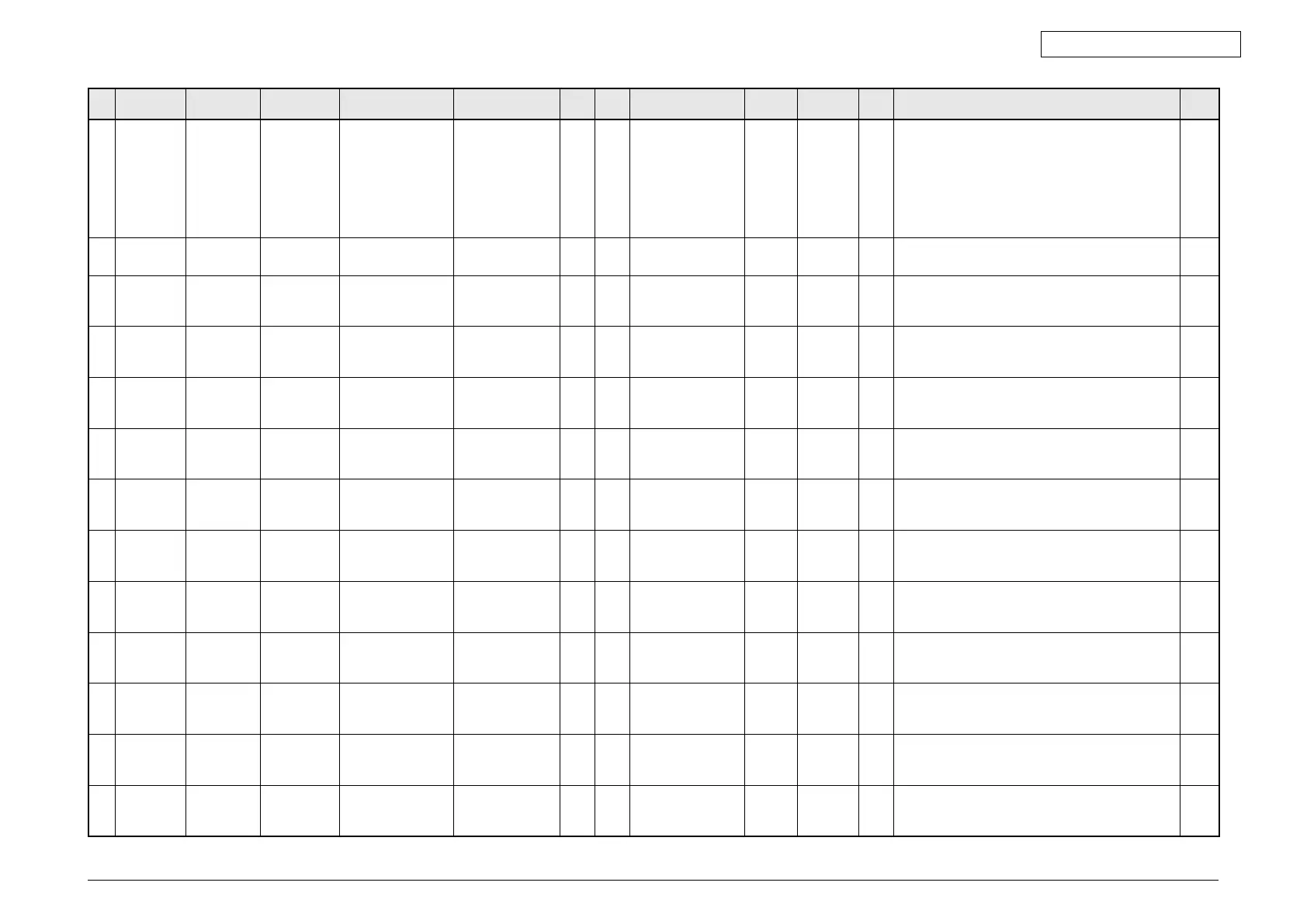45641001TH Rev.1
11-4 /
Oki Data CONFIDENTIAL
05/
08
Mode Element
Sub
element
Item Subitem Code
Sub-
code
Details
Default
value
Acceptable
value
RAM Contents
Proce-
dure
05
Adjustment
mode
Printer Image
control
Print
deviation
correction
4910 1 Background 3 0~6 PU
0:
-3
1:
-2
2:
-1
3:
0
4:
1
5:
2
6:
3
4
05
Adjustment
mode
Printer Maintenance 4911
Drum cleaning
mode
0 0~1 PU
0:
Disabled
1:
Enabled
1
05
Adjustment
mode
Image
Processing
Reproducti
on
ratio
adjustment
Primary
scanning
direction
7000 PPC 128 0-255 SYS
Whenthevalueincreasesby“1”,the
reproduction
ratio in the primary scanning direction increases
by
approx.
0.1%.
1
05
Adjustment
mode
Image
Processing
Reproducti
on
ratio
adjustment
Primary
scanning
direction
7001 PRT/FAX 128 128-255 SYS
Whenthevalueincreasesby“1”,the
reproduction
ratio in the primary scanning direction increases
by
approx.
0.1%.
1
05
Adjustment
mode
Image
Processing
Backgroun
d
offset
adjustment
PPC/SCN(black) 7025 ADF 128 0-255 SYS
Thelargertheadjustmentvalue,thedarker
the
background becomes. The smaller the
adjustment
value,thelighterthebackground
becomes.
1
05
Adjustment
mode
Image
Processing
Backgroun
d
offset
adjustment
SCN(color) 7026 ADF 128 0-255 SYS
Thelargertheadjustmentvalue,thedarker
the
background becomes. The smaller the
adjustment
value,thelighterthebackground
becomes.
1
05
Adjustment
mode
Image
Processing
Sharpness
adjustment
PPC(black) 7056 Text/Photo 128 0-255 SYS
Thelargerthevalue,thesharpertheimage
becomes.
Thesmallerthevalue,thesofterthe
image
becomes
and the less moire
appears.
1
05
Adjustment
mode
Image
Processing
Sharpness
adjustment
PPC(black) 7057 Text 128 0-255 SYS
Thelargerthevalue,thesharpertheimage
becomes.
Thesmallerthevalue,thesofterthe
image
becomes
and the less moire
appears.
1
05
Adjustment
mode
Image
Processing
Sharpness
adjustment
PPC(black) 7058 Photo 128 0-255 SYS
Thelargerthevalue,thesharpertheimage
becomes.
Thesmallerthevalue,thesofterthe
image
becomes
and the less moire
appears.
1
05
Adjustment
mode
Image
Processing
Smudged/
f
aint
text
adjustment
PPC(black) 7097 Text/Photo 2 0-4 SYS
0: Faint text is suppressed
most.
4: Smudged text is suppressed
most.
1
05
Adjustment
mode
Image
Processing
Smudged/
f
aint
text
adjustment
PPC(black) 7098 Text 2 0-4 SYS
0: Faint text is suppressed
most.
4: Smudged text is suppressed
most.
1
05
Adjustment
mode
Image
Processing
Background
adjustment
PPC(black) 7100 Text/Photo 128 0-255 SYS
Thelargerthevalue,thedarkerthe
background
becomes.Thesmallerthevalue,thelighter
the
background
becomes.
1
05
Adjustment
mode
Image
Processing
Background
adjustment
PPC(black) 7101 Text 128 0-255 SYS
Thelargerthevalue,thedarkerthe
background
becomes.Thesmallerthevalue,thelighter
the
background
becomes.
1