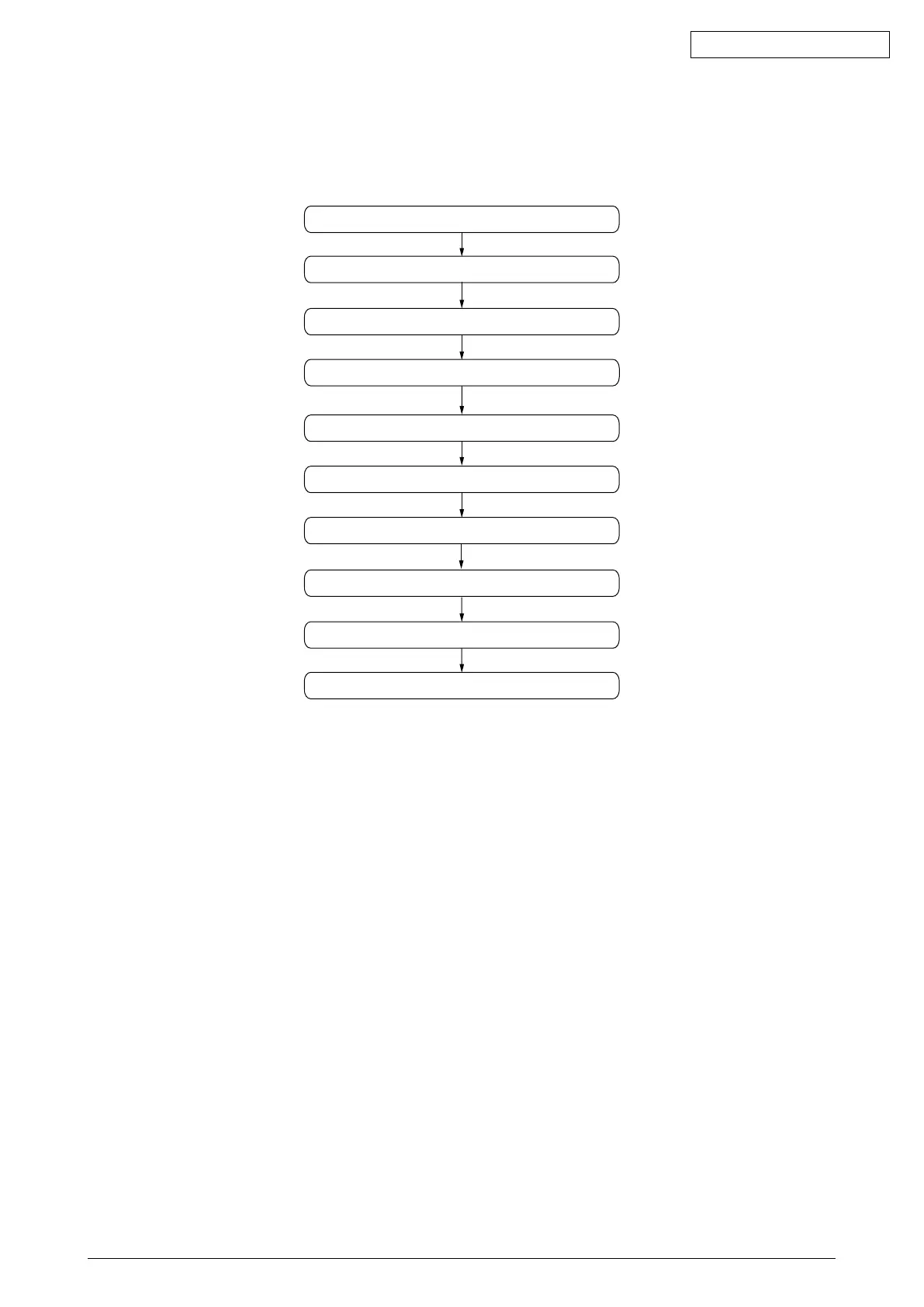45641001TH Rev.1
6-18/
Oki Data CONFIDENTIAL
6.2.4 Precautions and Procedures when replacing the SYS board
A procedure for SYS board replacement is shown below.
[C] Restore ADI key
Start
[A] Return License
[D] Restore encryption key
[G] Reinstall license
[F] Update firmware version
[H] Check firmware versions
[E] Restore license
Setting completed
[B] Replace the SYS board
Fig.6-24
[A] Return License
Notes:
• IftheSettingMode(08)isnotstartedup,“[A]ReturnLicense”canbeomitted.Inthatcase,
reinstallthelicensewith“[1]Re-registrationwhentheboardisreplaced”ifitiscleared
since“[G]ReinstallationofLicense”cannotbeperformed.
• WheninstallingtheDataOverwriteEnabler(GP-1070)andsecuritymodeissettingHigh
Security,setthesecuritymodelevlelto“1”(Lowlevel).Thenrestarttheequipment.
(1) StartupwiththeSettingMode(08).
(2) Enterthepassword,andthenpressthe[OK]button.
(IfthepasswordisnotsetforService,pressthe[ENTER]buttonwithoutentering
anything.)
(3) Keyin[3840],andthenpressthe[ENTER]button.
(4) Selectthelicensetobereturned,andthenpressthe[REMOVE]button.
(5) Installtheone-timedongle,whichyouusedforuploadingtheselectedlicense,inthe
equipment,andthenpressthe[OK]button.
(6) TheRemovescreenisdisplayed,thenpressthe[YES]button.Ifthisscreenisnot
displayed,checkwhethertheone-timedongleisinstalledintheequipmentproperly.