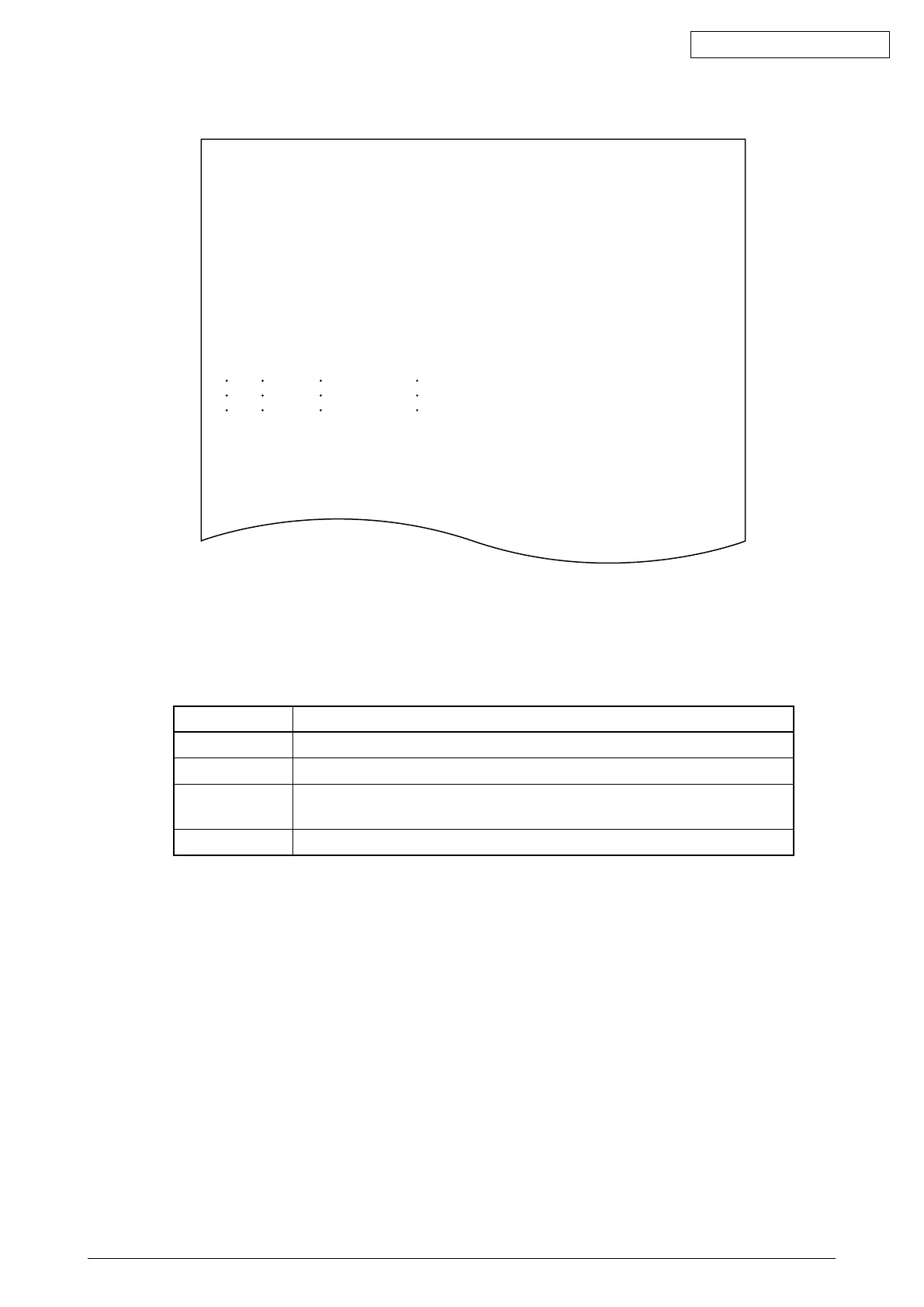45641001TH Rev.1
3-34 /
Oki Data CONFIDENTIAL
•Power-ON/OFFlog
POWER ON_OFF LOG
20xx-xx-xx xx:xx
DATE TIME FUNCTION TOTAL
xxxx-xx-xx xx:xx:xx ON 99999999
xxxx-xx-xx xx:xx:xx OFF 99999999
xxxx-xx-xx xx:xx:xx ON 99999999
xxxx-xx-xx xx:xx:xx OFF 99999999
xxxx-xx-xx xx:xx:xx ON 99999999
xxxx-xx-xx xx:xx:xx OFF 99999999
xxxx-xx-xx xx:xx:xx ON 99999999
xxxx-xx-xx xx:xx:xx OFF 99999999
xxxx-xx-xx xx:xx:xx RMT_OFF 99999999
xxxx-xx-xx xx:xx:xx OFF 99999999
DATE TIME FUNCTION TOTAL
xxxx-xx-xx xx:xx:xx ON 99999999
xxxx-xx-xx xx:xx:xx OFF 99999999
xxxx-xx-xx xx:xx:xx ON 99999999
xxxx-xx-xx xx:xx:xx OFF 99999999
xxxx-xx-xx xx:xx:xx RMT_OFF 99999999
S/N: xxxxxxxxx
OKI MBxxx
TOTAL: 9999999
DF TOTAL: 9999999
Fig. 3-26
Power ON/OFF logs are output.
- Note that cases that the power was turned OFF with the main switch (not with the [ON/OFF]
button on the control panel) will not be displayed.
Item Content
DAT E Date that the power was turned ON or OFF
TIME Time that the power was turned ON or OFF
FUNCTION WhetherthepowerwasturnedONorOFF,orifitwasturned
ON or OFF with a remote reset function
TOTAL Total counter data when the power was turned OFF and then back ON