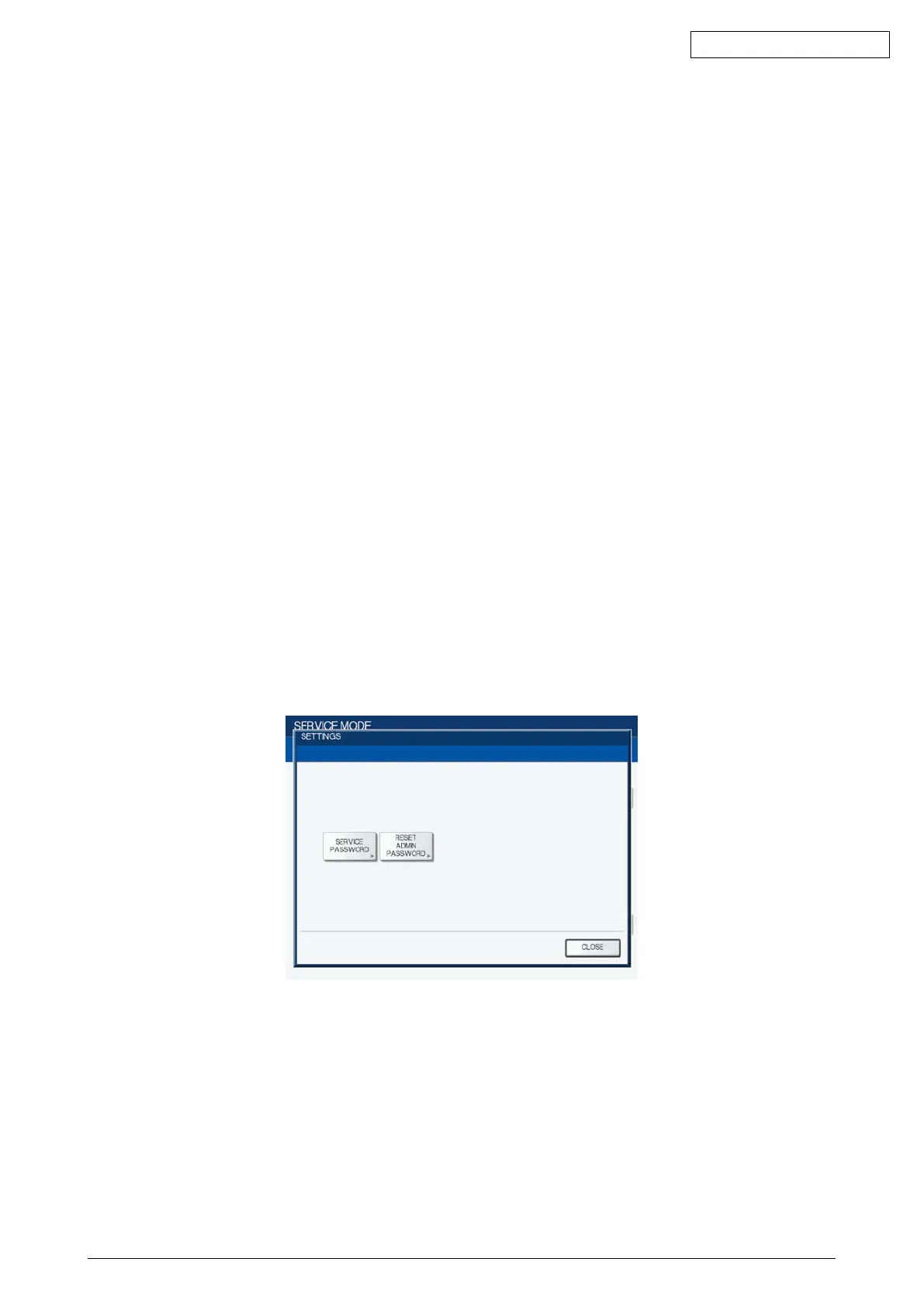45641001TH Rev.1
3-6 /
Oki Data CONFIDENTIAL
[2] In the security mode
Ifthesecuritymode(thevalueof08-8911is“3”)isset,logintoServiceUIfollowingthesteps
below.
(1) Turn the power ON.
(2) Enter the user name and password on the USER AUTHENTICATION screen. The password
needs to be changed to log in for the first time.
Notes:
Incasethepasswordisforgotten,asktheadministratortoresettheservicepassword.In
caseboththeservicepasswordandadministratorpasswordareforgotten,thepasswords
can be reset in the password reset mode. Note that the user data are deleted at that time.
(3) Press the [USER FUNCTIONS] button.
(4) EnterthepasswordforServiceUIontheUSERFUNCTIONSscreen.TheSERVICEMODE
screen is displayed.
3.2.3 [SERVICEMODE]Screen
Afterselectingthemodeandpressingthe[NEXT]button,thescreenisswitchedtotheselected
mode.
3.2.4 Setting/Changing password
(1) Pressthe[SETTINGS]buttonontheSERVICEMODEscreentodisplaytheSETTINGS
screen.
Fig. 3-4
(2) Pressthe[SERVICEPASSWORD]buttontochangetheservicepassword,or[RESET
ADMINPASSWORD]toresettheadministratorpassword.