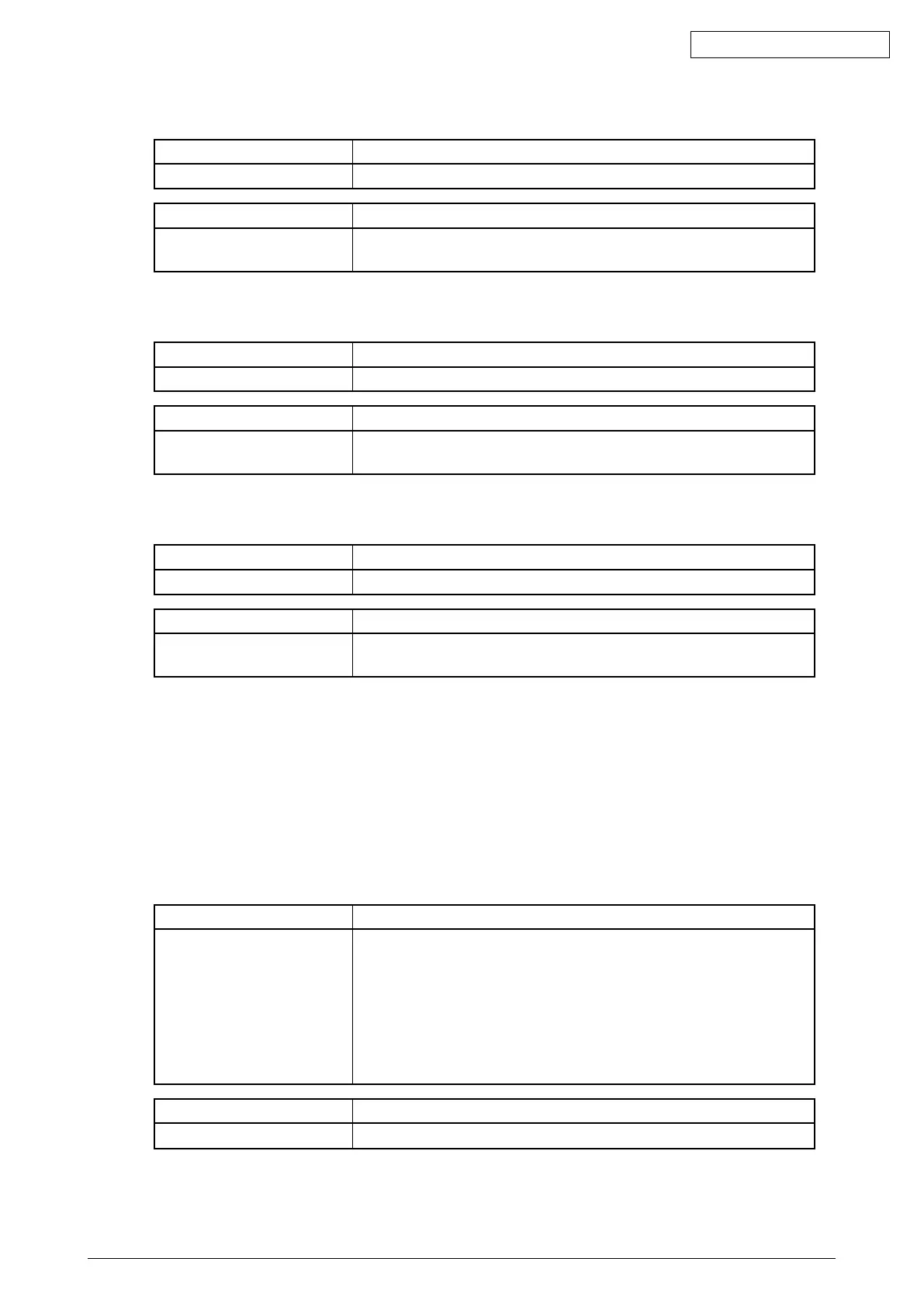45641001TH Rev.1
5-99 /
Oki Data CONFIDENTIAL
[8049] IPsec Remote IP mismatch
Classification Error item
Network error IPsec error for remote IP mismatch
Check item Measures
Setting Remote traffic selector mismatch.
Check the source address/port in IPsec filter.
[804A] IPsec IKE timeout
Classification Error item
Network error IPsecerrorforIKEtimeout
Check item Measures
Setting Check the network connectivity between MFP and peer machine.
Select the Flush Connections Option and retry.
[804B] IPSec invalid manual key
Classification Error item
Network error IPsec error ID manual key is not valid
Check item Measures
Setting Check the Inbound and Outbound (ESP Encryption/ Authentication and
AH Authentication) keys in MFP and Remote PC.
[8061] Secure update to primary IPv4 server failed
[8062] Secure update to secondary IPv4 server failed
[8063] Secure update to primary IPv6 server failed
[8064] Secure update to secondary IPv6 server failed
[8065] IPv6 primary DDNS update error
[8066] IPv6 secondary DDNS update error
[8067] IPv4 primary DDNS update error
[8068] IPv4 secondary DDNS update error
Classification Error item
Network error SecureupdatetoprimaryIPv4serverfailed.([8061])
SecureupdatetosecondaryIPv4serverfailed.([8062])
SecureupdatetoprimaryIPv6serverfailed.([8063])
SecureupdatetosecondaryIPv6serverfailed.([8064])
IPv6primaryDDNSupdateerror.([8065])
IPv6secondaryDDNSupdateerror.([8066])
IPv4primaryDDNSupdateerror.([8067])
IPv4secondaryDDNSupdateerror.([8068])
Check item Measures
Setting Check if there is any problem with DNS or DDNS settings.