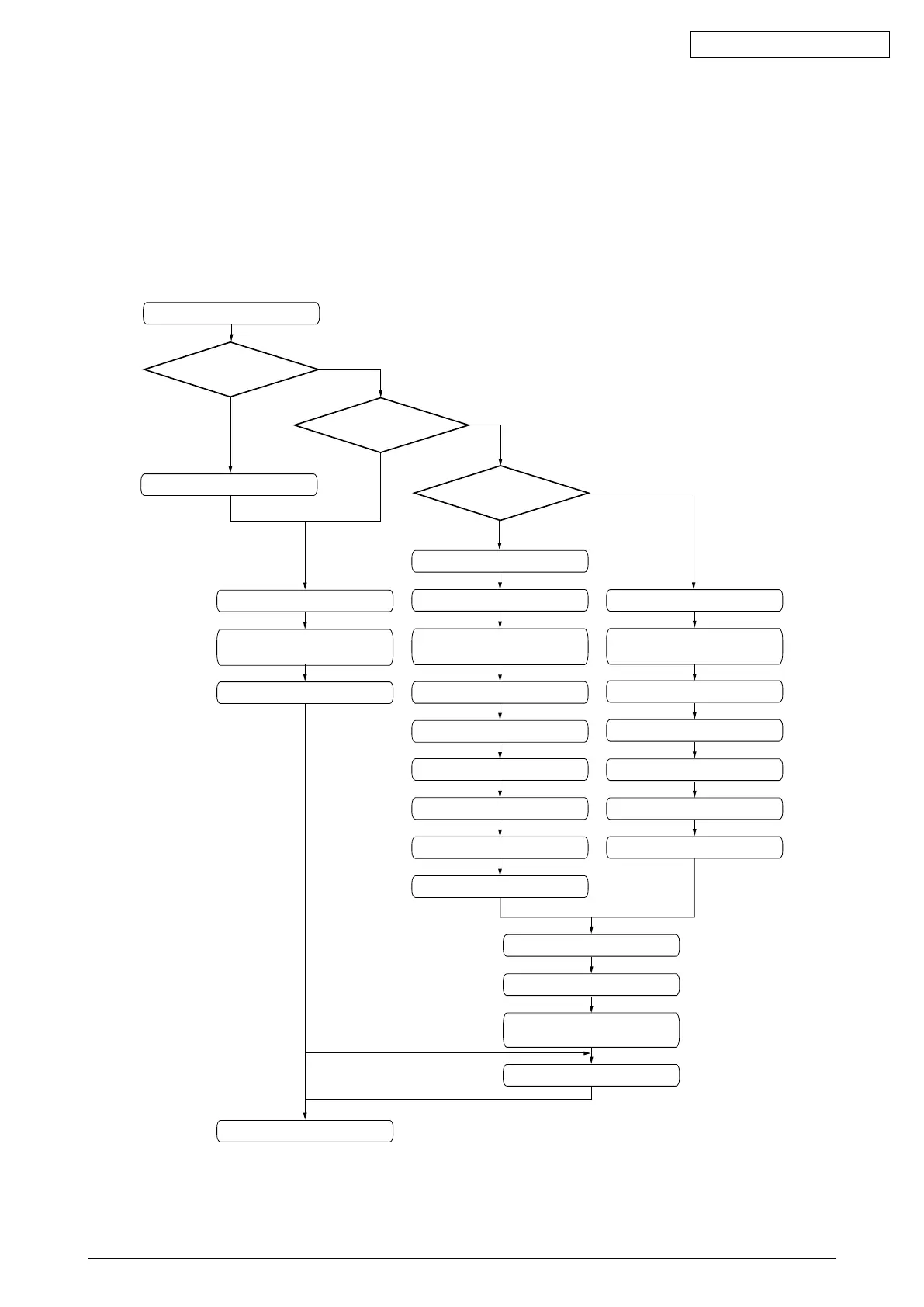45641001TH Rev.1
6-22 /
Oki Data CONFIDENTIAL
6.2.5 Precautions and procedure when replacing the SRAM board (for the SYS board)
Notes:
Do not replace the HDD and the SRAM board (for the SYS board) together.
Be careful not to damage the board when replacing the SRAM board.
A procedure for replacing the SRAM board is shown below.
WhendisposingoftheSRAMboard,performtheitemsin
P.6-31“6.3.4Precautionswhen
disposing of the SRAM board (for SYS board)”.
Backup SRAM
possible?
[C] Replace SRAM board
No
Ye s
[B] Return License
[C] Replace SRAM board
Start
[A] Backup SRAM
With backup
data SRAM?
The license can
be returned?
[D] Clear SRAM system
strage area
[C] Replace SRAM board
[E] Restore SRAM
[D] Clear SRAM system
strage area
[F] Clear SRAM update Error flags
[G] Backup ADI key
[H] Backup encryption key
[I] Backup license
[J] Initialize SRAM board
[K] Reinstall license
[D] Clear SRAM system
strage area
[F] Clear SRAM update Error flags
[G] Backup ADI key
[H] Backup encryption key
[I] Backup license
[J] Initialize SRAM board
[L] Enable HDD encryption
[M] Adjust image quality
[N] Initialize settings when Fax
Unit (GD-1340) is installed
[O] Set date and time
Setting completed
No
Ye s
No
Ye s
Fig. 9-2
Notes:
“[G]BackupADIkey”isrequiredonlyfortheequipmentinwhichtheADI-HDDhasbeen
installed. Other procedures are the same as those for installing the SATA-HDD.
