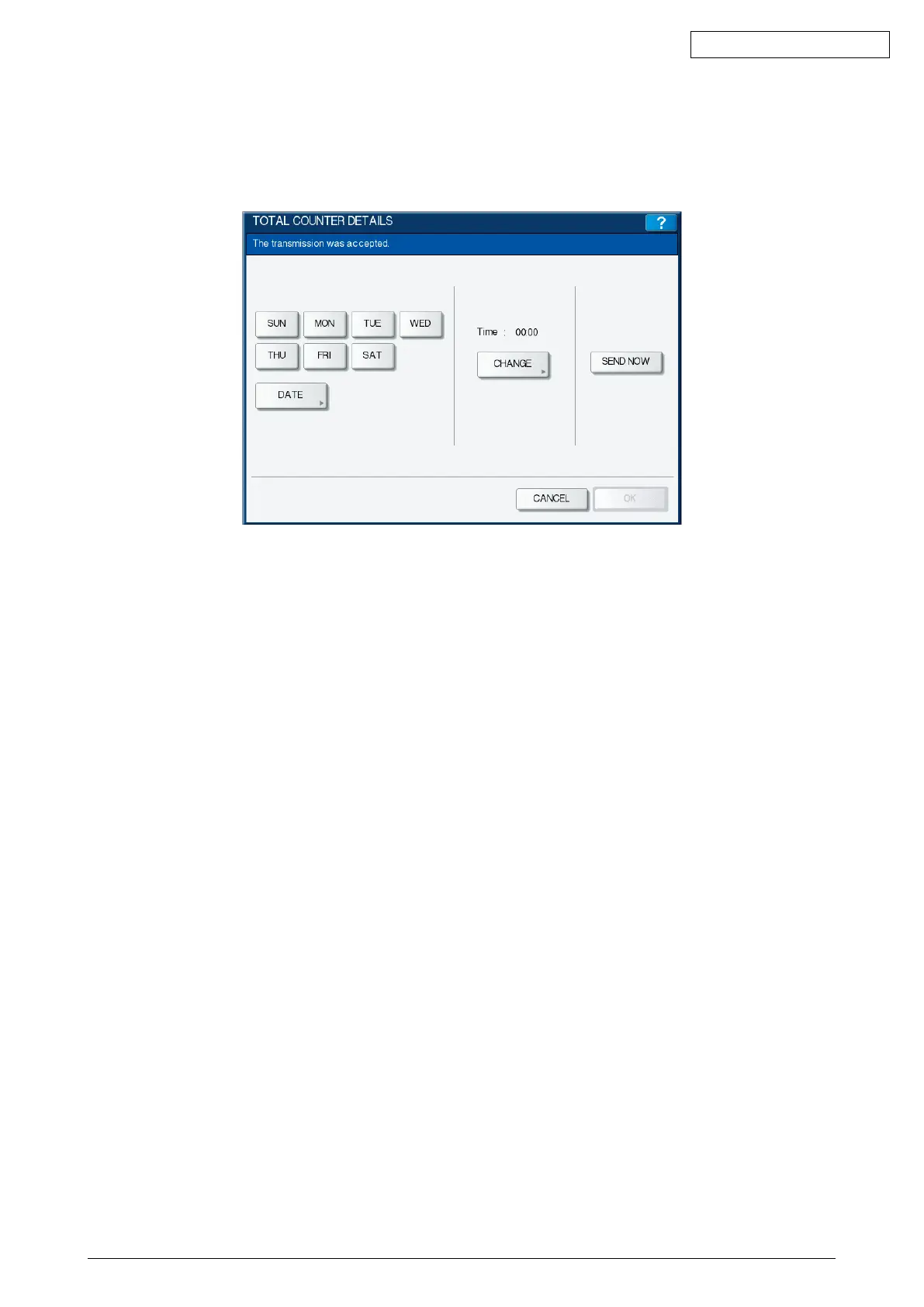45641001TH Rev.1
7-20 /
Oki Data CONFIDENTIAL
(6) Press the [ON] button to notify or the [OFF] button not to notify each item for E-mail and
FAX.
WhenTotalCountTransmitissettoON,thescreentosetthenoticationdateisdisplayed.
Then set the notification date with the following procedure.
Fig. 7-27
Set the date and time of the Total Counter.
Thefollowing3itemscanbespeciedforthedatesetting,andmorethanonedayof
the week also can be selected.
• Dayoftheweek(Morethanonedaycanbeselected.)
• NotifyDate1
• NotifyDate2
You can send the Total Counter immediately without the above settings by pressing the
[SENDNOW]button.
• Dayoftheweek([SUN]to[SAT]buttons)
Pressing the buttons ([Sunday] to [Saturday]) of the desired day makes transmission
on every specified day. More than one day can be selected.
* Thisdoesnotaffectthesettingsof“NotifyDate1”and“NotifyDate2”.