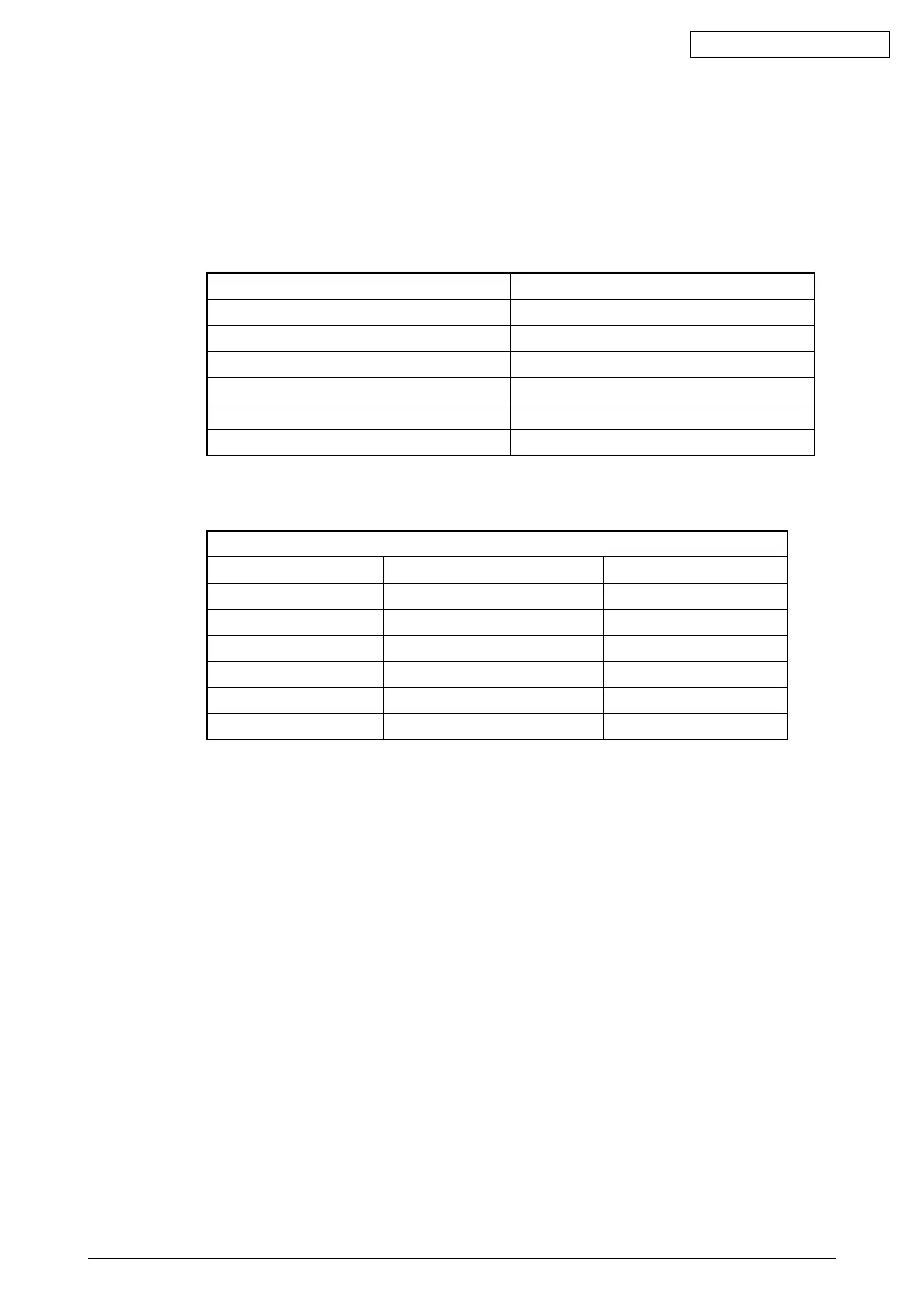45641001TH Rev.1
8-22/
Oki Data CONFIDENTIAL
[A] Precautions when writing the System firmware data
• Setthewritingvoltage(VID)to3.3V.
Whenanerrorappearswhilethedataarebeingwrittentothedownloadjig,setthe
writingvoltage(VID)to12Vandthenwritethem.
• Whenwritingthedata,settheaddressfrom0to3FFFFF.Thedatamaynotbewritten
correctly if it is not set.
• Loadthedataleintothebufferbymeansofthefollowingsettings.
Auto Format Detected Binary
From File Normal
To Buffer Normal
From File Address 0
To Buffer Address 0
Buffer Size 800100
ClearBufferBeforeLoadingthele Clear buffer with blank state
[A-1] System firmware
System firmware
Rotary Switch File Name Flash ROM
1 mosel_OKI_jig_1.bin ROM1
2 mosel_OKI_jig_2.bin ROM2
3 N/A ROM3
4 N/A ROM4
5 N/A ROM5
6 N/A ROM6
Notes:
BesurenottoconfusedifferentROMVersionssincethelenameisidenticalalthough
the ROM version is different.