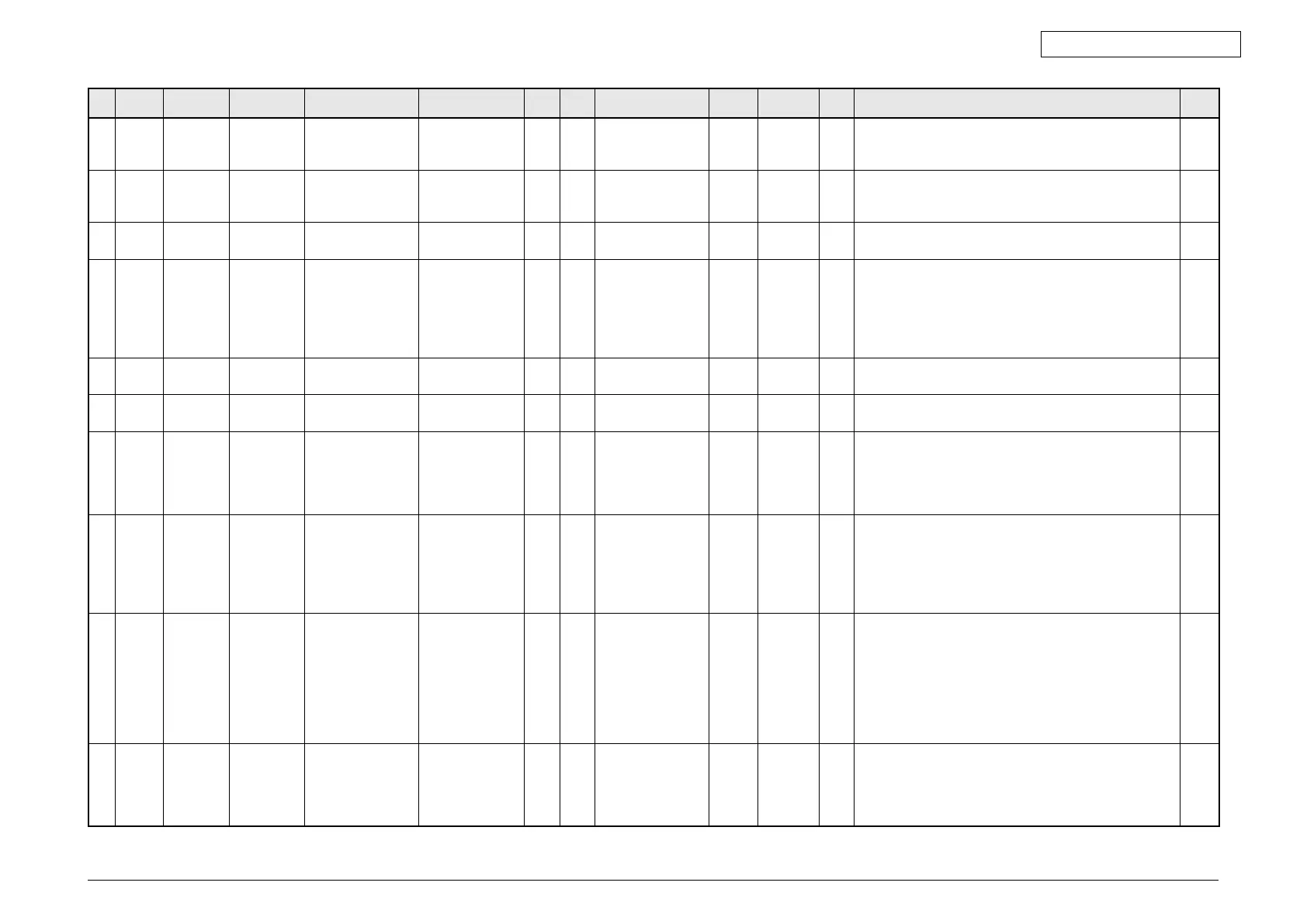45641001TH Rev.1
11-72 /
Oki Data CONFIDENTIAL
05/
08
Mode Element
Sub
element
Item Subitem Code
Sub-
code
Details
Default
value
Acceptable
value
RAM Contents
Proce-
dure
08 Setting
mode
System Paper
feeding
Paper size (bypass
feeding/non-
standard type)
9320 Memory 3 127/64 127-356/
64-216
SYS Registers the paper size of bypass feed (non-standard
type) into [MEMORY 3].
Feeding/Widthwisedirection.
10
08 Setting
mode
System Paper
feeding
Paper size (bypass
feeding/non-
standard type)
9321 Memory 4 127/64 127-356/
64-216
SYS Registers the paper size of bypass feed (non-standard
type) into [MEMORY 4].
Feeding/Widthwisedirection.
10
08 Setting
Mode
System User
interface
Sound 9325 Keytouchsoundof
control panel
1 0-1 SYS 0: OFF
1: ON
1
08 Setting
mode
System General Banner advertising 9327 Setting of banner
advertising display
0 0-1 SYS Sets whether or not displaying the banner advertising.
Thesettingcontentsof08-9328and9329aredisplayed
at the time display section on the right top of the screen.
Whenbothareset,eachcontentisdisplayedalternately.
0: Not displayed
1: Displayed
1
08 Setting
mode
System General Banner advertising 9328 Banner advertising
display 1
- - SYS Maximum 27 letters (one-byte character) 11
08 Setting
mode
System General Banner advertising 9329 Banner advertising
display 2
- - SYS Maximum 27 letters (one-byte character) 11
08 Setting
mode
System General Banner advertising 9330 Display of
[BANNER
MESSAGE] button
0 0-1 SYS 0: Not displayed
1: Displayed
Thisbuttonenablestheentryof“Banneradvertising
display1(08-9328)”and“Banneradvertisingdisplay2
(08-9329)”onthecontrolpanel.
1
08 Setting
mode
System Network 9331 LocalI/Ftime-out
period
6 1-50 SYS Setstheperiodoftimewhenthejobisjudgedas
completed in local I/F printing (USB or parallel).
1: 1.0 sec.
2: 1.5 sec.
50: 25.5 sec.
(in increments of 0.5 sec.)
1
08 Setting
mode
System User
interface
9332 Original counter
display
Refer to
contents
0-4 SYS Sets whether the original counter is displayed or not.
0: Not displayed
2: Displayed
4: Displayed (Double sized original is counted as 2.)
<Default value>
ODA/JP: 0
Others: 2
1
08 Setting
mode
System Network Print 9334 PCLlinefeedcode
setting
0 0-3 SYS SetsthePCLlinefeedcode.
0: Automatic setting
1:CR=CR,LF=LF
2:CR=CR+LF,LF=LF
3:CR=CR,LF=CR+LF
1