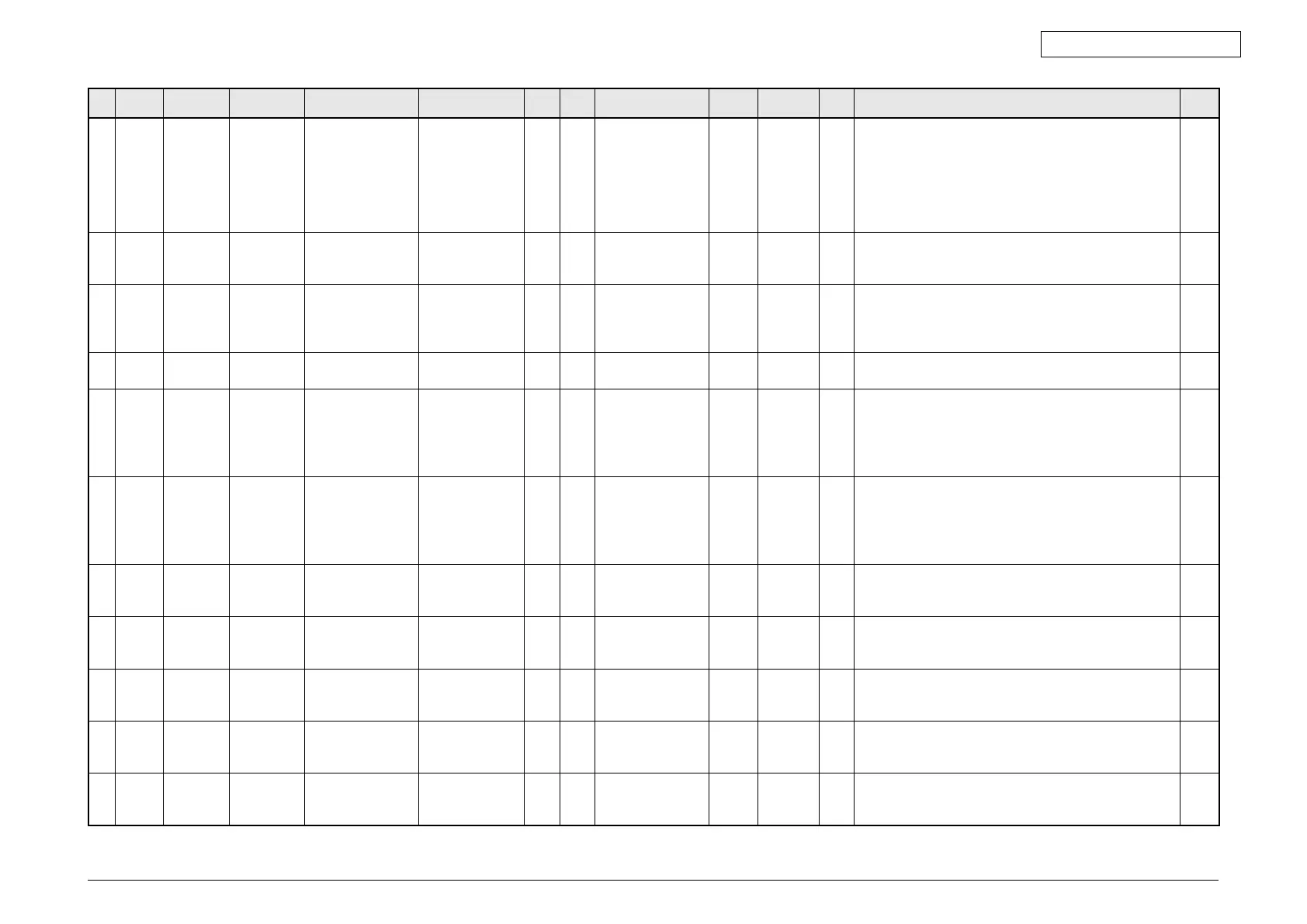45641001TH Rev.1
11-88/
Oki Data CONFIDENTIAL
05/
08
Mode Element
Sub
element
Item Subitem Code
Sub-
code
Details
Default
value
Acceptable
value
RAM Contents
Proce-
dure
08 Setting
mode
System Network 9823 User name and
password at user
authentication or
“Saveasle”
0 0-2 SYS 0: User name and password of the device
1: User name and password at the user authentication
(Template registration information comes first when a
template is retrieved.)
2: User name and password at the user authentication
(User information of the authentication comes first
when a template is retrieved.)
1
08 Setting
mode
System Image 9825 Imagequalityof
the black part in
the ACS mode
0 0-1 SYS 0: Black
1: Gray scale
1
08 Setting
mode
System General Department
management
9829 Limitationsetting 0 0-1 SYS Decide the default limitation setting when the new
department code is created.
0: No limit
1:Limitedonlyintheblackmode
1
08 Setting
mode
System
Maintenance
General 9843 Serial number
display
- - SYS Displays the serial number of PU board. 2
08 Setting
mode
System Paper
feeding
Paper size setting 9844 Paper size series
setting
Refer to
contents
0-1 SYS 0: AB-series
1:LT-series
<Default value>
ODA: 1
Others: 0
1
08 Setting
mode
System
Maintenance
General 9845 Sales channel
setting
Refer to
contents
0-1 SYS 0: OA (dealer)
1: IT (sellout)
<Default value>
ODC-OA: 0
ODC-IT: 1
1
08 Setting
mode
System General Remote-controlled
service
Automatic
ordering function
of supplies
9880 Total counter data
transmission date
2
0 0-31 SYS 0 to 31 1
08 Setting
mode
System General Remote-controlled
service
Automatic
ordering function
of supplies
9881 Day of the total
counter data
transmission
0 0-127 SYS 1 byte 00000000(0)-01111111(127) From the 2nd bit -
Sunday,Monday,Tuesday,Wednesday,Thursday,Friday,
Saturday
1
08 Setting
mode
System Paper
feeding
LGsizefor
automatic size
detection
9885 0 Drawer 1 0 0-3 SYS 0:Legal141:Legal13.52:Legal133:Folio
*ThissettingisnotappliedtoLCFandbypassfeeding.
4
08 Setting
mode
System Paper
feeding
LGsizefor
automatic size
detection
9885 1 Drawer 2 0 0-3 SYS 0:Legal141:Legal13.52:Legal133:Folio
*ThissettingisnotappliedtoLCFandbypassfeeding.
4
08 Setting
mode
System Paper
feeding
LGsizefor
automatic size
detection
9885 2 Drawer 3 0 0-3 SYS 0:Legal141:Legal13.52:Legal133:Folio
*ThissettingisnotappliedtoLCFandbypassfeeding.
4