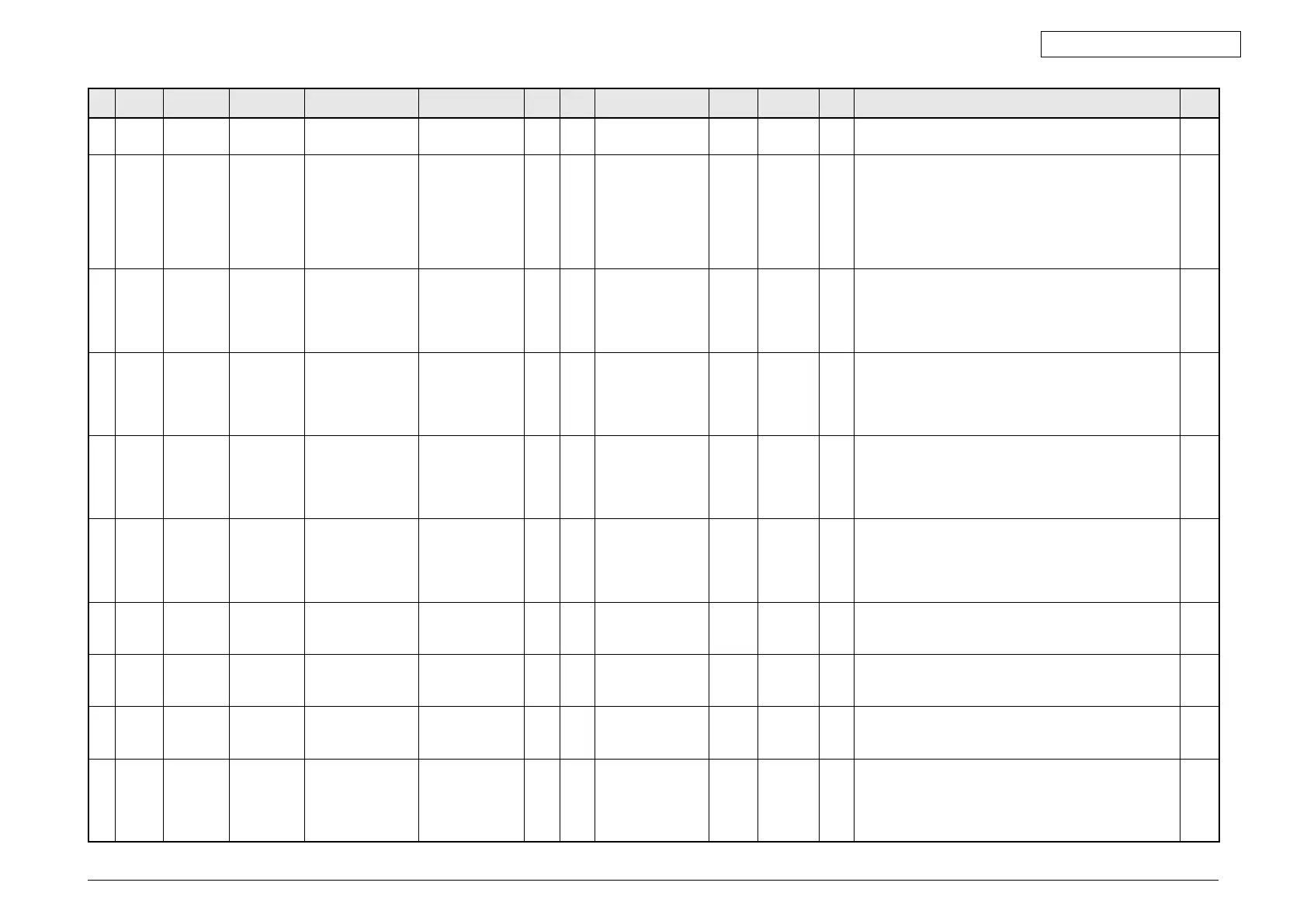45641001TH Rev.1
11-90 /
Oki Data CONFIDENTIAL
05/
08
Mode Element
Sub
element
Item Subitem Code
Sub-
code
Details
Default
value
Acceptable
value
RAM Contents
Proce-
dure
08 Setting
Mode
System Version System 9930 System firmware
version
- - - TXXXSF0WXXXX 2
08 Setting
mode
System Network LDAP
authentication
9933 Domain
participation
confirmation
of printing
whenLDAP
authentication is
used
1 0-1 SYS Sets whether domain participation of a client computer
forprintjobauthenticationisconrmedornotwhen
LDAPisselectedastheauthenticationmethodfor
user authentication. This function is enabled only when
department management is enabled.
0: Disabled
1: Enabled
1
08 Setting
mode
System Finisher Stapling setting
Acceptable
number of sheets
exceeding upper
limit
Short size 9937 0 Plain/Recycled 0 -100-100 SYS -100 to 100 4
08 Setting
mode
System Finisher Stapling setting
Acceptable
number of sheets
exceeding upper
limit
Short size 9937 1 Thick1 0 -100-100 SYS -100 to 100 4
08 Setting
mode
System Finisher Stapling setting
Acceptable
number of sheets
exceeding upper
limit
Short size 9937 2 Thick2 0 -100-100 SYS -100 to 100 4
08 Setting
mode
System Finisher Stapling setting
Acceptable
number of sheets
exceeding upper
limit
Short size 9937 3 Thick3 0 -100-100 SYS -100 to 100 4
08 Setting
Mode
System Network E-mail 9946 Number of Email
transmission
retries
3 0-14 SYS 0 to 14 times 1
08 Setting
Mode
System Network E-mail 9947 E-mail
transmission retry
interval
1 0-15 SYS 0 to 15 min. 1
08 Setting
mode
System User
interface
9955 Name of
[EXTENSION]
button
EXTEN-
SION
- SYS Setsthenameof“EXTENSION”buttondisplayedonthe
MENU screen. Maximum 10 characters with alphameric
characters and symbols.
11
08 Setting
mode
System Network E-mail 9958 Bcc address
display ON/OFF
setting(JobLog/
Job Status)
0 0-1 SYS Sets whether the Bcc address is displayed or not on the
JobLogorJobStatuswhen“1:To/Bcc”isselectedinthe
code08-9957.
0: OFF (Bcc address not displayed)
1: ON (Bcc address displayed)
1