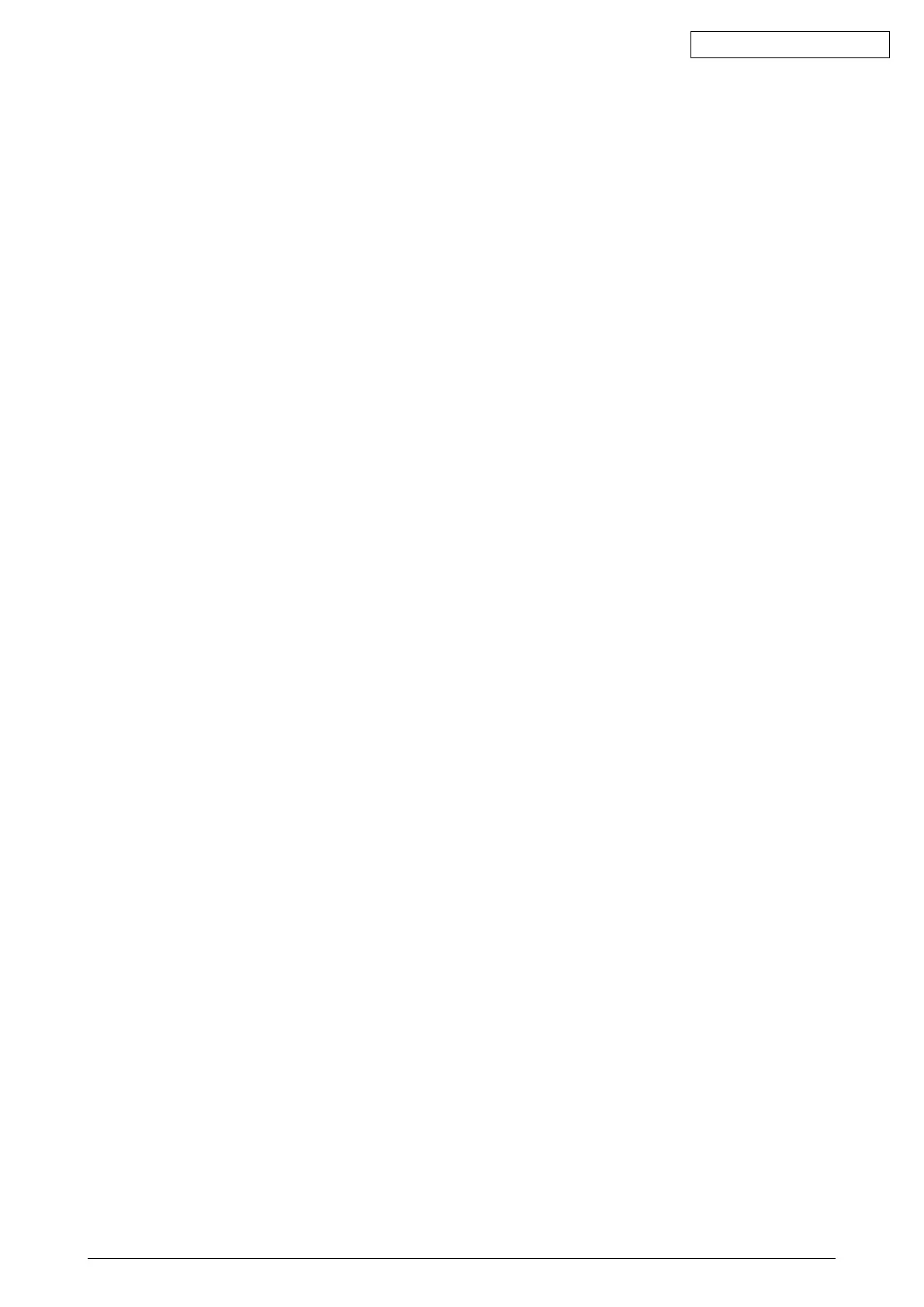45641001TH Rev.1
3-16 /
Oki Data CONFIDENTIAL
[C] Creating HDD partition (Format HDD)
WhentheHDDisreplacedorUIdata,etc.aredownloadedusingtheUSBstorage,itis
necessarytoformatapartitionintheHDDbeforedownloading.Inthiscase,thepartitionis
created in the HDD with this function.
Notes:
• Whendownloadingwithadownloadjig,itisnotnecessarytoformatapartitionin
advance.
• PerformtheHDDpartitionformattingonlywhenanewHDDisinstalledsincealldatain
the current HDD are erased by this operation.
[D] Formatting SRAM data (Clear SRAM)
WhenSRAMisreplacedwithanewone,abnormalvaluesmaybewritteninthenewSRAM.
SRAM data must be formatted with this function for such case.
Notes:
• ThisfunctionisrequiredonlywhenanewSRAMisinstalled.
• DonotperformthisfunctionincasesotherthantheinstallationofanewSRAM
because all data in the SRAM will be deleted with this function.
[E] Backing up/restoring encryption key and license (Key Backup Restore)
WhentheSRAMboard(fortheSYSboard)ortheSYSboardisreplacedorinitialized,the
encryptionkeyandlicenseareerased.Therefore,theyneedtobebackeduporrestored
with this function.
Congurationsandfunctionsofthe“5.KeyBackupRestore”menu.
1. KeySRAMtoFROM
Restore the encryption key from SRAM to FROM.
2. KeyFROMtoSRAM
Back up the encryption key from FROM to SRAM.
3. LicenseSRAMtoFROM
Restore the license from SRAM to FROM.
4. LicenseFROMtoSRAM
Back up the license from FROM to SRAM.
5. ADIKeySRAMtoFROM
RestoretheADIKeyfromSRAMtoFROM.
6. ADIKeyFROMtoSRAM
BackuptheADIKeyfromFROMtoSRAM.