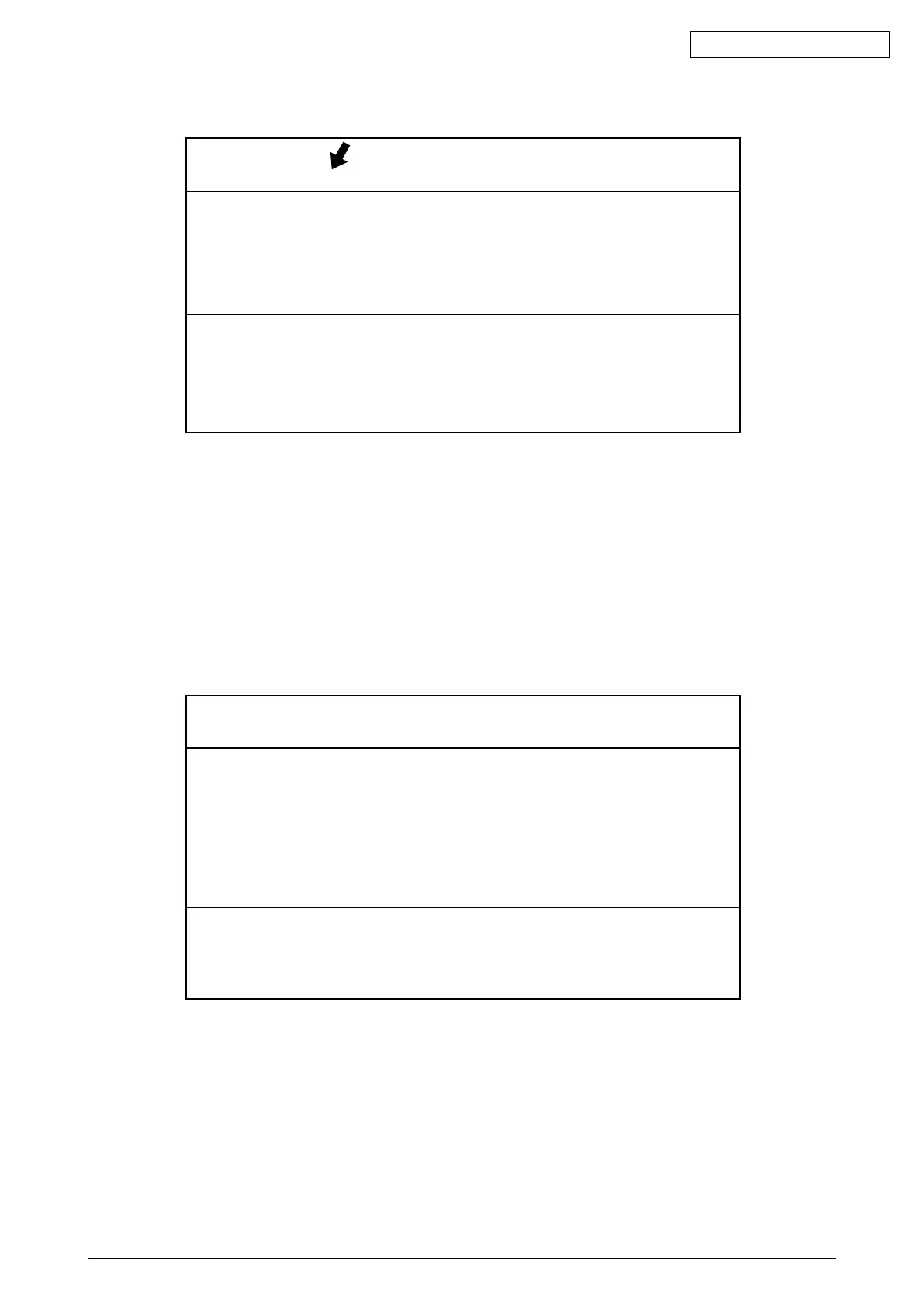45641001TH Rev.1
3-19 /
Oki Data CONFIDENTIAL
• WhenanormalHDDismounted
HDD Assist Mode
Current HDD type: SATA HDD
Select number (1-2) and press START key
1. Revert factory initial status HDD
2. Remove key
System Firmware Version
Update Mode
: xxxx(x.x.x.x)
: 4c Mode
Fig. 3-8
Remarks:
IftheHDDtypecannotbeidentied,“UnknownHDD”mayappearonthescreen.
Refer to
P.5-54“[F106_1]ADI-HDDerror:HDDtypedetectionerror”
Note:
When“SATAHDD”(normalHDD)isdisplayed,items1and2arenotselectable.
Ifyouselectanyof1and2andpressthe[START]button,theerrormessagebelow
appears.
HDD Assist Mode
Current HDD type: SATA HDD
Select number (1-2) and press START key
1. Revert factory initial status HDD
2. Remove key
System Firmware Version
Update Mode
: xxxx(x.x.x.x)
: 4c Mode
=>
Operation Failed.
Press SoftPower Key to Switch Off
Fig. 3-9