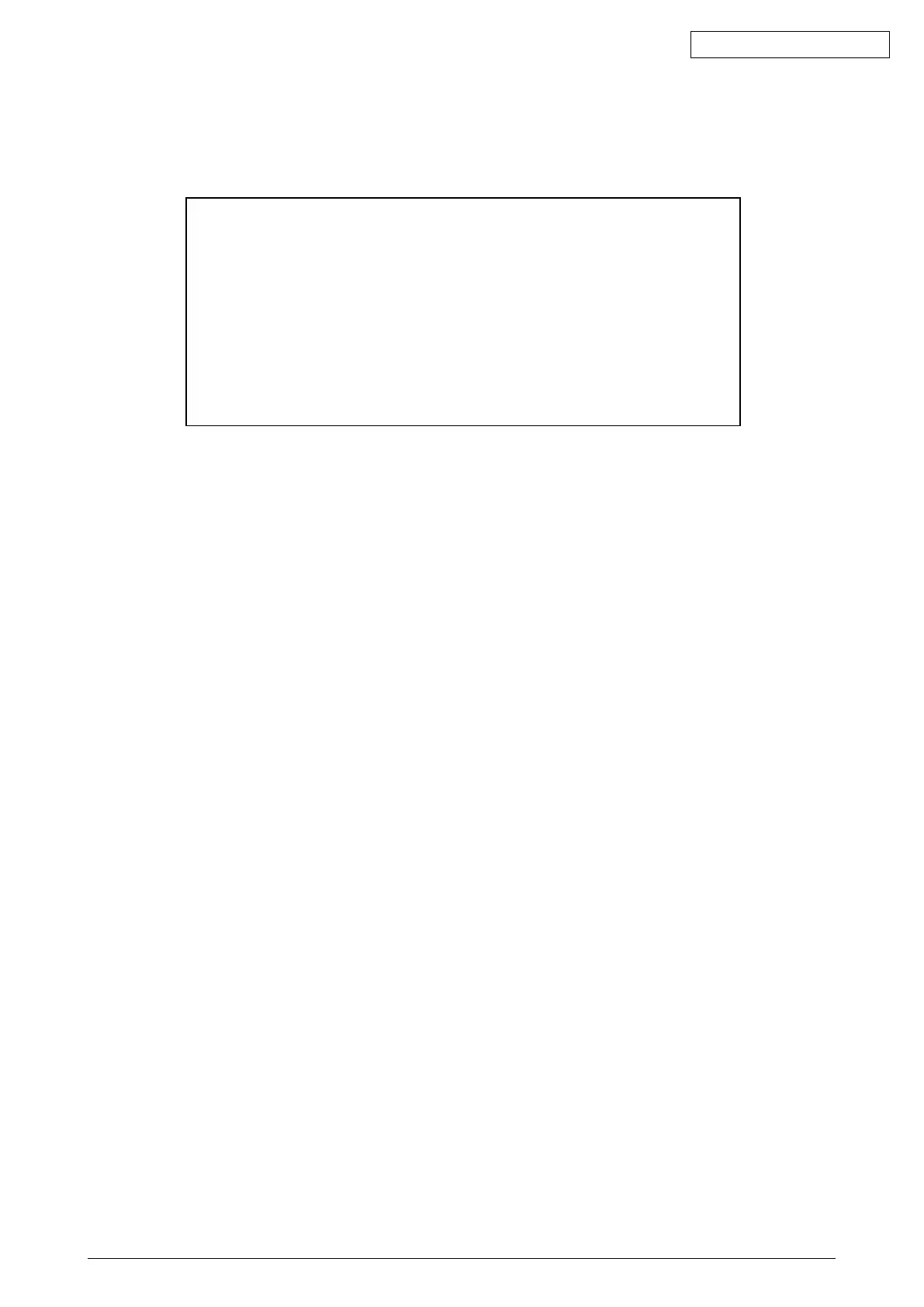45641001TH Rev.1
3-26 /
Oki Data CONFIDENTIAL
[F] Displaying usage rate of each partition (DISK Info)
The usage rate of each partition can be checked.
Whenthisitemisselected,theusagerateofeachpartitionisdisplayed.
File System(F/S) Recovery Mode -> DISK Info
0: Main menu
ALL(Mbyte)
8737
10326
3099
1036
24778
26873
FREE(Mbyte)
5401
9563
2861
949
23343
25332
USE(%)
33.1%
2.3%
2.6%
3.3%
0.7%
0.7%
MT:OK
MT:OK
MT:OK
MT:OK
MT:OK
MT:OK
Partition name
/
/work
/registration
/backup
/imagedata
/storage
/encryption --- encrypted partition ---
Fig. 3-19
Remark:
Thediskinformationofapartitionindicatedas“EncryptedPartition”isnotdisplayed
as it is encrypted.
[G] Initialization of log file (HDD Utility)
Normally it is not necessary to use this menu.