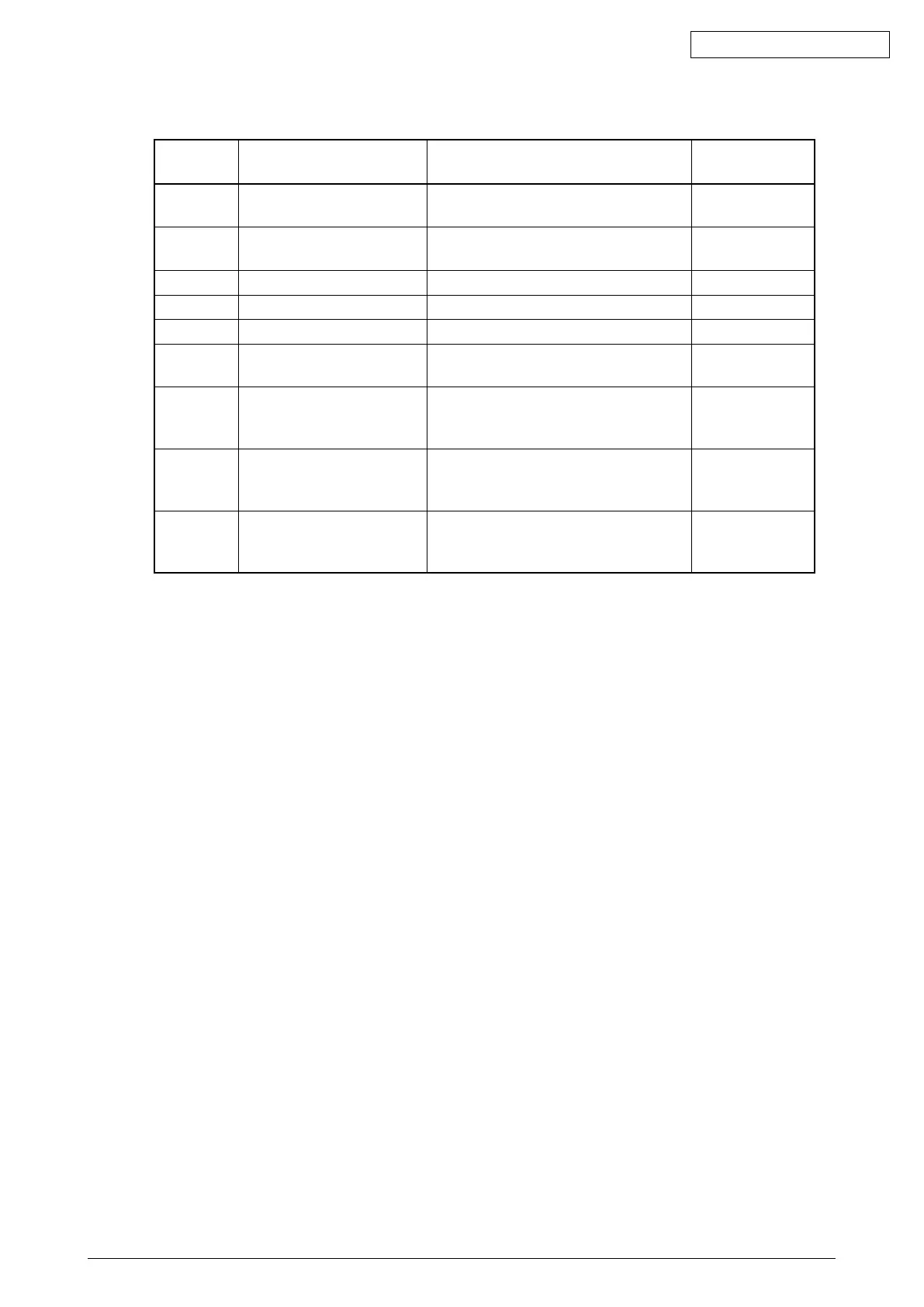45641001TH Rev.1
5-11 /
Oki Data CONFIDENTIAL
4. Remote scanning related error
Error code
Message displayed in the
WebPagescreen
Contents Troubleshooting
2A20 Failedtoacquireresource System management module resource
acquiringfailure
P. 5-70
2A31 WSScanfunctionisnot
available
DisabledWSScan P. 5-70
2A40 System fatal error System error P. 5-70
2A50 Job canceling Job canceling -
2A51 Power failure Power failure P. 5-70
2A60 AuthenticationforWSScan
failed
WSScanuserauthenticationfailure P. 5-71
2A70 Insufficient permission to
execute
RemoteScan
Remote Scan privilege check error P. 5-71
2A71 Insufficient permission to
execute
WSScan
WSScanprivilegecheckerror P. 5-71
2A72 Insufficient permission to
access e-Filing box using
scan utility.
e-Filing data access privilege check
error (Scan Utility)
P. 5-71