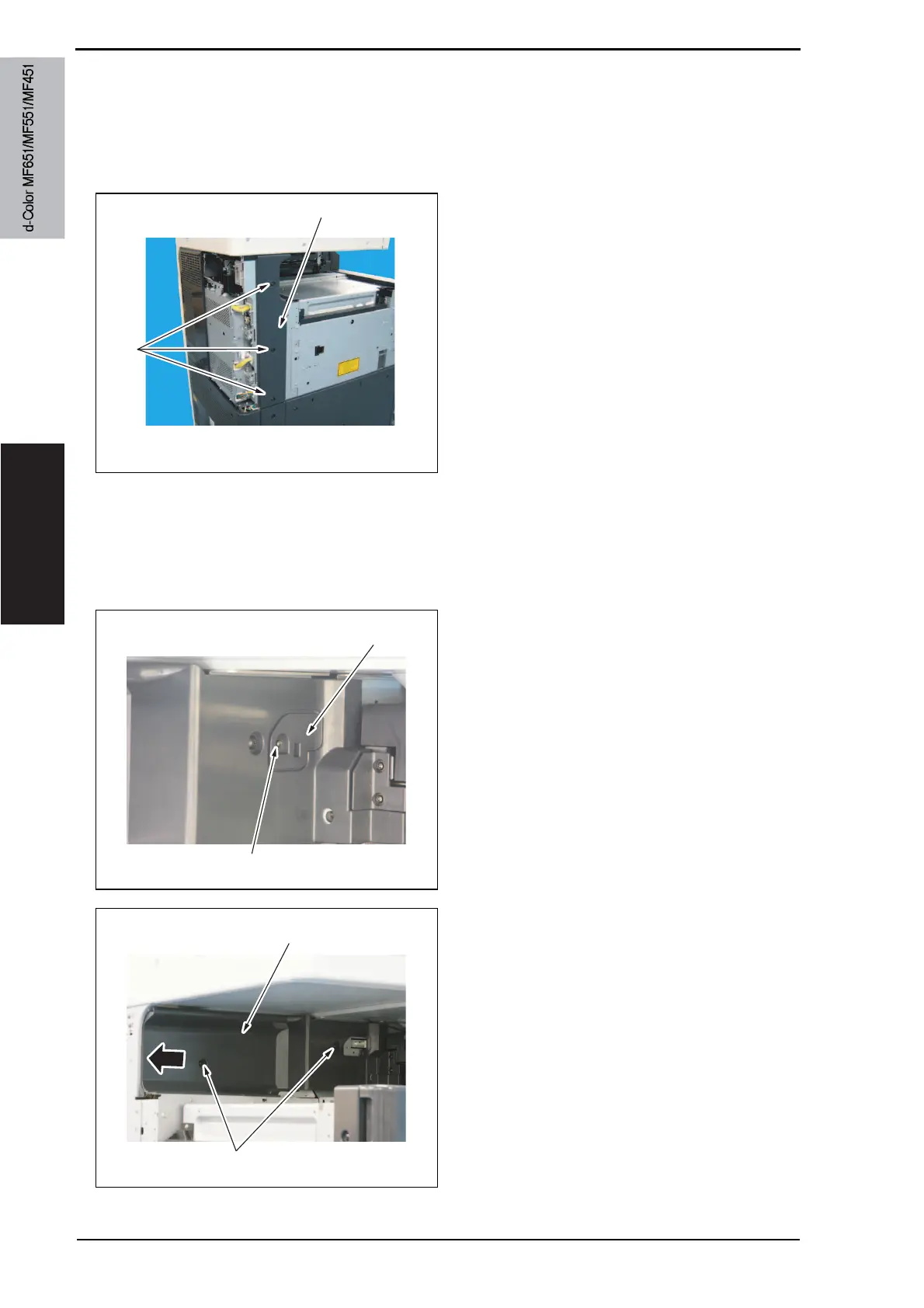5. OTHER MAINTENANCE ITEMS Field Service Ver. 2.0 Jul. 2009
84
MAINTENANCE
5.5.9 Rear left cover
1. Remove the upper left cover.
See P.83
2. Remove the upper rear cover /2.
See P.92
3. Remove three screws [1], and
remove the rear left cover [2].
4. To reinstall, reverse the order of removal.
5.5.10 Paper exit rear cover
1. Remove the rear left cover.
See P.84
2. Remove the screw [1], and remove
the cover [2].
3. Remove two screws [1], and slide
the paper exit rear cover [2] to
remove it.
4. To reinstall, reverse the order of removal.
A0P0F2C589DA
[2]
[1]
[1]
[2]
A00JF2C082DA
[1]
[2]
A00JF2C083DA
Service Manual Y110571-1
