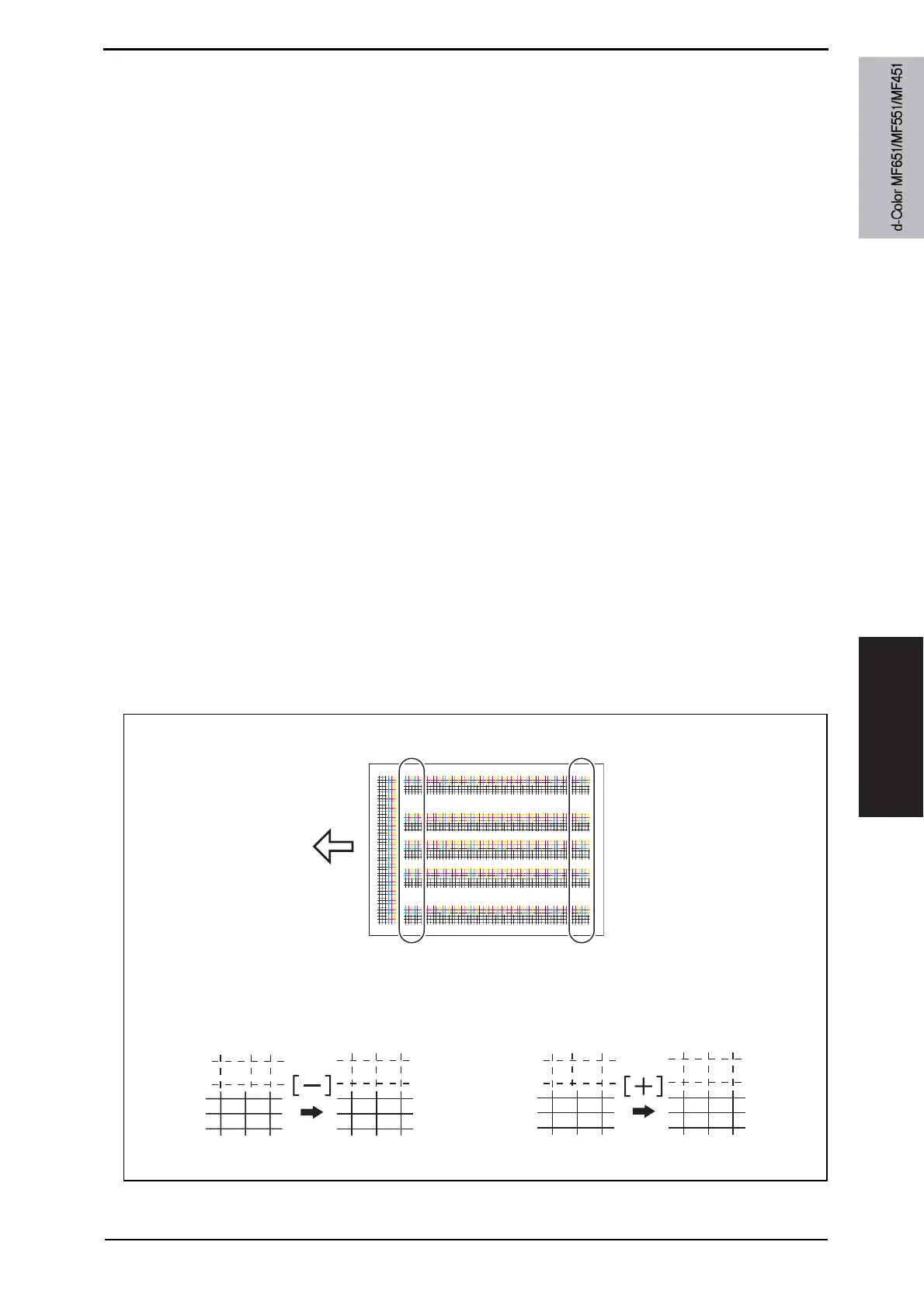Field Service Ver. 2.0 Jul. 2009 12. SERVICE MODE
461
ADJUSTMENT / SETTING
12.4 Machine
12.4.1 Color Alignment Adjustment
A. Use
• To adjust color shift if color shift is found at the trailing edge of either plain paper or thick
paper by the comparison of originals and their output.
• Uses this function when color shift occurs at the trailing edge of images.
• Able to make a setting on a process speed basis independently for each paper type of
plain paper (color), thick 1/1+, and thick 2/3/4.
B. Procedure
• The default setting is 0.
1. Call the Service Mode to the screen.
2. Touch these keys in this order: [Machine] o [Color Registration Adjustment].
3. Load manual bypass tray with A3/11 x 17 or A4/8
1
/
2
x 11 plain paper.
4. Select the paper type to be adjusted.
5. Press the Start key.
6. Using the printed test pattern, check color shift in the sub scan direction on both lead-
ing and trailing edge areas. If color shift is found only around the trailing edge, perform
the following adjustment.
(If color shift is found on both areas, perform [Color Registration Adjustment].
7. Using the [+] / [-] key, change the setting value as necessary.
If the cross deviates in the direction of A, increase the setting. (Decrease paper trans-
port speed.)
If the cross deviates in the direction of B, decrease the setting. (Increase paper trans-
port speed.)
8. Produce another test pattern and make sure that there is no deviation.
Check Procedure
A0P0F3C502DA
If the cross deviates in the direction of A,
decrease the setting.
If the cross deviates in the direction of B,
increase the setting.
<compare two places>
Direction of A Direction of B
Y110571-1 Service Manual
