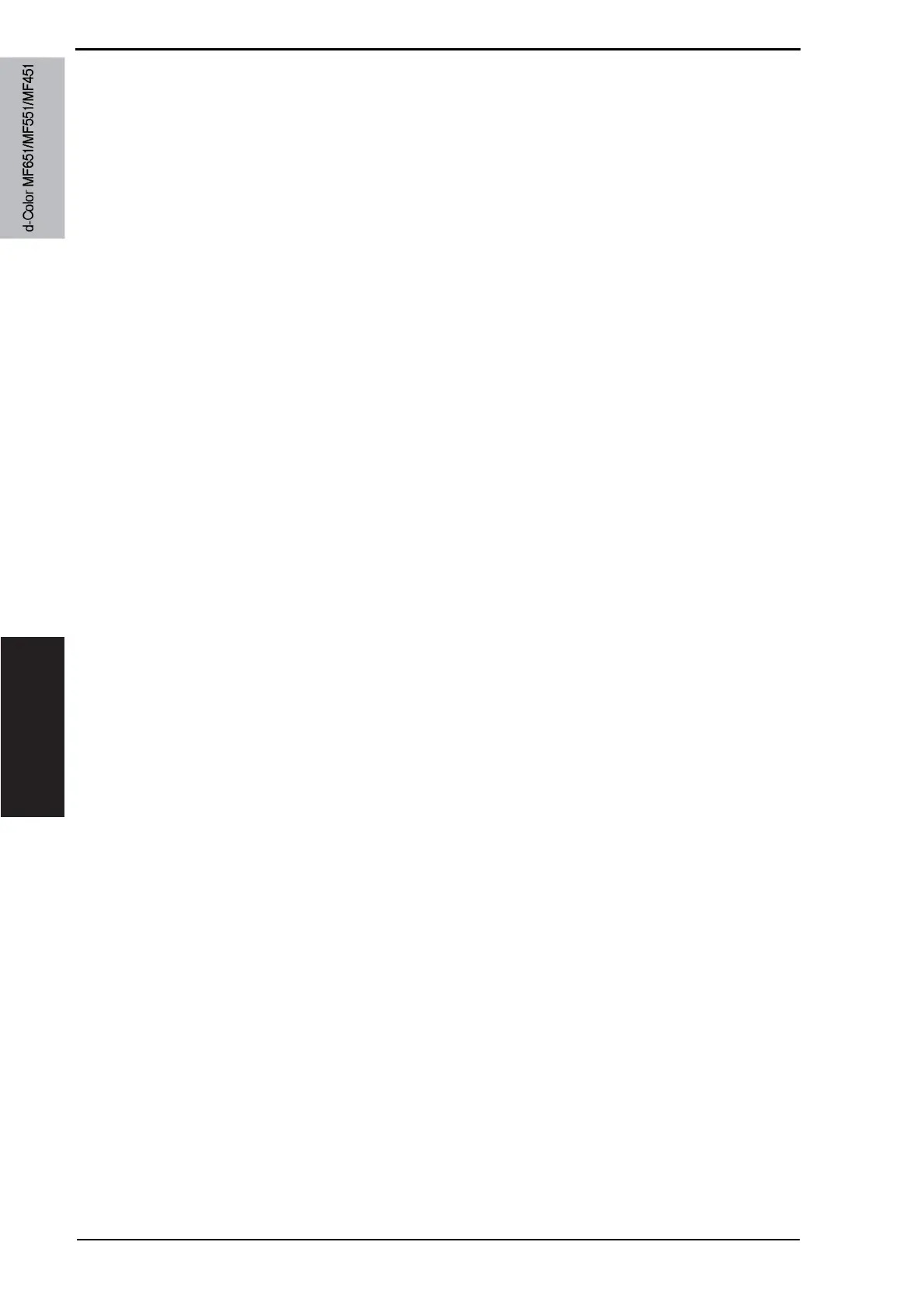10. UTILITY Field Service Ver. 2.0 Jul. 2009
418
ADJUSTMENT / SETTING
10.6.72 Fax Settings-Function Settings
A. Function ON/OFF Setting
(1) F-Code TX
<Use>
• To set whether to use the F code transmission.
<Procedure>
• The default setting is ON.
“ON” OFF
NOTE
• When the setting is changed, turn off the main power switch and turn it on again
more than 10 seconds after.
(2) Relay RX
• It will be displayed when the following setting is set to “ON.”
[Service Mode] o [FAX] o [System] o [Display Setting] o [Relay]
<Use>
• To set whether to use the relay RX function.
• To use the machine as the relay delivery station during relay TX.
<Procedure>
• The default setting is ON.
“ON” OFF
(3) Relay Printing
• It will be displayed when the following setting is set to “ON.”
[Service Mode] o [FAX] o [System] o [Display Setting] o [Relay]
<Use>
• To set whether to use the relay print function.
• To print out the document that the machine relayed during relay TX.
• The relay print will be output in the following case.
1. When the relay deli
very completes appropriately.
2. When the delivery job is cancelled halfway by turning OFF sub power switch.
3. When the delivery job is cancelled due to redial over.
4. When main power switch is turned OFF/ON during relay print error.
5. When delivery job is deleted in user operation during redialing.
6. When delivery job is deleted in user operation during relay delivery.
<Procedure>
• The default setting is OFF.
ON “OFF”
Service Manual Y110571-1
