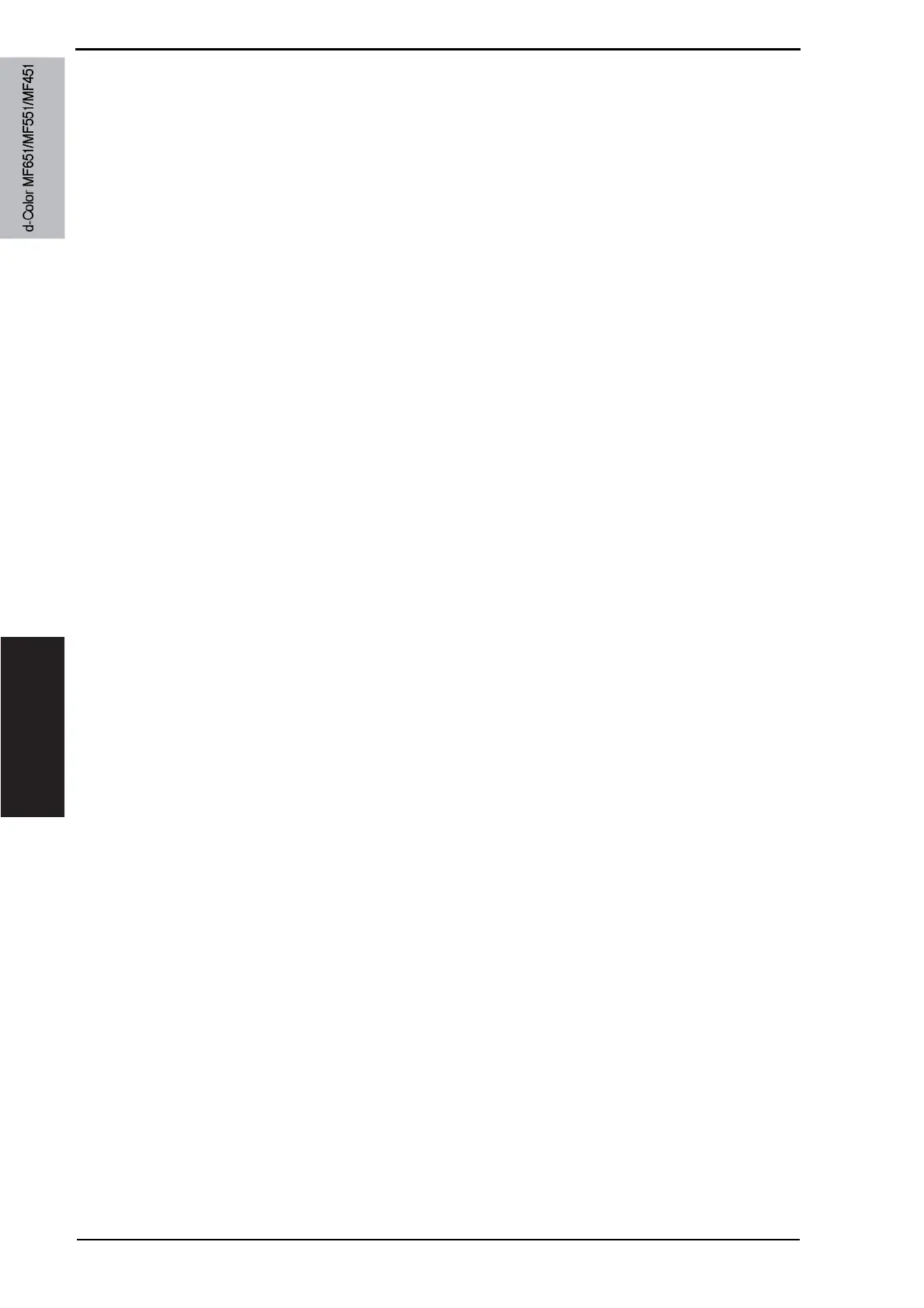10. UTILITY Field Service Ver. 2.0 Jul. 2009
372
ADJUSTMENT / SETTING
N. RAW Port Number
(1) Use
• To set the RAW port number.
• Several data can be accepted at the same time by selecting several ports.
(2) Procedure
1. Select the necessary port number.
2. When using the selected port, press the Clear key to clear the value, and enter the
RAW port number using the 10-key pad.
3. Touch [OK].
O. LLMNR Setting
(1) Use
• To set whether or not to enable LLMNR (Linklocal Multicast Name Resolution) setting.
• To perform the name resolution to send data to a computer with Windows Vista/Server
2008 installed, select [Enable].
To perform the name resolution especially in the IPv6-only communication environment,
enable this setting.
(2) Procedure
• The default setting is Enable.
“Enable” No Limit
10.6.37 Network Setting-NetWare Settings
A. IPX Settings
(1) Use
• To enable or disable the NetWare (IPX) setting.
• To set the ethernet frame type.
(2) Procedure
<IPX Settings>
• The default setting is ON.
“ON” OFF
<Ethernet Frame Type>
• The default setting is Auto Detect.
“Auto Detect” 802.2 802.3 Ethernet II 802.3SNAP
Service Manual Y110571-1
