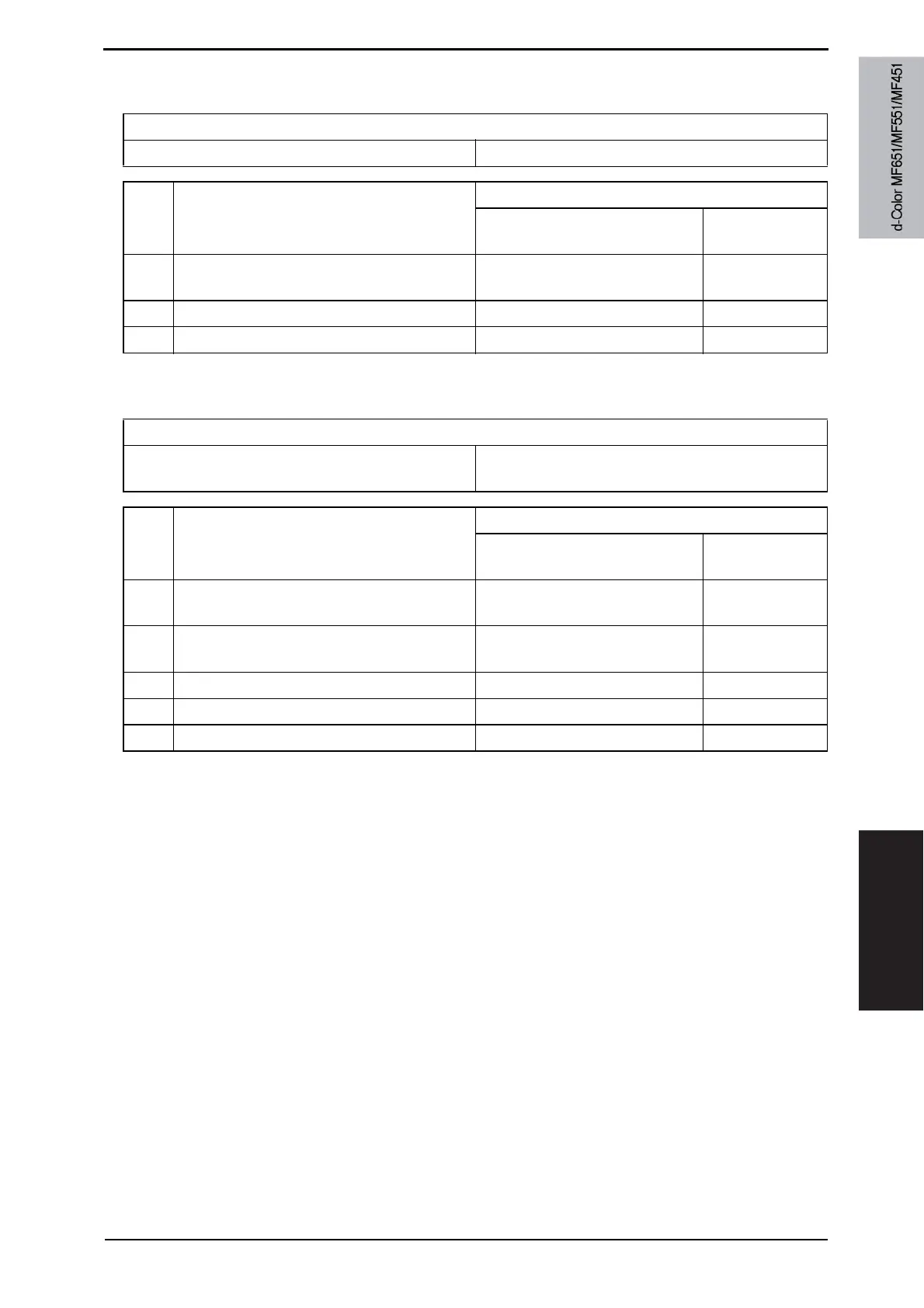Field Service Ver. 2.0 Jul. 2009 19. TROUBLE CODE
837
TROUBLESHOOTING
19.5.217 CD271: i-Option activated and additional memory not installed
19.5.218 CD272: i-Option activated and additional memory and HDD not installed
Relevant parts
MFP board (MFPB) Memory for i-Option (UK-203)
Step Action
WIRING DIAGRAM
Control signal
Location (Electri-
cal component)
1 Check the memory (UK-203) for proper
connection and correct as necessary.
——
2 Change memory (UK-203). — —
3 Change MFPB. — —
Relevant parts
MFP board (MFPB)
Hard disk
Memory for i-Option (UK-203)
Step Action
WIRING DIAGRAM
Control signal
Location (Electri-
cal component)
1 Check the memory (UK-203) for proper
connection and correct as necessary.
——
2 Check the HDD for proper connection and
correct as necessary.
——
3 Change memory (UK-203). — —
4 Change HDD — —
5 Change MFPB. — —
Y110571-1 Service Manual
