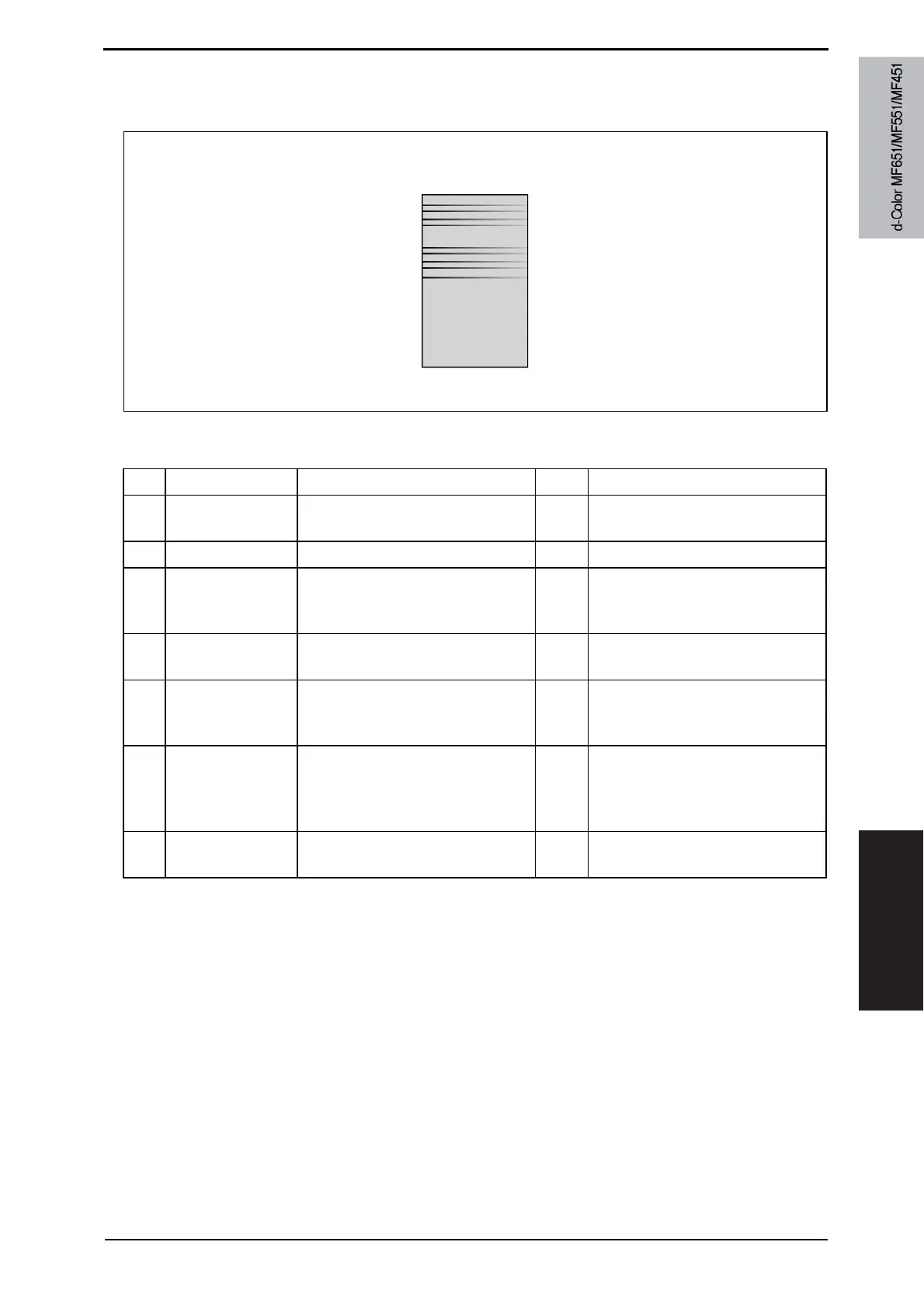Field Service Ver. 2.0 Jul. 2009 22. IMAGE QUALITY PROBLEM
903
TROUBLESHOOTING
22.3.39 Printer 4-color: uneven image
A. Typical faulty images
B. Troubleshooting procedure
A02EF4C525DA
Step Section Check item Result Action
1 Toner cartridge The toner cartridge of every color
is surely installed.
NO Re-install it.
2 PH unit The PH unit is surely installed. NO Re-install it.
3 Toner cartridge There is any stain or breakage on
the drive section of the toner car-
tridge.
YES Clean/replace the toner cartridge.
4 Imaging unit There is any stain, damage or
abrasion on the PC drum.
YES Replace the imaging unit.
5 Transfer roller unit There is any stain, damage,
deformation or abrasion on the
transfer roller.
YES Replace the transfer roller unit.
6 Fusing unit There is any stain, damage,
deformation or abrasion on the
roller and drive section of the fus-
ing unit.
YES Replace the fusing unit.
7 The problem has been eliminated
through the check of step 6.
NO Replace the transfer belt unit.
Y110571-1 Service Manual
